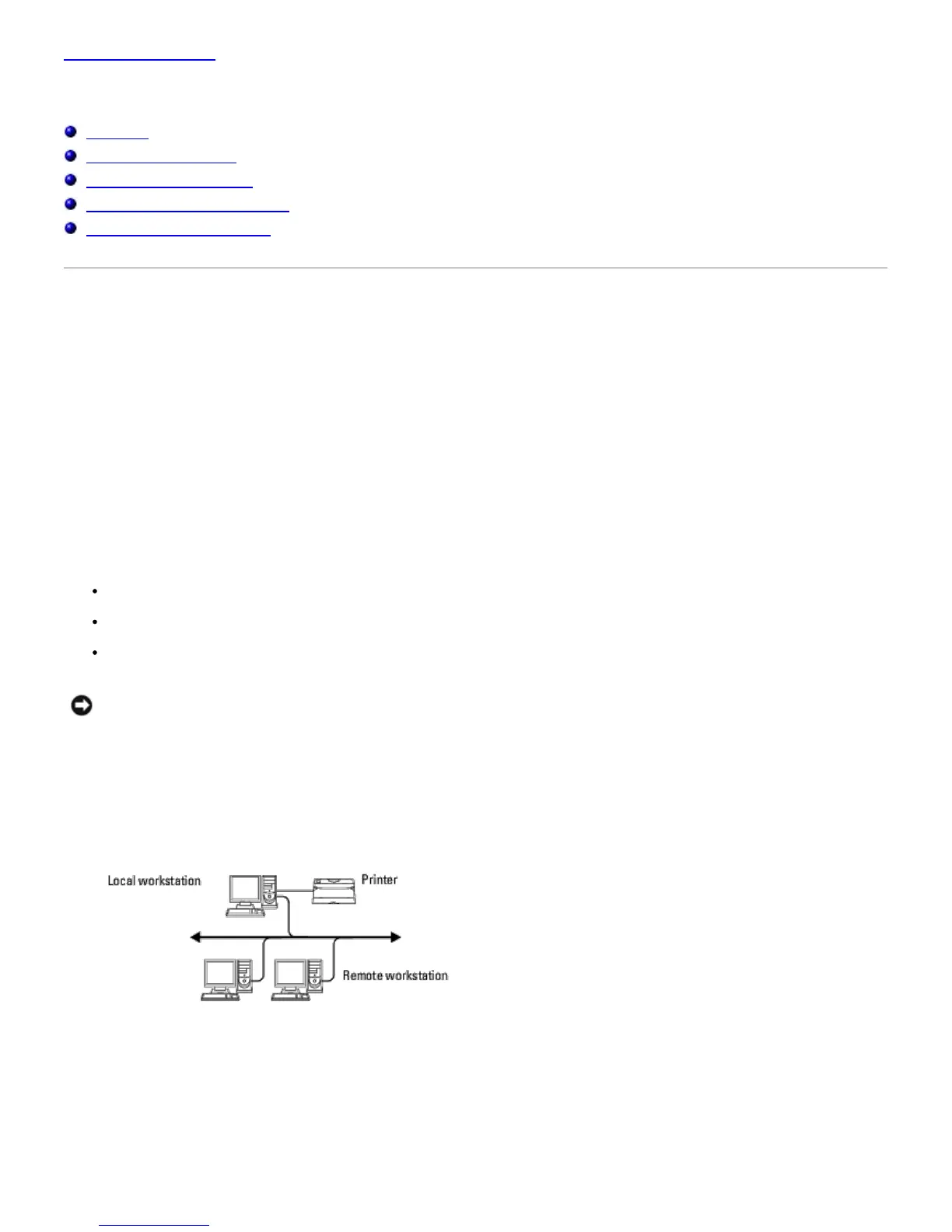Back to Contents Page
Printing With UX Filter (UNIX)
Overview
Installing the UX Filter
Uninstalling the UX Filter
Printing and Using the Utilities
Precautions and Limitations
Overview
The UX Filter
This section describes the features of the UX filter and its operating environment.
Features
The UX filter is an utility software which converts files created by the UNIX workstation into a format which conforms to
the PostScript language loaded in the printer. The utility provides software that converts text files, SunRaster image files
(for Sun/Solaris only), TIFF image files and XWD image files into the PostScript language program. Also, it makes use of
the printer features to output in the following manner.
Input paper selection
Double-sided printing
Output paper selection
NOTICE: Depending on the configurations of the printers, some may not be able to use the UX filter.
Operating Environment
Text files, SunRaster image files (for Solaris only), TIFF image files and XWD image files received from a workstation
connected to a printer by a USB cable or parallel cable (hereinafter referred to as the local workstation), or from one
located on the network (hereinafter referred to as the remote workstation), can be converted into the PostScript language
program and output to the printer.
In addition, it can also be used in an environment where a printer, installed with an interface board, is connected directly
to the network.