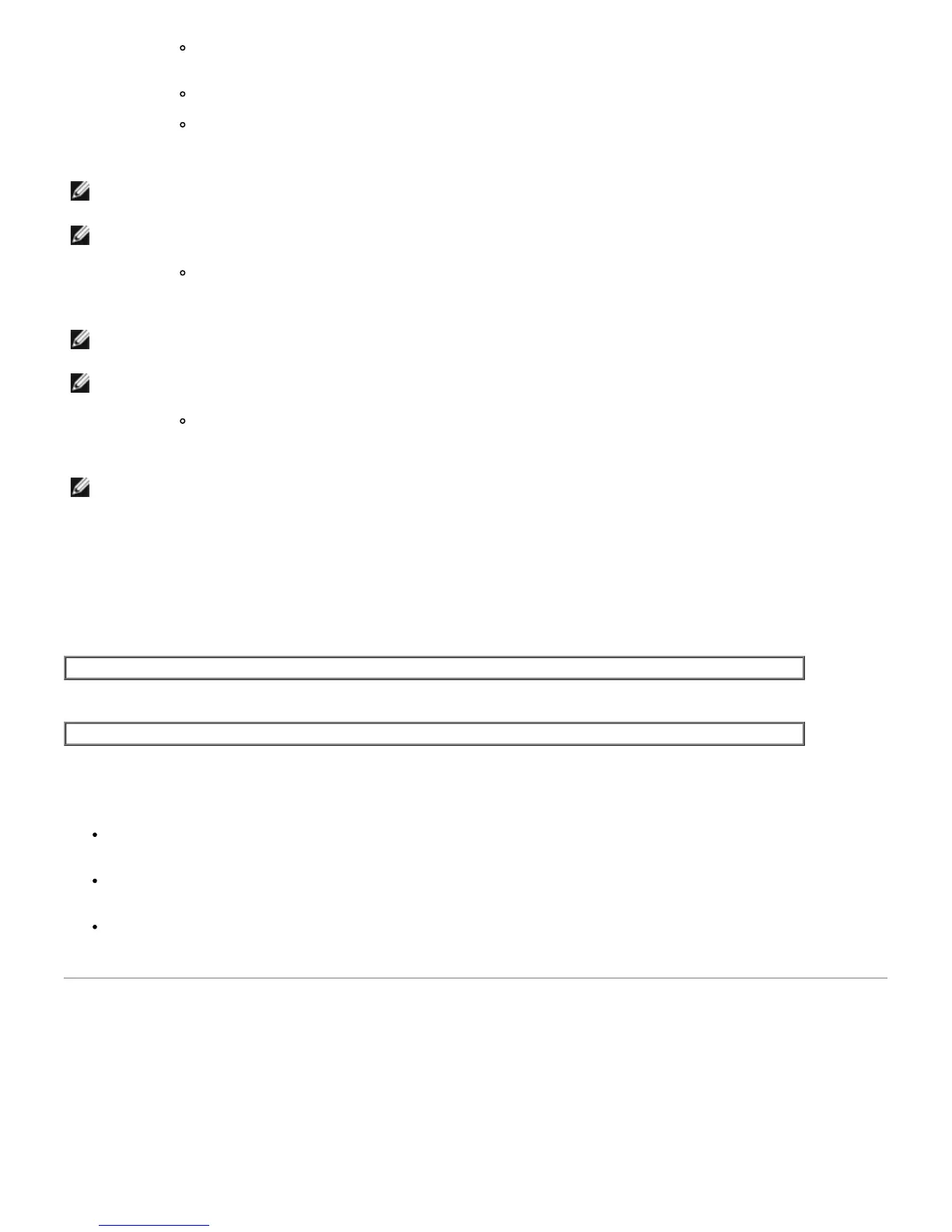When neither of job owner name nor password is specified (-Jown=:), login user name is used as job
owner name, and authentication password is treated as not specified.
When a job owner name exceeds allowable character length, the extra characters are ignored.
When an unacceptable character is entered to specify a job owner name, "UnknownUser" becomes the
job owner name.
NOTE: Characters acceptable for job owner name are alphanumeric characters and symbols, except for space and
colon.
NOTE: Up to 32 characters become the job owner name.
When an unacceptable character is entered in a job group name, the job owner name is treated as not
specified.
NOTE: Alphanumeric characters, including spaces and colons, and symbols can be entered to specify a job owner
name.
NOTE: Up to 32 characters can be entered to specify a group name.
When an unacceptable character is entered in a password, or when a specified password is not within
the range of the allowable character length, the authentication password is treated as not specified.
NOTE: Acceptable password length is between 4 and 12 characters.
Incomplete form of -Jown option is treated as no authentication setting being made. In such case, if authentication
setting is made with the environmental variable, it is used as setting information.
Example
To convert the XWD image into the PostScript language program and output it to a file, type as follows.
% xwd2ps2 file.xwd > file.ps
To output the XWD image to a printer, type as follows.
% xwd2ps2 file.xwd | lp
Important
When -s and -S are specified at the same time or when the same option is specified twice, the later setting will
prevail.
When the output size option (-s, -S) is not specified, scaling will be executed taking one pixel of the TIFF data as
one pixel of the printer.
If the print position option (-lleft bottom) specifies a point beyond the printable area of the printer, data beyond
the printable area will not be printed.
Precautions and Limitations
During Installation
Pay attention to the following points during the installation.