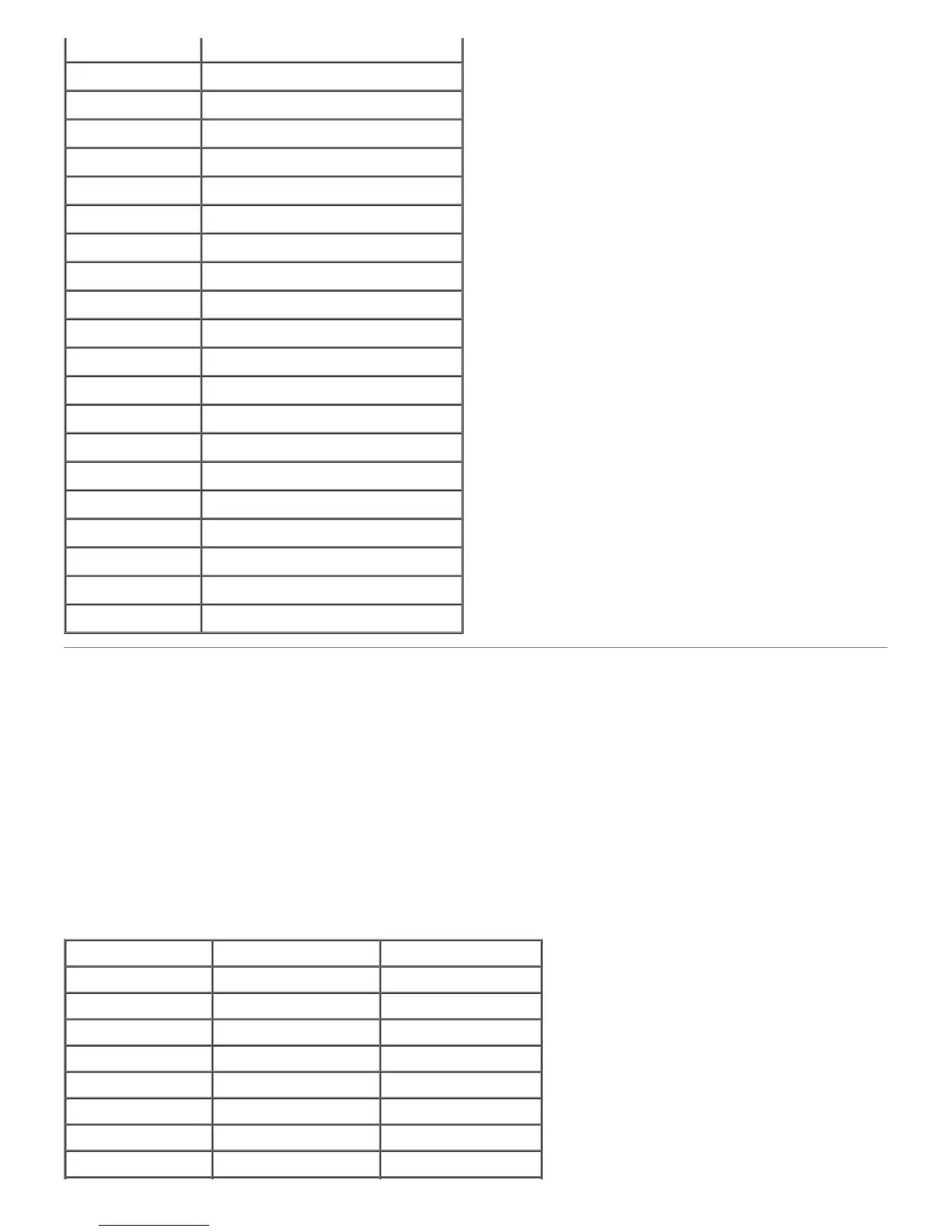Times Bold Italic
Times New Roman
Times New Roman Italic
Times New Roman Bold
Times New Roman Bold Italic
Univers 45 Light
Univers 45 Light Oblique
Univers 55
Univers 55 Oblique
Univers 65 Bold
Univers 65 Bold Oblique
Univers 57 Condensed
Univers 57 Condensed Oblique
Univers 67 Condensed Bold
Univers 67 Condensed Bold Oblique
Univers 53 Extended
Univers 53 Extended Oblique
Univers 63 Extended Bold
Univers 63 Extended Bold Oblique
Wingdings
ITC Zapf Chancery Medium Italic
Symbol Sets
A symbol set is the collection of alphabetic and numeric characters, punctuation, and special characters available in the
font you select. Symbol sets support the requirements for different languages or specific applications, such as math
symbols used for scientific text.
In PCL 5/PCL 6, a symbol set also defines which character will print for each key on the keyboard (or more specifically, for
each code point). Some applications require different characters at some code points. To support multiple applications and
languages, your printer has 36 symbol sets for the resident PCL 5/PCL 6 fonts.
Symbol Sets for PCL 5/PCL 6
Not all font names support all of the symbol sets listed.
Roman 8 (Default) ISO 8859-1 Latin 1 ISO 8859-2 Latin 2
ISO 8859-9 Latin 5 ISO 8859-10 Latin 6 PC-8
PC-8 DN PC-775 Baltic PC-850 Multilingual
PC-852 Latin 2 PC-1004 OS/2 PC Turkish
Windows 3.1 Latin 1 Windows 3.1 Latin 2 Windows 3.1 Latin 5
DeskTop PS Text MC Text
Microsoft Publishing Math 8 PS Math
Pi Font Legal ISO 4 United Kingdom
ISO 6 ASCII ISO 11 Swedish:names ISO 15 Italian