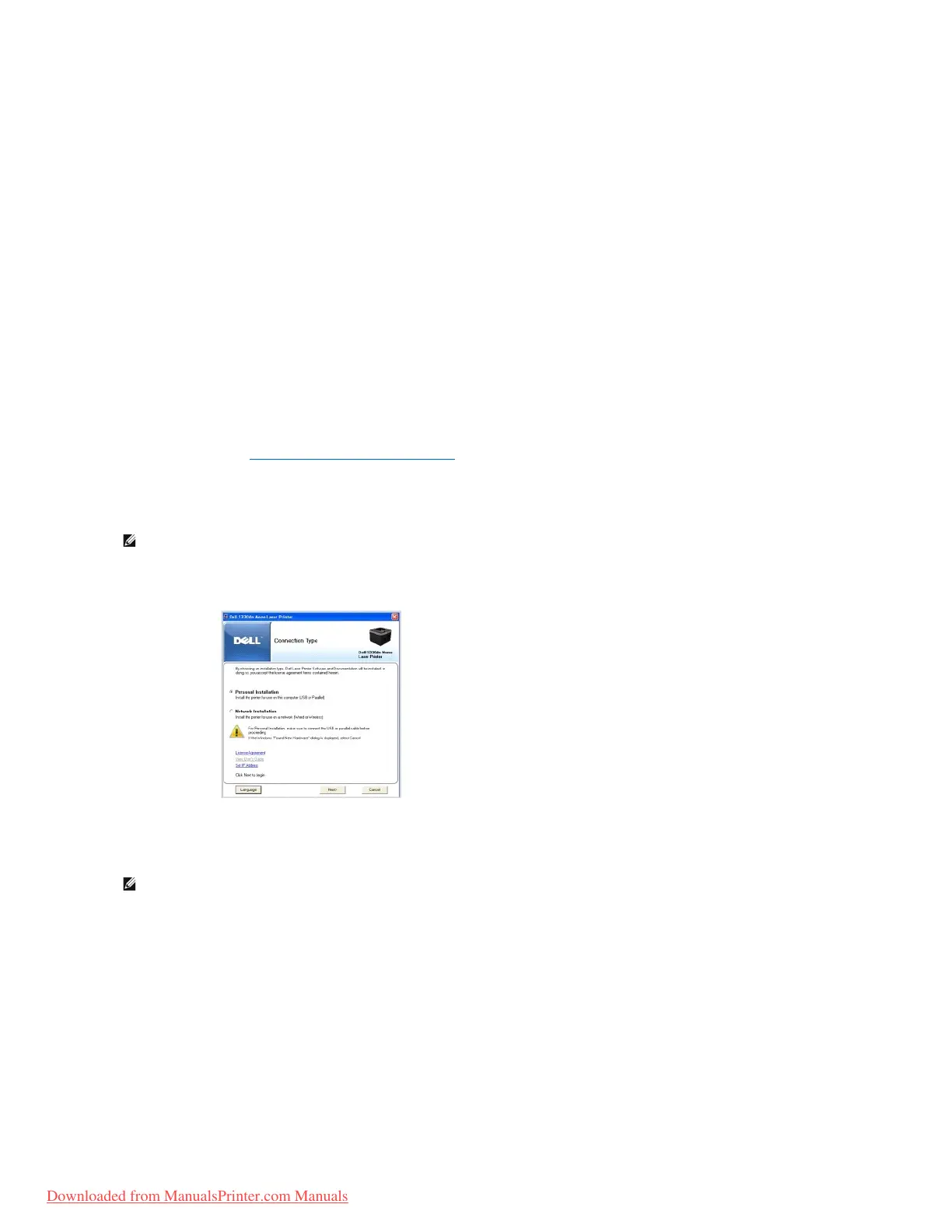Windows Vista/Windows Server 2008: 15 GB
l Memory: Windows NT4.0/Windows 2000: 64 MB
Windows XP: 128 MB
Windows 2003 Server: 128 MB
Windows Vista/Windows Server 2008: 512 MB
l CPU: Windows NT4.0/Windows 2000: Pentium II 400 MHZ or higher
Windows XP: Pentium III 933 MHZ or higher
Windows 2003 Server: Pentium III 933 MHZ or higher
Windows Vista/Windows Server 2008: Pentium IV 3GHZ or higher
l Required software: Internet Explorer 5.0 or higher
Installing Dell Software for Local Printing
A local printer is a printer attached to your computer using a USB or Parallel cable. If your printer is attached to a network instead of your computer, skip the
following steps and go on to "Installing Dell Software for Network Printing".
Printer driver is the software that lets your computer communicate with your printer. The procedure to install drivers depends on the operating system you are
using.
1. Ensure that the printer is connected to your computer and powered on. All applications should be closed on your computer before beginning installation.
2. Insert the Drivers and Utilities CD.
3. Select Personal Installation. Click Next.
If necessary, select a language by clicking the Language button on the main screen.
4. Select Typical Installation to install the User's Guide and the printer drivers as the default settings.
NOTE: If you attach a USB or Parallel printer cable while your printer and computer are powered on, the Windows hardware wizard launches immediately.
Cancel the screen and use the Drivers and Utilities CD to install the Dell software.
NOTE: If the printer is not connected to your computer when you install the Drivers and Utilities CD, the No Printer Found screen appears. Follow the
instructions to install the software.
Downloaded from ManualsPrinter.com Manuals