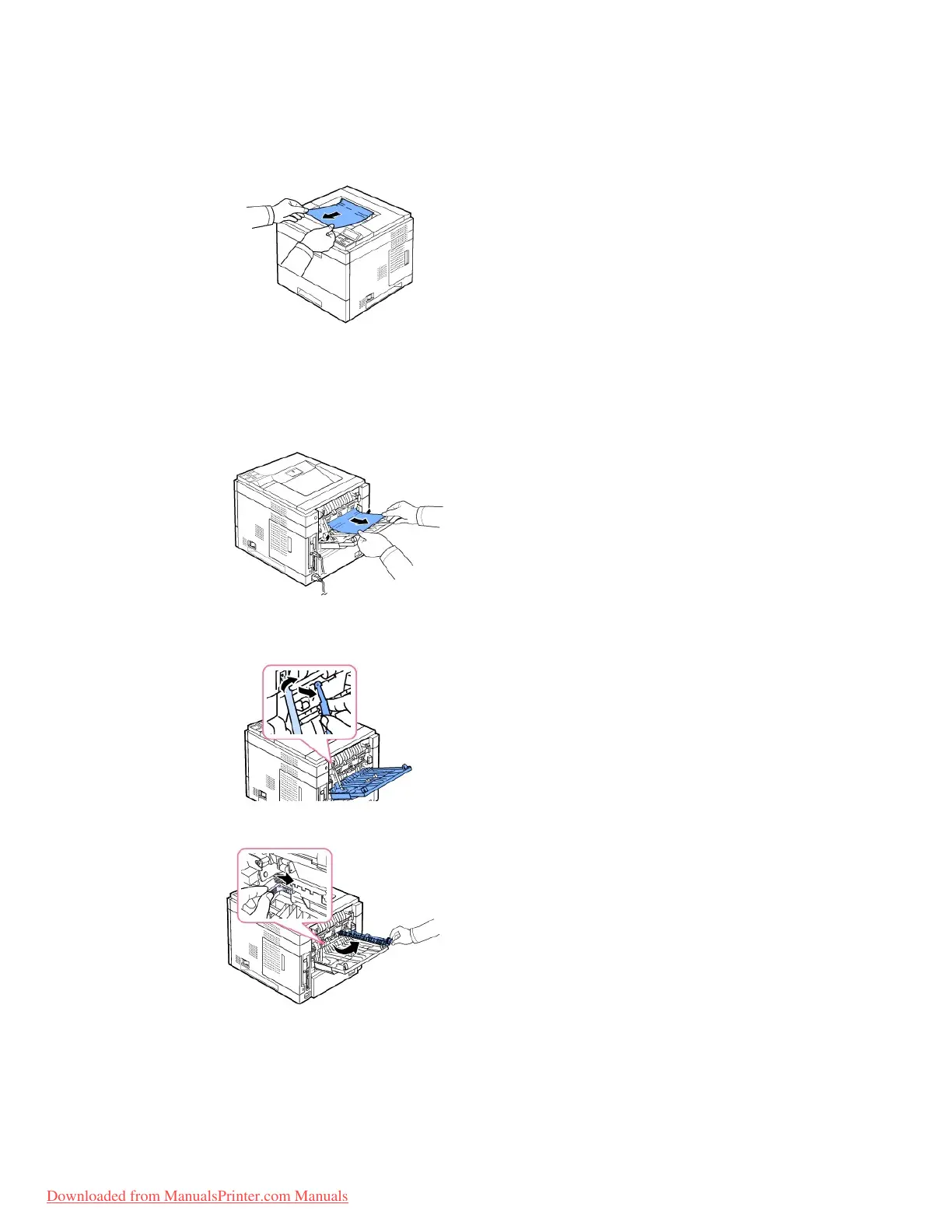In the Paper Exit Area
1. Open and close the top cover. The paper is automatically ejected from the printer.
2. Gently pull the paper out of the output tray.
3. If you cannot see the paper in this area or if there is any resistance removing the paper, stop pulling and go to the next step.
4. Open the rear door.
5. Then gently pull the paper straight out.
If you still do not see the paper, go to the next step.
6. Pull the rear door strap.
7. While pushing the fuser lever to the right, open the fuser door.
8. Pull the jammed paper out.