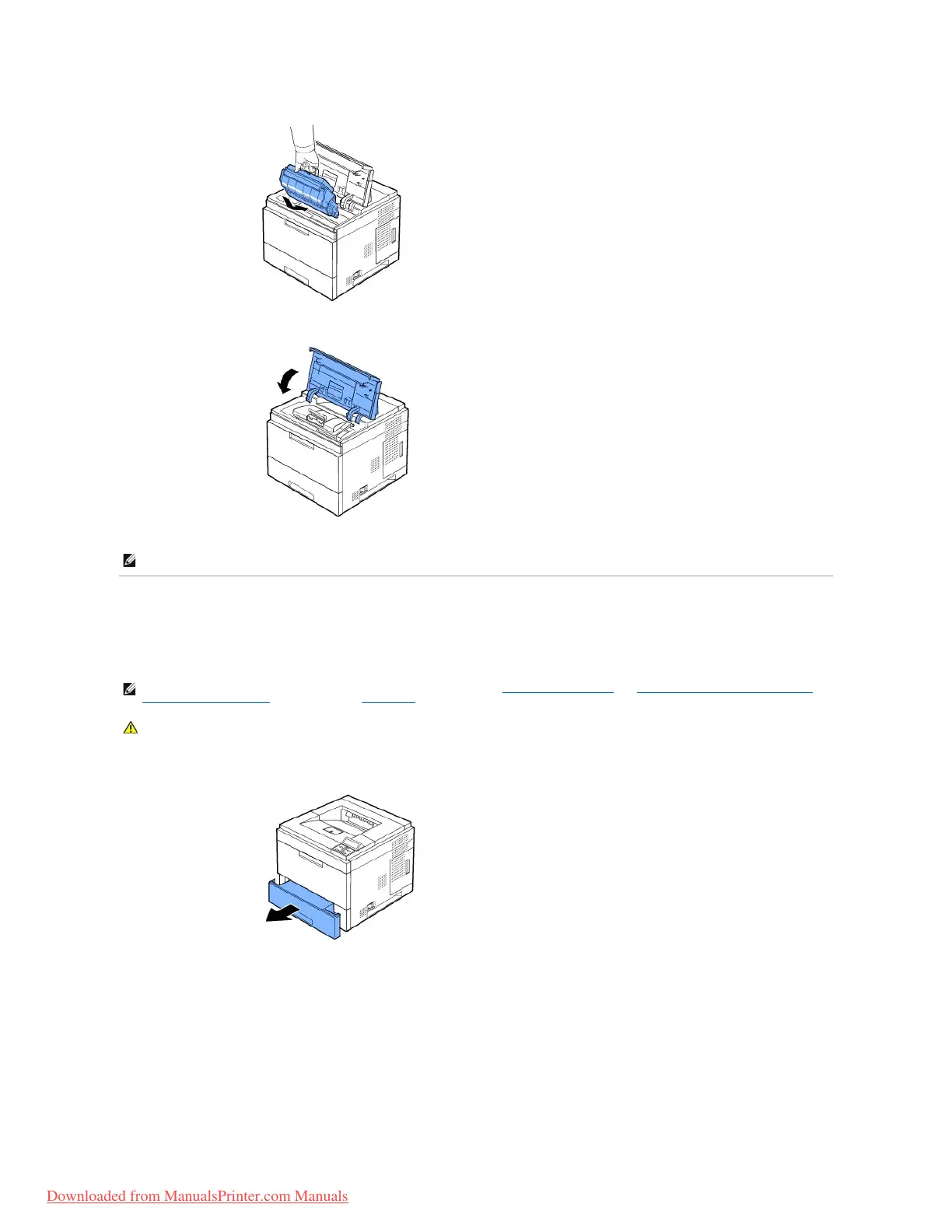7. Close the top cover. Ensure cover is securely closed.
Loading Print Media
Load up to 500 sheets of plain paper in tray 1.
To load a stack of A4 or Letter-sized paper:
1. Pull open tray 1 and remove from the printer.
2. Squeeze the paper width guide and slide it to the desired paper size marked at the bottom of the tray.
NOTE: When a new cartridge is in its first use, wait about 15 seconds before the first printed paper comes out.
NOTE: Set the paper type and size after loading paper into the paper tray. See "Setting the Paper Type" and "For standard, Optional 500 Sheet Tray
and HCF Setting Paper Size" for DOS printing, or "Paper Tab" for PC printing.
CAUTION: Do not use glued paepr or pad note. It could cause damage to the printer.
Downloaded from ManualsPrinter.com Manuals