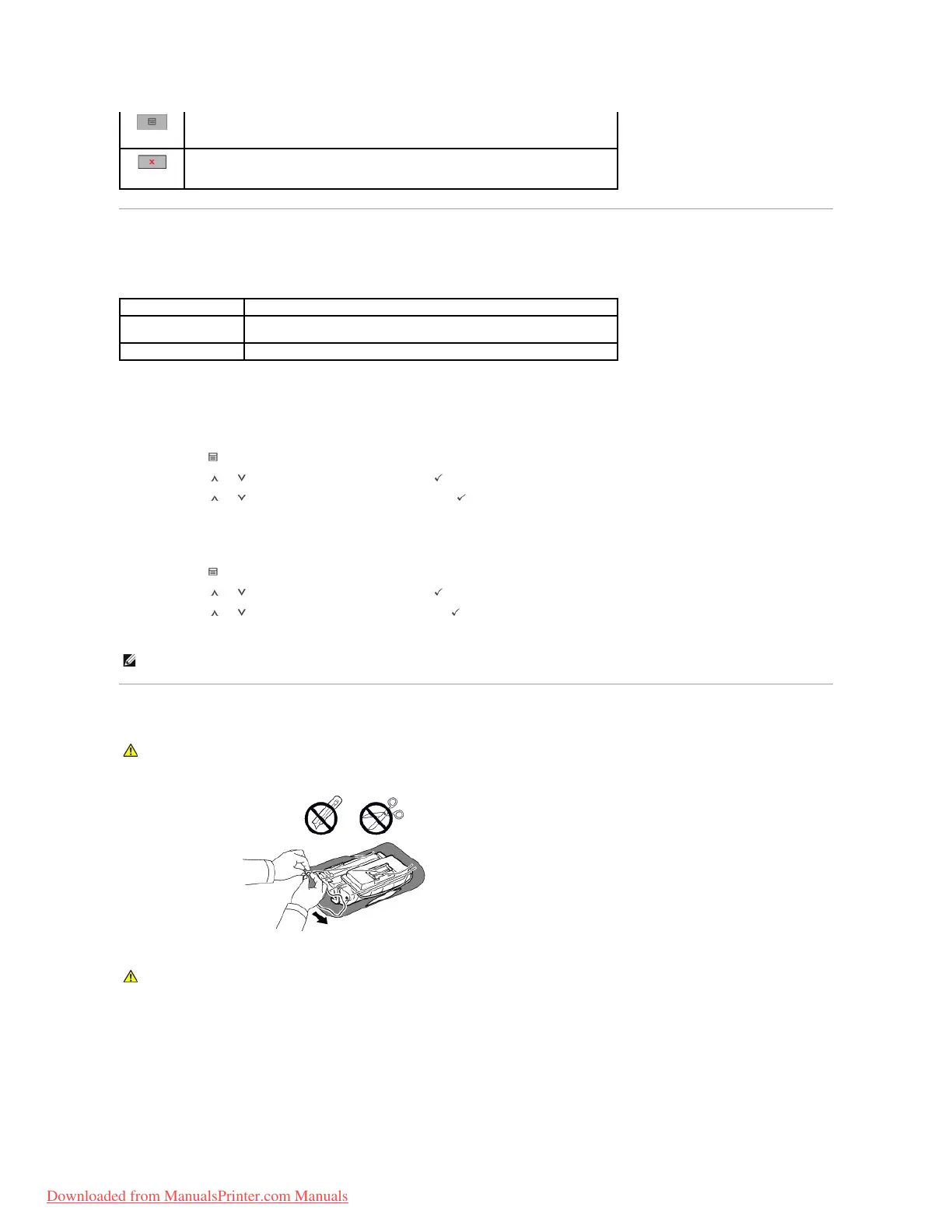Internal Fonts
The Dell 5330dn Mono Laser Printer supports PCL and PS fonts.
If you want to see the PCL and PS font list, follow these steps:
Printing the PCL Font list
1. Press Menu ( ).
2. Press Scroll ( to ) to highlight Reports and press Select ( ).
3. Press Scroll ( to ) to highlight PCL Font list and press Select ( ).
4. PCL Font list pages print out.
Printing the PS Font list
1. Press Menu ( ).
2. Press Scroll ( to ) to highlight Reports and press Select ( ).
3. Press Scroll ( to ) to highlight PS Font list and press Select ( ).
4. PCL Font list pages print out.
Installing the Toner Cartridge
1. Remove the toner cartridge from its bag.
2. Locate the sealing tape at the end of the toner cartridge. Carefully pull the tape completely out of the cartridge and discard it.
PCL93 scalable fonts, 1 bitmapped fonts.
PostScript® Level 3 Emulation: 136 scalable fonts
NOTE: Optional Fonts: Add additional PCL fonts, Barcodes, PCL Logos by installing the optional USB font card or harddisk. Please contact your local Dell
sales team in your region for further details.