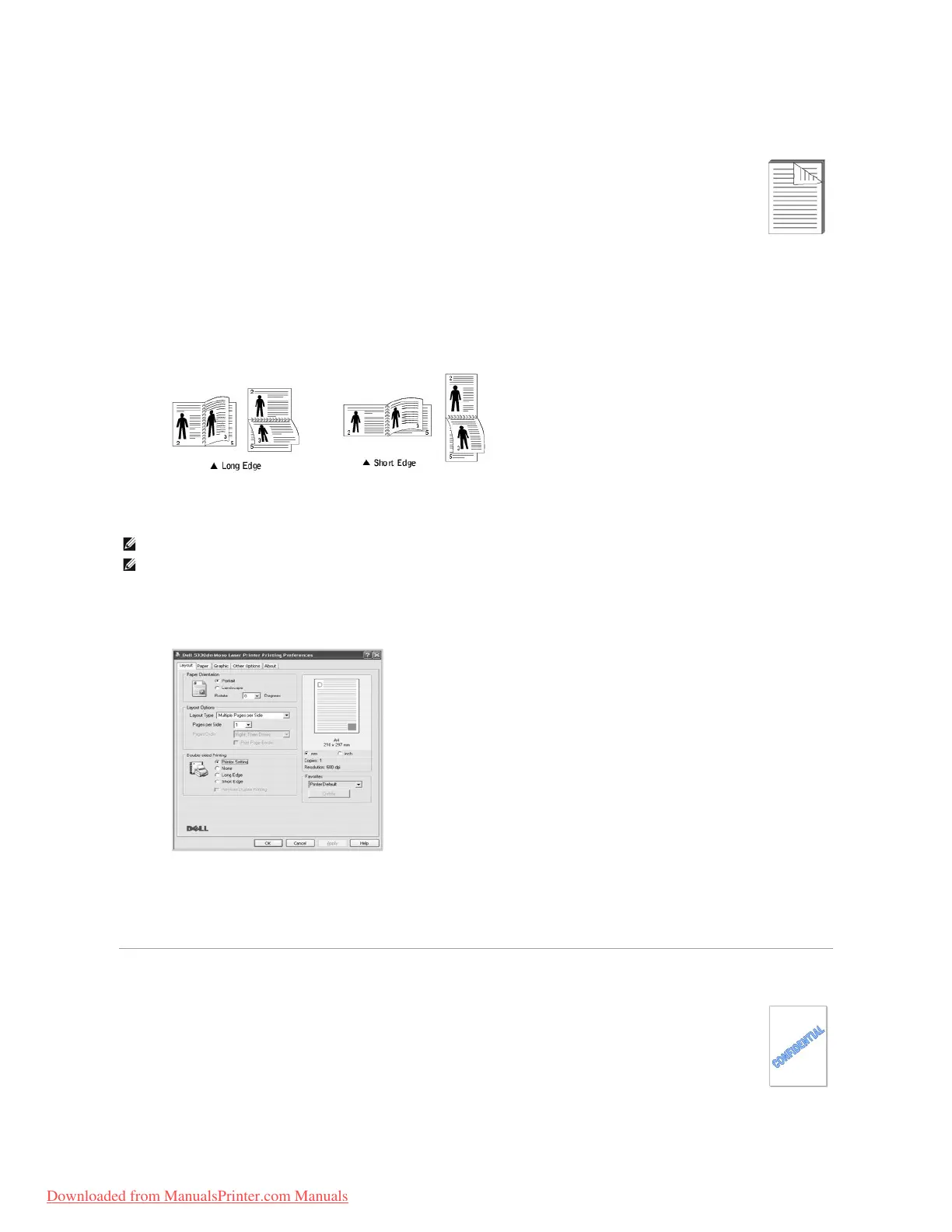Printing on Both Sides of Paper
You can print on both sides of a sheet of paper. Before printing, decide how you want your document oriented.
The options are:
l Printer Setting - this feature is determined by the setting you have made on the control panel of the printer.
l None
l Long Edge - this is the conventional layout used in book binding.
l Short Edge - this is the type often used with calendars.
l Reverse Duplex - allows you to select general print order compared to duplex print order.
1. To change the print settings from your software application, go to printer properties.
2. From the Layout tab, select the paper orientation.
3. From the Double-sided Printing section, select the desired binding option.
4. Click the Paper tab and select the paper source, size and type.
5. Click OK and print the document.
The printer prints on both sides of paper.
Using Watermarks
The Watermark option allows you to print text over an existing document. For example, you may want to have large gray letters reading "TOP
SECRET","DRAFT", or "CONFIDENTIAL" printed diagonally across the first page or all pages of a document.
There are several predefined watermarks that come with your printer. They can be modified or new ones can be added to the list.
Using an Existing Watermark
NOTE: To use the double-sided printing, use only the following paper size: A4, Letter, Legal, Folio and Oficio.