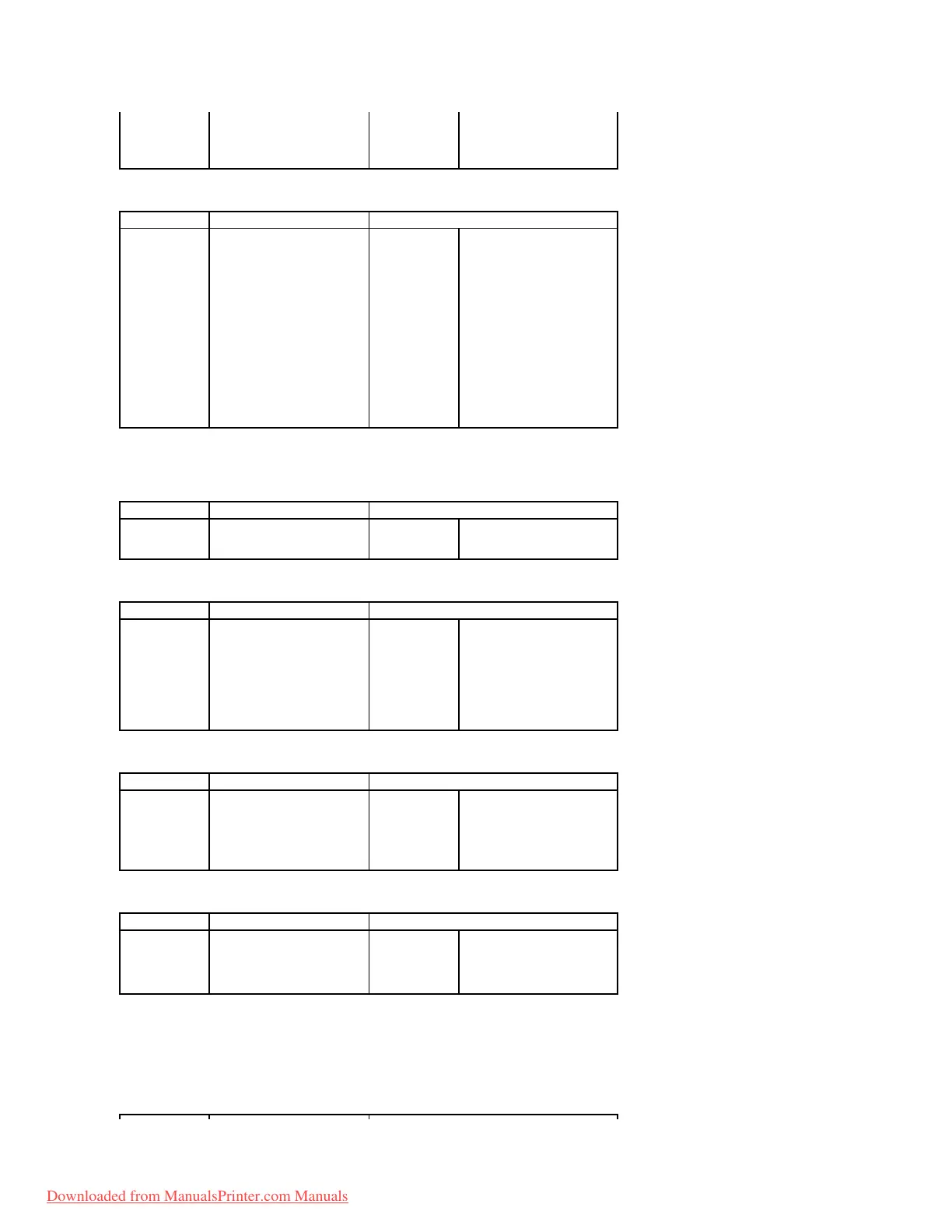Factory Defaults
4.Job Management
Stored jobs
Job Expiaration
RAM Disk Limit
Clear Stored Job
5.Network I/O Ports
This menu lets you configure the network interface installed in your printer. You can reset the network interface and print a configuration page.
Ethernet Speed
l 2nd Form: When you
select Double Form in
Form Menu, this menu is
displayed.
Returns printer settings to the
factory default values.
Do Not Restore
Restore Now
l Do not Restore: User-
defined settings remain.
l Restore Now: All menu
items are returned to the
factory-default values
except:
l Display Language
l All settings in the
Parallel Menu, Serial
Menu, Network
Menu, and USB Menu
l Resource residing in
flash memory or on
the hard disk
NOTE: All downloaded resources
(fonts, macros, and symbols sets)
in printer memory (RAM) are
deleted.
Print jobs currently stored in the
hard disk
Limits the amount of time a
confidential job stays in the
printer before it is deleted.
Off
1 hour
4 hour
24 hour
1 week
Uses up to 96 MB of printer’s
memory for Secure print.
NOTE: If you install an additional
printer memory, you can use your
printer's memory up to 288 MB for
Secure print.
Delete jobs currently stored in
the hard disk and RAM disk.
Secure Job
Stored Print
ALL
ALL: All Secure Jobs
and Stored Prints are deleted.
Downloaded from ManualsPrinter.com Manuals