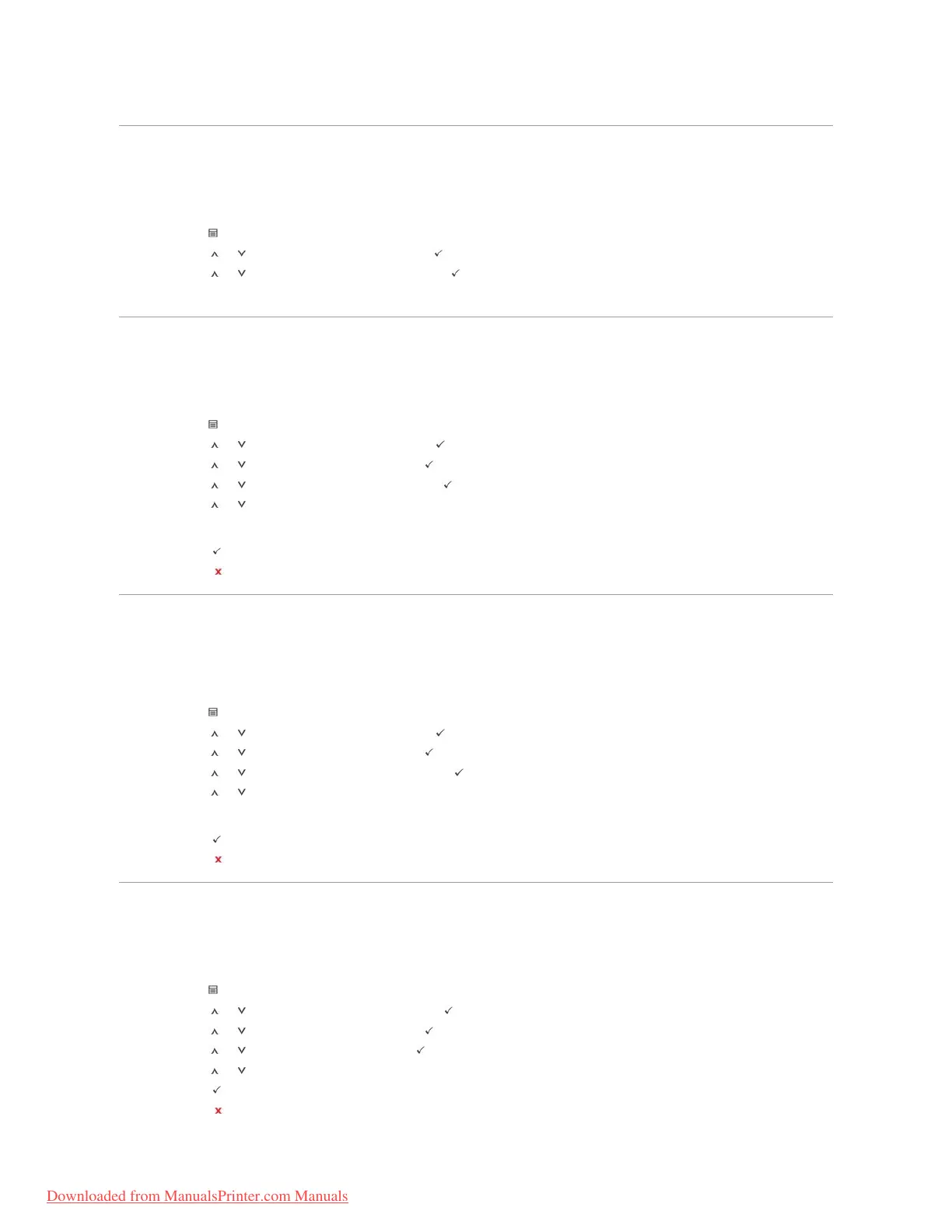Printing a Demo Page
After setting up your printer, print a demo page to ensure that the printer is operating correctly.
1. Press Menu ( ).
2. Press Scroll ( to ) to highlight Reports and press Select ( ).
3. Press Scroll ( to ) to highlight Demo Page and press Select ( ).
4. A demo page prints out.
Changing the Display Language
To change the displayed language that the operator panel displays, follow these steps:
1. Press Menu ( ).
2. Press Scroll ( to ) to highlight Settings and press Select ( ).
3. Press Scroll ( to ) to highlight Setup and press Select ( ).
4. Press Scroll ( to ) to highlight Language and press Select ( ).
5. Press Scroll ( to ) to display the language you want.
The available languages are English, Deutsch, Espanol, FRANCAIS, Italiano, and Nederlands.
6. Press Select ( ) to save the selection.
7. Press Cancel ( ) to return to Standby mode.
Power Save Mode
The Power Save mode allows your printer to reduce power consumption when it is not in actual use. When the printer does not receive data for an extended
period of time, power consumption is automatically lowered. To set how long the printer waits before going to power save:
1. Press Menu ( ).
2. Press Scroll ( to ) to highlight Settings and press Select ( ).
3. Press Scroll ( to ) to highlight Setup and press Select ( ).
4. Press Scroll ( to ) to highlight Power Save and press Select ( ).
5. Press Scroll ( to ) to display the time settings you want.
The available options are 5, 10, 15, 30, 60 and 120(minutes).
6. Press Select ( ) to save the selection.
7. Press Cancel ( ) to return to Standby mode.
Changing the Font Setting
Your printer has preset the font for your region or country. To change the font or to set the font under special conditions, such as the DOS:
1. Press Menu ( ).
2. Press Scroll ( to ) to highlight Emulation and press Select ( ).
3. Press Scroll ( to ) to highlight Setup and press Select ( ).
4. Press Scroll ( to ) to highlight PCL and press Select ( ).
5. Press Scroll ( to ) to access the required value.
6. Press Select ( ) to save the selection.
7. Press Cancel ( ) to return to Standby mode.