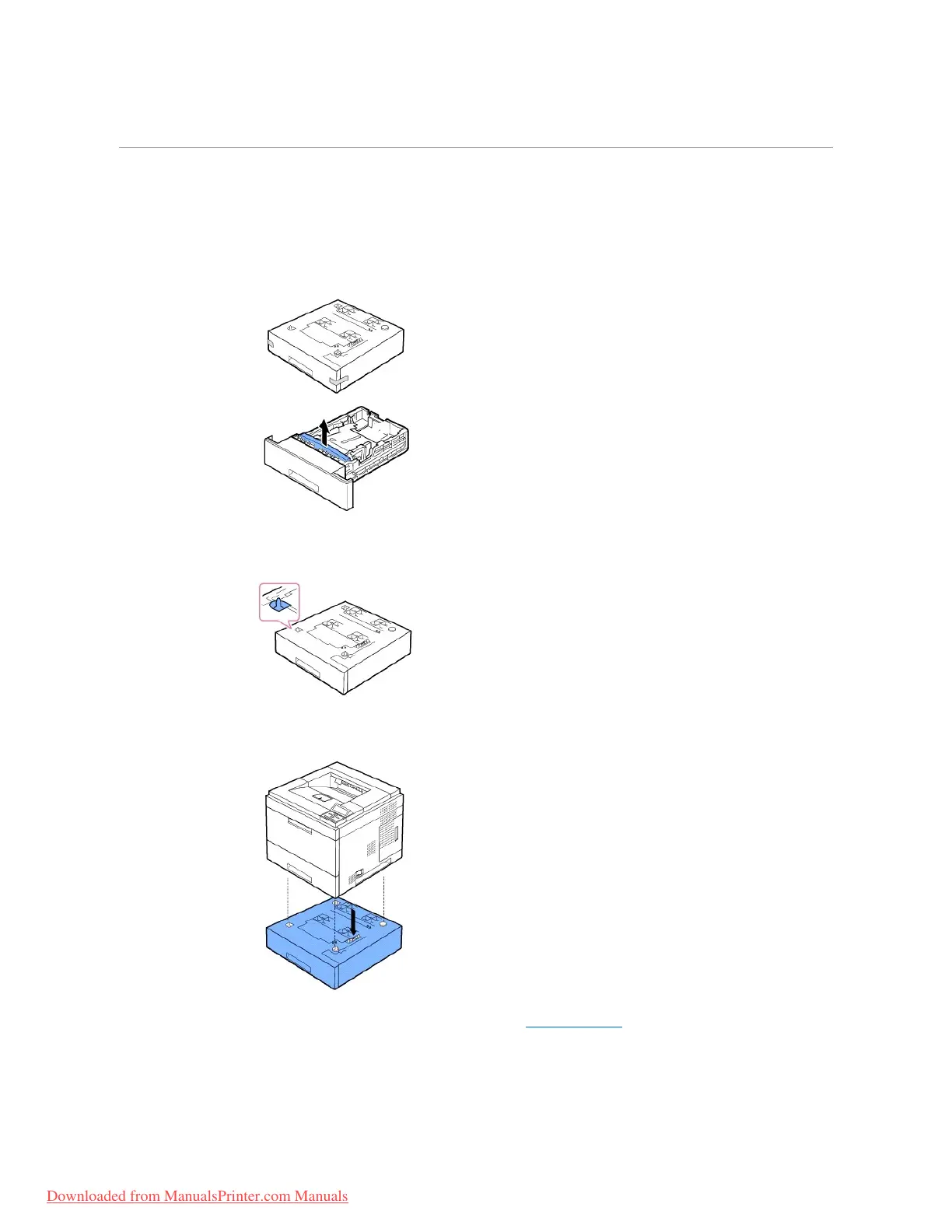6. Reconnect the power cord and printer cable, and turn the printer on.
Installing Optional Tray
You can increase the paper handling capacity of your printer by installing optional trays. Each tray holds 500 sheets of paper.
1. Power the printer off and unplug all cables from the printer.
2. Remove the packing tape and the packing material inside the optional tray.
3. Find the location of the paper option tray connector and alignment pins.
4. Place the printer over the tray aligning the feet on the printer with the alignment pins in the optional tray.
5. Load paper in the optional tay. For information about loading paper in this tray, see "Loading Print Media".
6. Reconnect the power cord and cables and then power on the printer.
When you print a document on paper loaded in the optional tray, you must configure the properties of the printer driver.