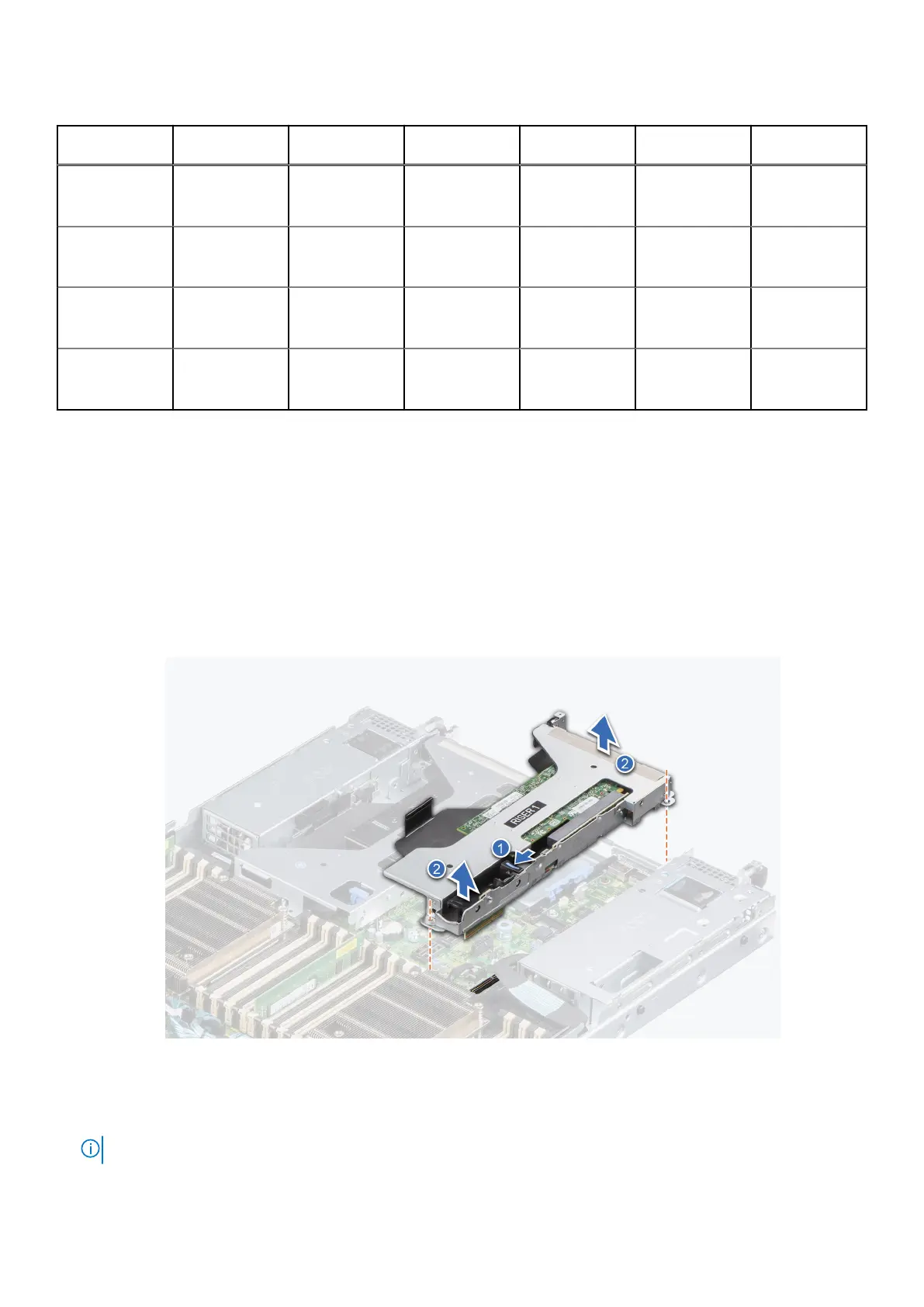Table 30. Configuration 9: R1A+R4C+R4D (continued)
Card type Supplier Category Card Priority Slot Priority Bracket Height
Allowed
Max # of
Cards
CRD,NTWK,INT
L,FH,25G,4P,S2
8
Intel NIC: 25Gb 5500 2, 1 FH 2
CRD,NTWK,BC
ME,FH,10G,4P,B
T
Broadcom NIC: 10Gb 10800 2, 1 FH 2
CRD,NTWK,BC
ME,LP,10G,4P,B
T
Broadcom NIC: 10Gb 10900
Not supported
LP 0
CRD,NTWK,INT
L,OCP3,25G,4P,
S28
Intel OCP: 25Gb 13100 INT OCP3 1
Removing the expansion card risers
Prerequisites
1. Follow the safety guidelines listed in the Safety instructions.
2. Follow the procedure listed in the Before working inside your system.
3. Disconnect any cables that are connected to the expansion card.
Steps
1. For Riser 1, press the blue tab and holding the edges lift the expansion card riser from the riser connector on the system
board.
Figure 80. Removing the expansion card riser (Riser 1)
2. For Riser 2 and liquid cooling Riser 2, press the blue button on the riser, and holding the touch points lift the expansion card
riser from the riser connector on the system board.
NOTE: The numbers on the image do not depict the exact steps. The numbers are for representation of sequence.
102 Installing and removing system components