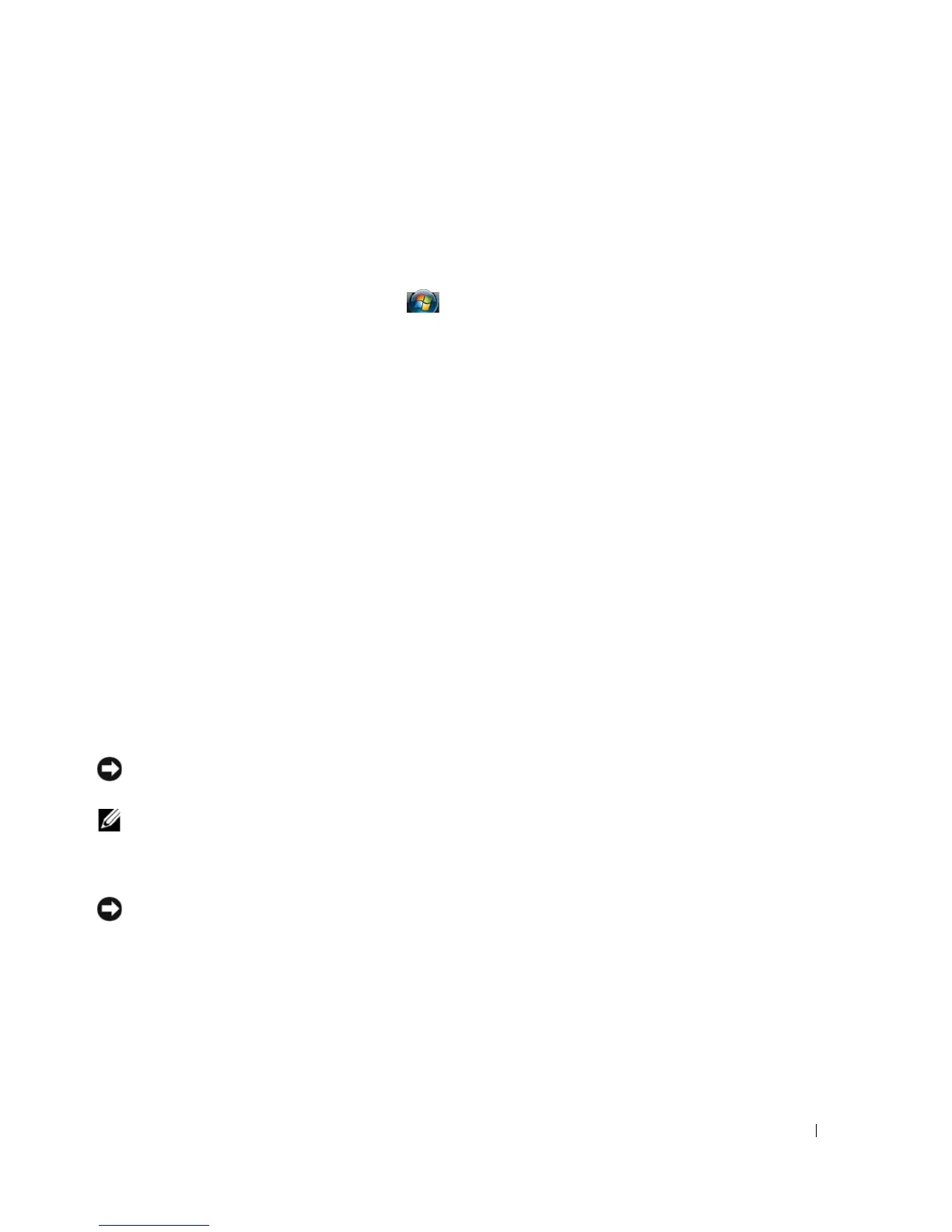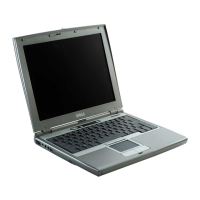Reinstalling Software 105
3
In the
Fix a Problem
section, click
Hardware Troubleshooter
.
4
In the
Hardware Troubleshooter
list, select the option that best describes the problem and click
Next
to follow the remaining troubleshooting steps.
Microsoft Windows Vista
1
Click the Windows Vista start button
, ,
and click
Help and Support
.
2
Ty p e
hardware troubleshooter
in the search field and press <Enter> to start the search.
3
In the search results, select the option that best describes the problem and follow the remaining
troubleshooting steps.
Restoring Your Operating System
You can restore your operating system in the following ways:
• Microsoft Windows XP System Restore and Microsoft Windows Vista System Restore return your
computer to an earlier operating state without affecting data files. Use System Restore as the first
solution for restoring your operating system and preserving data files.
• If you received an
Operating System
media with your computer, you can use it to restore your operating
system. However, using the
Operating System
media also deletes all data on the hard drive. Use the
media
only
if System Restore did not resolve your operating system problem.
Using Microsoft
®
Windows
®
System Restore
The Windows operating systems provide a System Restore option which allows you to return your
computer to an earlier operating state (without affecting data files) if changes to the hardware, software,
or other system settings have left the computer in an undesirable operating state. Any changes that
System Restore makes to your computer are completely reversible.
NOTICE: Make regular backups of your data files. System Restore does not monitor your data files or recover
them.
NOTE: The procedures in this document were written for the Windows default view, so they may not apply if you
set your Dell™ computer to the Windows Classic view.
Starting System Restore
NOTICE: Before you restore the computer to an earlier operating state, save and close any open files and exit any
open programs. Do not alter, open, or delete any files or programs until the system restoration is complete.
Microsoft Windows XP
1
Click
Start
→
All Programs
→
Accessories
→
System Tools
→
System Restore
.
2
Click either
Restore my computer to an earlier time
or
Create a restore point
.
3
Click
Next
and follow the remaining on-screen prompts.
