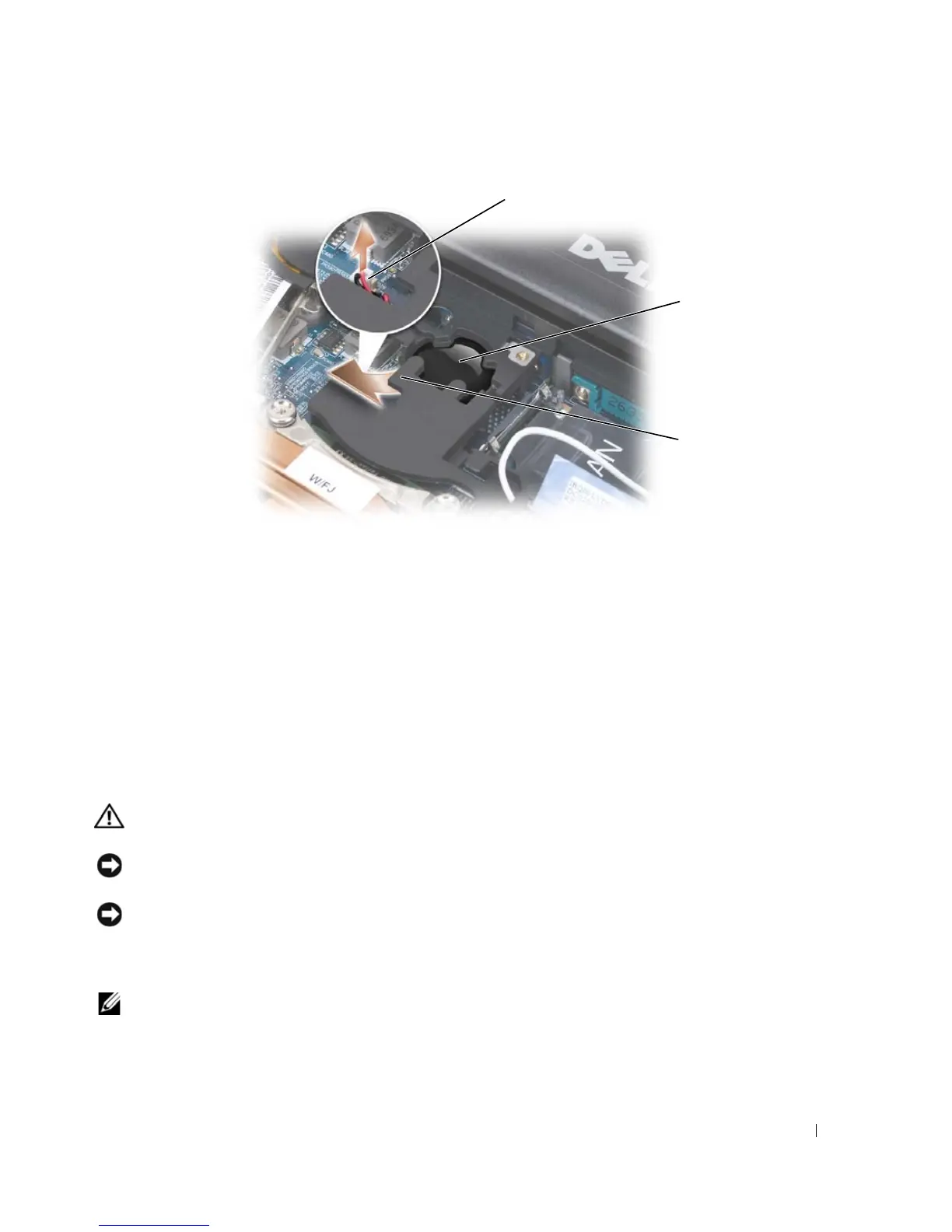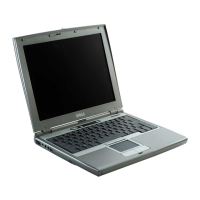Adding and Replacing Parts 115
4
Remove the battery connector from the connector on the system board.
5
Being careful not to break the plastic, slightly raise the corner of the mylar above the battery.
6
While holding the mylar, grasp the battery and pull out of the battery compartment.
Memory
You can increase your computer memory by installing memory modules on the system board. See
"Specifications" on page 163 for information on the memory supported by your computer. Install only
memory modules that are intended for your computer.
CAUTION: Before you begin any of the procedures in this section, follow the safety instructions in the Product
Information Guide.
NOTICE: If your computer has only one memory module, install the memory module in the connector labeled
“DIMMA.”
NOTICE: If you remove your original memory modules from the computer during a memory upgrade, keep them
separate from any new modules that you may have, even if you purchased the new modules from Dell. If possible,
do not pair an original memory module with a new memory module. Otherwise, your computer may not function at
optimal performance.
NOTE: Memory modules purchased from Dell are covered under your computer warranty.
Your computer has two user-accessible SODIMM sockets, one accessed from beneath the keyboard
(DIMM A), and the other accessed from the bottom of the computer (DIMM B).
To add or replace a memory module in the DIMM A connector:
1 battery connector 2 coin-cell battery 3 mylar
2
1
3
