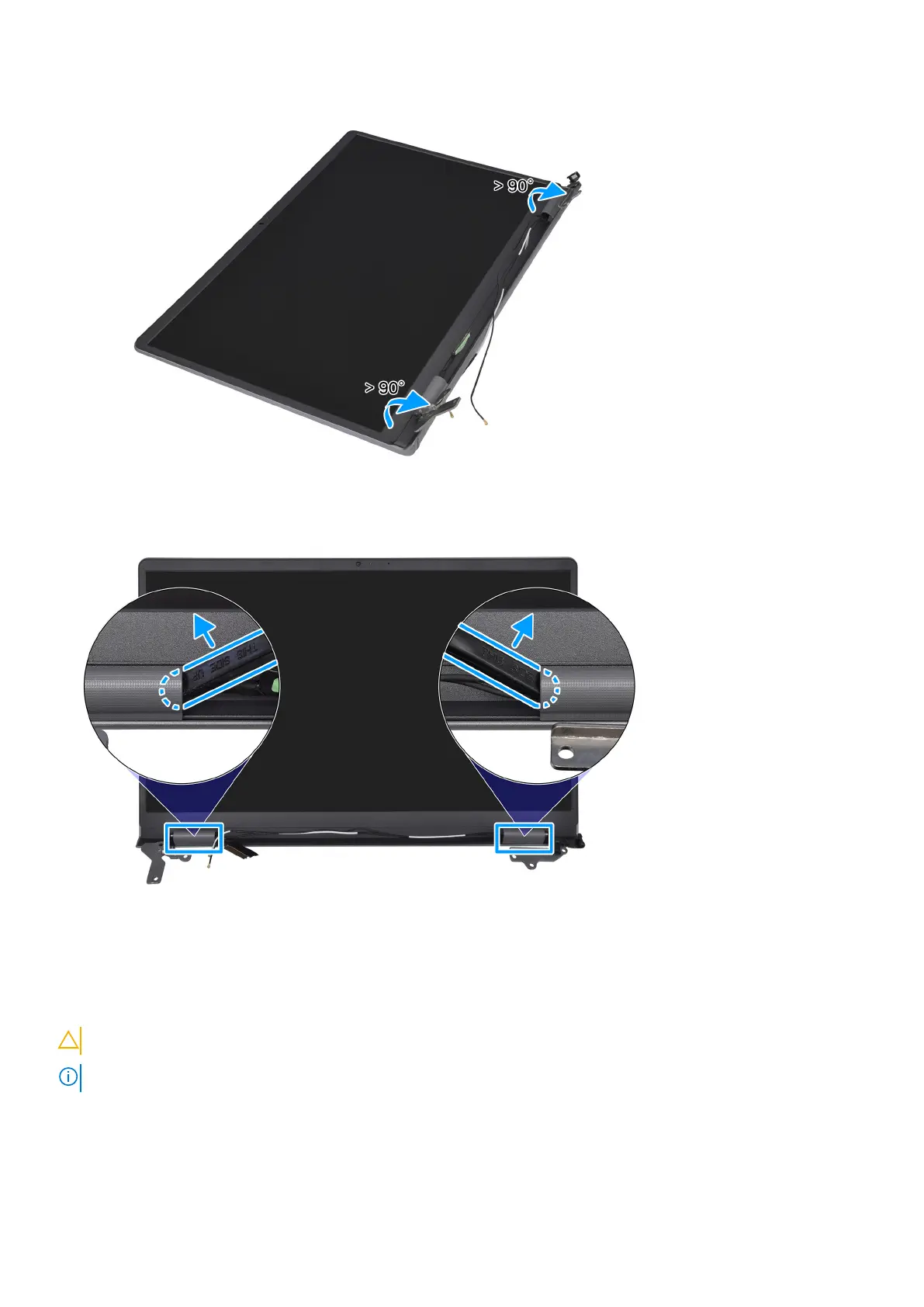2. Pinch the left hinge cap in the center.
3. Using a plastic scribe pry the inner side of the left hinge cap and remove it from the left hinge.
4. Pinch the right hinge cap in the center.
5. Using a plastic scribe pry the inner side of the right hinge cap and remove it from the right hinge.
Installing the hinge caps
CAUTION: The information in this section is intended for authorized service technicians only.
NOTE: This procedure is applicable for systems shipped with a plastic chassis only.
Prerequisites
If you are replacing a component, remove the existing component before performing the installation procedure.
Removing and installing Field Replaceable Units (FRUs)
95
