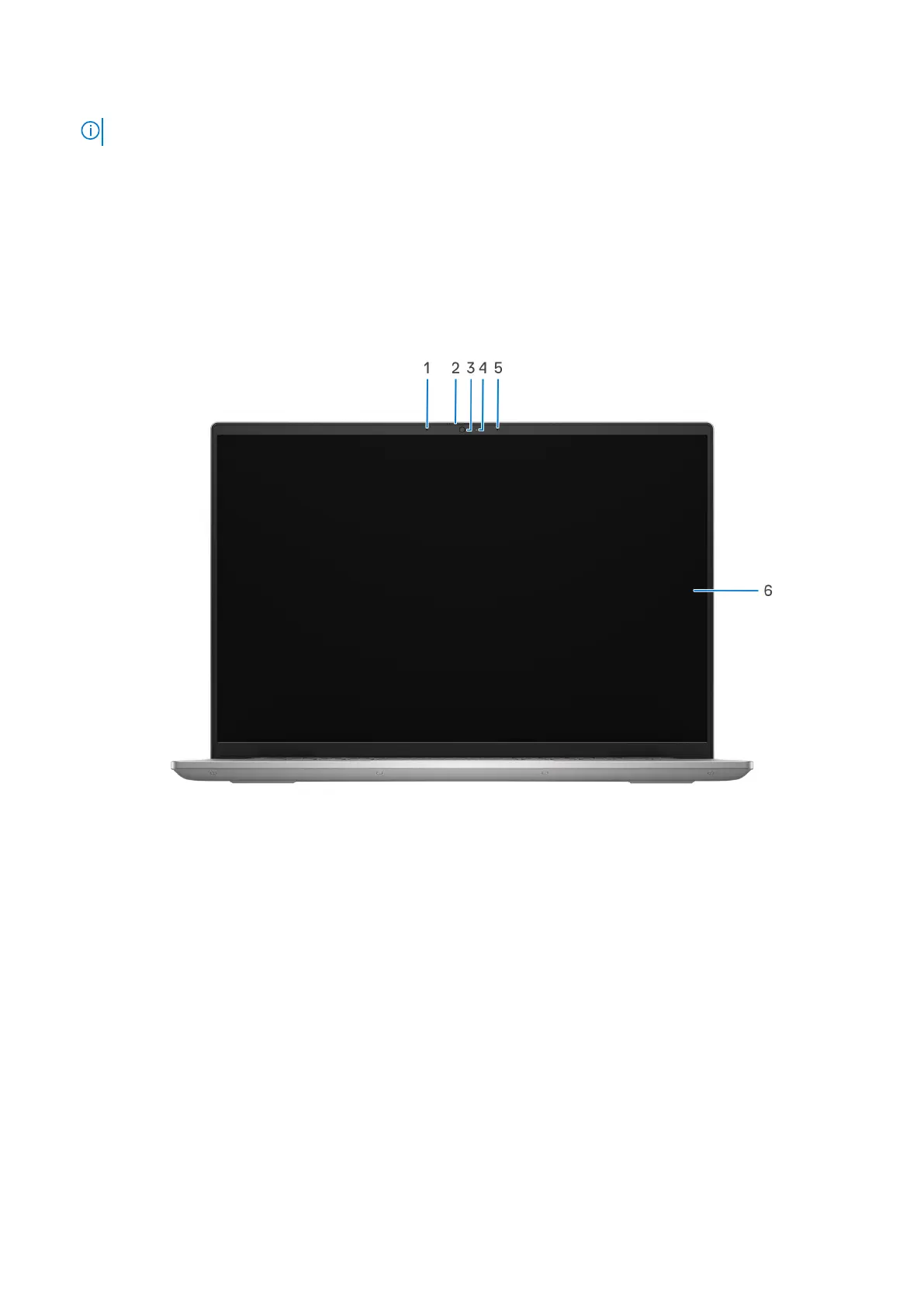Press to left-click.
NOTE: The left-click area is enabled when you touch the touchpad.
5. Precision touchpad
Move your finger on the touchpad to move the mouse pointer. Tap to left-click and two fingers tap to right-click.
6. Speaker (tweeter)
Provides audio output.
Front
Figure 3. Front view with FHD camera
1. Left microphone
Provides digital sound input for audio recording and voice calls.
2. Privacy shutter
Slide the privacy shutter to cover the camera lens and protect your privacy when the camera is not in use.
3. Camera
Enables you to video chat, capture photos, and record videos.
4. Camera-status light
Turns on when the camera is in use.
5. Right microphone
Provides digital sound input for audio recording and voice calls.
6. Display panel
10
Views of Inspiron 16 Plus 7630
