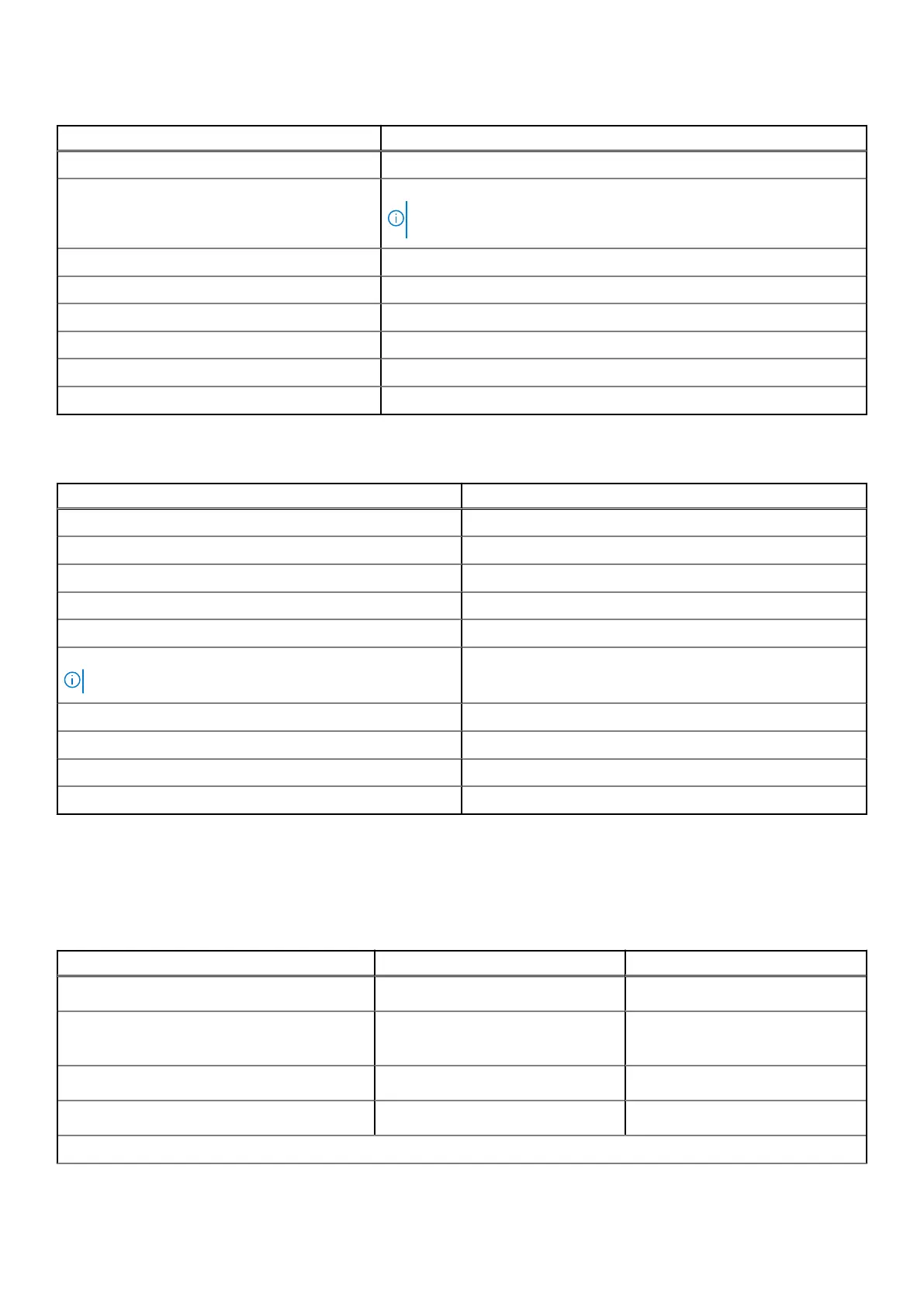Table 13. List of keyboard shortcuts (continued)
Function key Primary behavior
F4 Play/Pause
F5 Keyboard-backlight
NOTE: Toggle to cycle the keyboard backlight status through off, low-
backlight, and high-backlight
F6 Decrease brightness
F7 Increase brightness
F8 Switch to external display
F10 Print screen
F11 Home
F12 End
The Fn key is also used with selected keys on the keyboard to invoke other secondary functions.
Table 14. Secondary behavior
Function key Behavior
Fn + B Pause/Break
Fn + S Toggle scroll lock
Fn + R System request
Fn + T Toggle Ultra performance mode
Fn + Right Ctrl Open application menu
Fn + /
NOTE: Brazilian keyboard only
Open application menu
Fn + Space bar Open Emoji menu
Fn + esc Toggle fn-key lock
Fn + Left arrow Home
Fn + Right arrow End
Camera
The following table lists the camera specifications of your Inspiron 16 Plus 7630.
Table 15. Camera specifications
Description Option one Option two
Number of cameras
One Two
Camera type
FHD camera
● FHD RGB camera
● IR camera
Camera location
Front camera Front camera
Camera sensor type
CMOS sensor technology CMOS sensor technology
Camera resolution:
Specifications of Inspiron 16 Plus 7630 23
