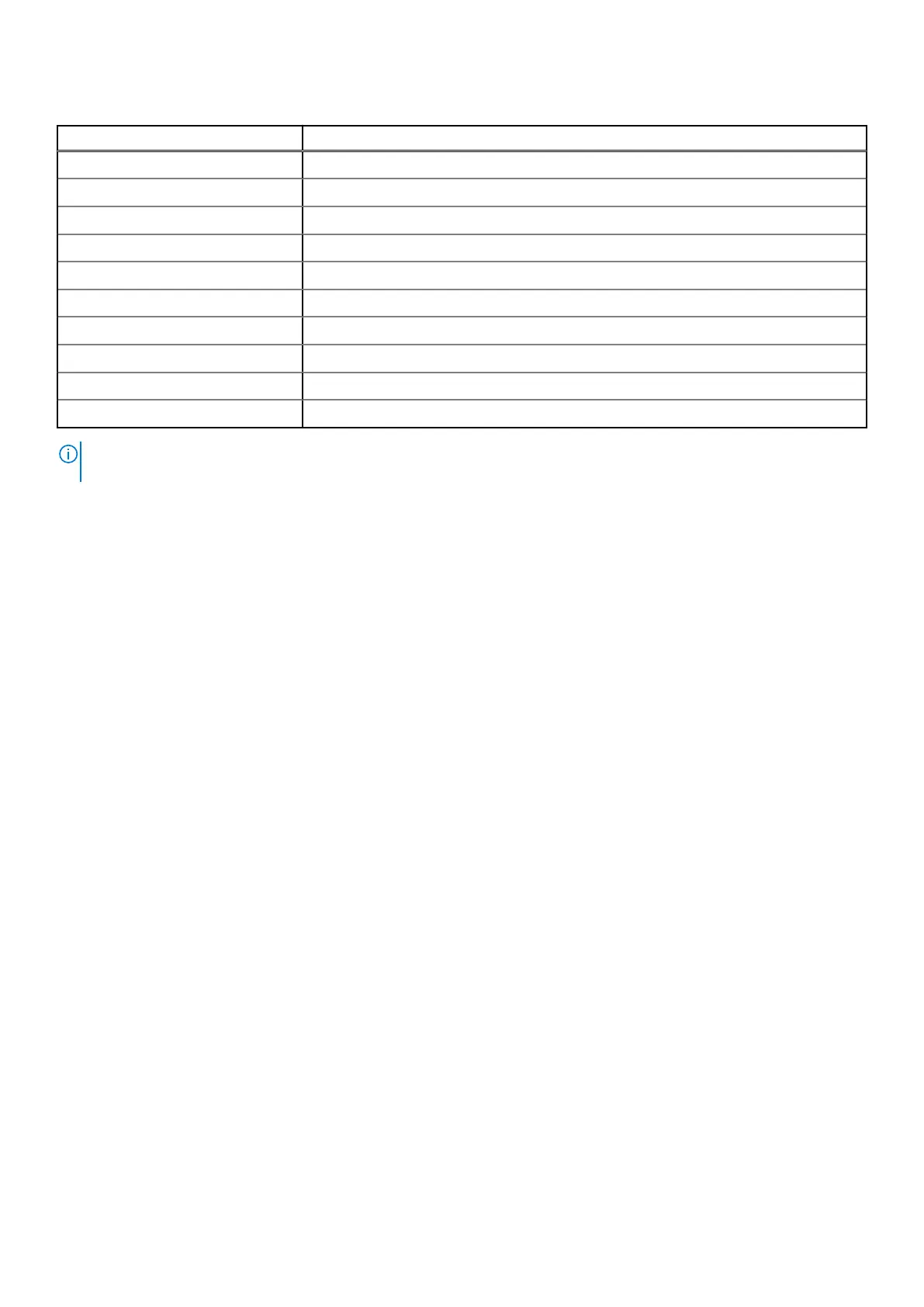Table 1. Hot key combination (continued)
Features Function
Fn+F8 Switch to external display
Fn+F9 Search
Fn+F10 (optional) Increase keyboard backlight brightness
Fn+F11 Decrease brightness
Fn+F12 Increase brightness
Fn+Esc Toggle Fn-key lock
Fn+PrntScr Turn off/on wireless
Fn+Insert Sleep
Fn+Right arrow key End
Fn+Left arrow Home
NOTE: You can define the behavior of the shortcut keys by pressing Fn+Esc or by changing Function Key Behavior in BIOS
setup program.
16 Chassis view