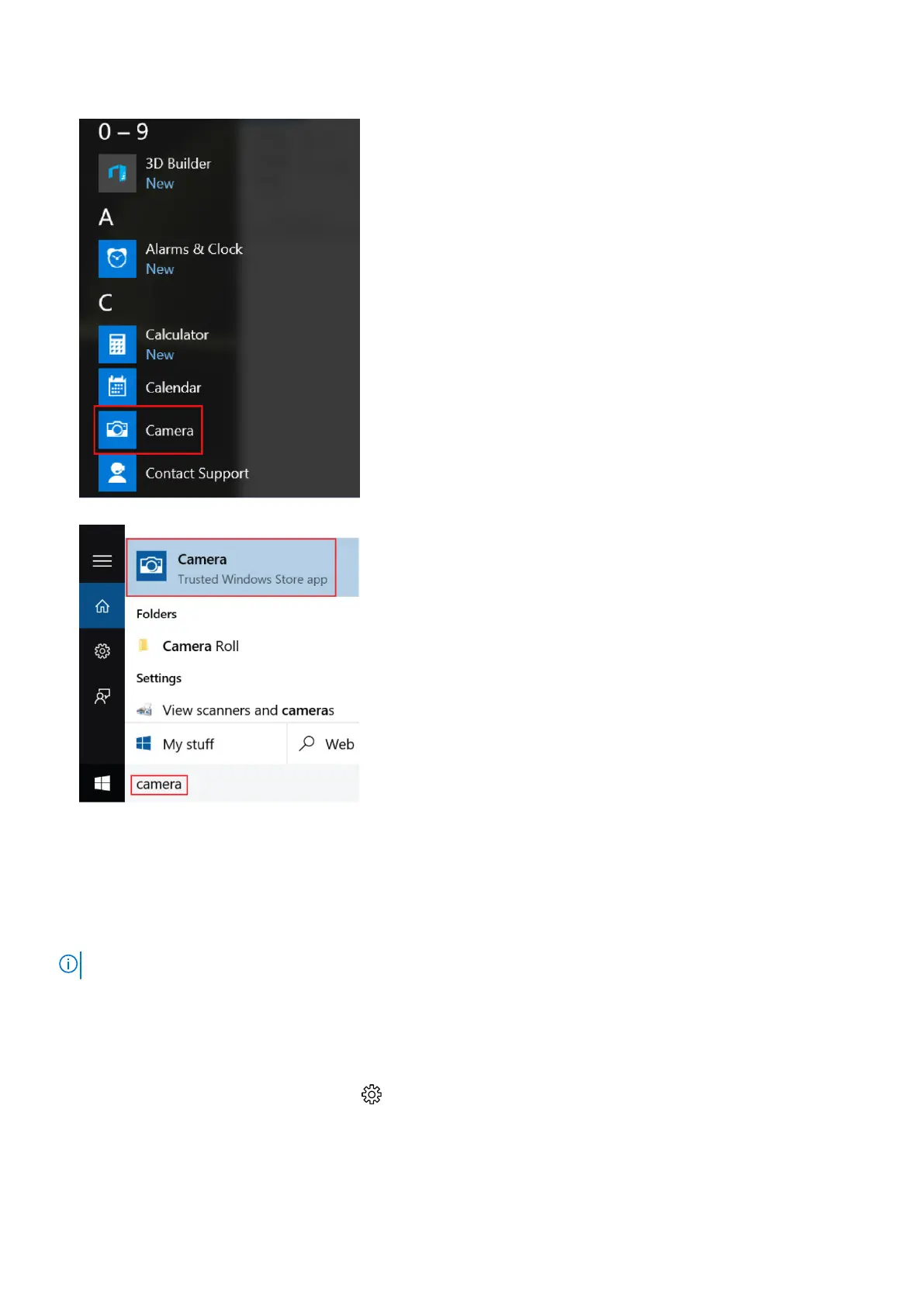2. Select Camera from the apps list.
3. If the Camera App is not available in the apps list, search for it.
Memory features
This laptop supports a minimum memory of :
● 4 GB and a maximum of 32 GB DDR4 memory, up to 2133 MHz (dual core).
● 4 GB and a maximum of 32 GB DDR4 memory, up to 2400 MHz (quad core).
NOTE: The memory module in the Dual Core processor will have 2400 MHz printed, but it performs at 2133 MHz.
Verifying system memory in Windows 10
Steps
1. Click on the start menu and select Settings > System.
2. Under System, tap About.
70
Technology and components