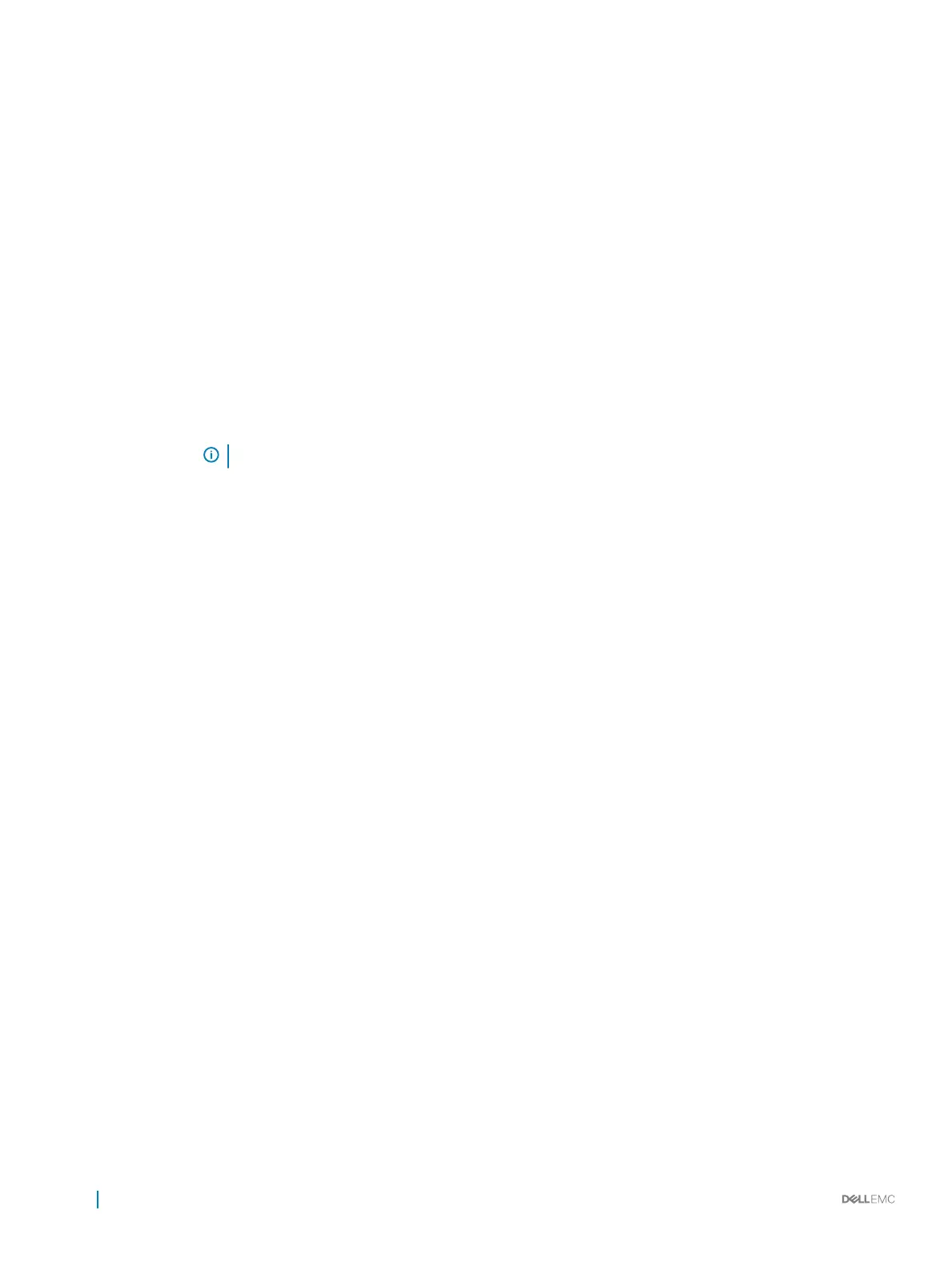Apply Disk Write Cache Settings Allows you to apply the new write cache policy for the Physical disk.
View Associated Physical Disk Clicking this link displays the physical disk that is associated with the selected virtual disk
Viewing virtual disks properties and policies
The View Virtual Disk Properties screen allows you to view the virtual disk properties and the policies.
In the System Setup Main Menu, click Device Settings > Dell PERC S140 Conguration Utility > Virtual Disk Management > View
Virtual Disk Properties.
The table explains the View Virtual Disk Properties screen details:
Menu Item Description
Select Interface
Type
Allows you to select the disk interface type. The options are SATA and NVMe.
Select Virtual Disk Allows you to select the virtual disk from the drop-down menu.
NOTE: Virtual disk in failed status are only listed in Manage Virtual Disk Properties screen.
Virtual Disk
Properties
Displays the ID, RAID Level, Status, Capacity, and the Sector Size of the virtual disk.
Virtual Disk ID Displays the virtual disk ID.
RAID level Displays the RAID level associated with the virtual disk.
Virtual Disk Status Displays the status of the virtual disk.
Virtual Disk
Capacity
Displays the capacity of the virtual disk.
Sector Size Displays the sector size enabled.
Virtual Disk Policies
(SATA drives only)
Displays the read and write cache policies of the virtual disk and the write cache policy of the associated physical
disk.
Read Cache Policy
(SATA drives only)
Displays the read cache policies associated with the virtual disk.
Write Cache Policy
(SATA drives only)
Displays the write cache policies associated with the virtual disk.
Physical Disk Write
Cache (SATA drives
only)
Displays the physical disk which is associated with the specic virtual disk.
Associated Physical
Disks
Displays the associated physical disk's properties.
34 UEFI RAID conguration utility
