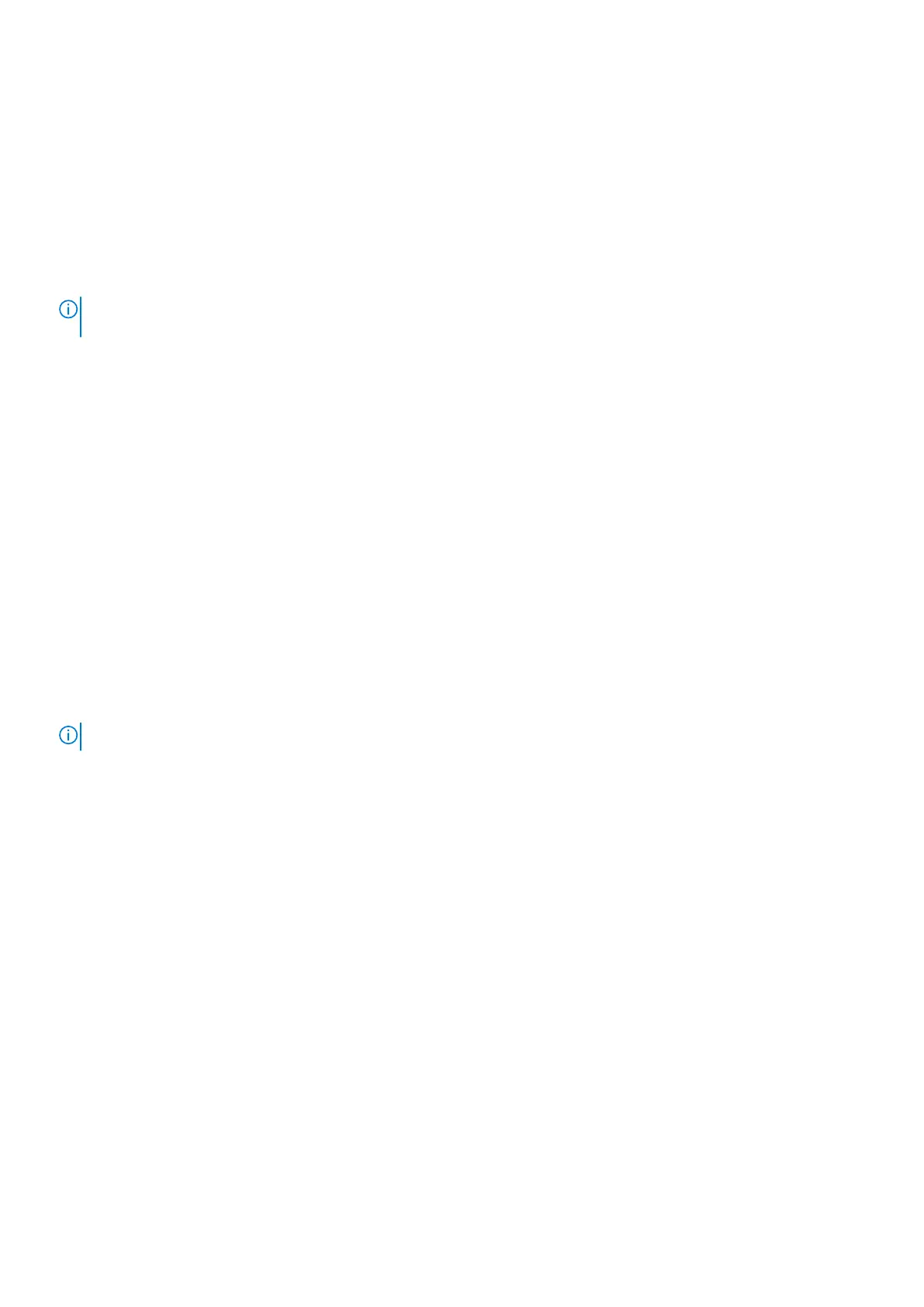The RTC reset will reset the BIOS to Defaults, un-provision Intel vPro and reset the system date and time. The following items
are unaffected by the RTC reset:
● Service Tag
● Asset Tag
● Ownership Tag
● Admin Password
● System Password
● HDD Password
● Key Databases
● System Logs
NOTE: The IT administrator's vPro account and password on the system will be un-provisioned. The system needs to go
through the setup and configuration process again to reconnect it to the vPro server.
The below items may or may not reset based on your custom BIOS setting selections:
● Boot List
● Enable Legacy Option ROMs
● Secure Boot Enable
● Allow BIOS Downgrade
Backup media and recovery options
It is recommended to create a recovery drive to troubleshoot and fix problems that may occur with Windows. Dell proposes
multiple options for recovering Windows operating system on your Dell PC. For more information. see Dell Windows Backup
Media and Recovery Options.
Wi-Fi power cycle
About this task
If your computer is unable to access the Internet due to Wi-Fi connectivity issues a Wi-Fi power cycle procedure may be
performed. The following procedure provides the instructions on how to conduct a Wi-Fi power cycle:
NOTE: Some ISPs (Internet Service Providers) provide a modem/router combo device.
Steps
1. Turn off your computer.
2. Turn off the modem.
3. Turn off the wireless router.
4. Wait for 30 seconds.
5. Turn on the wireless router.
6. Turn on the modem.
7. Turn on your computer.
Troubleshooting
175