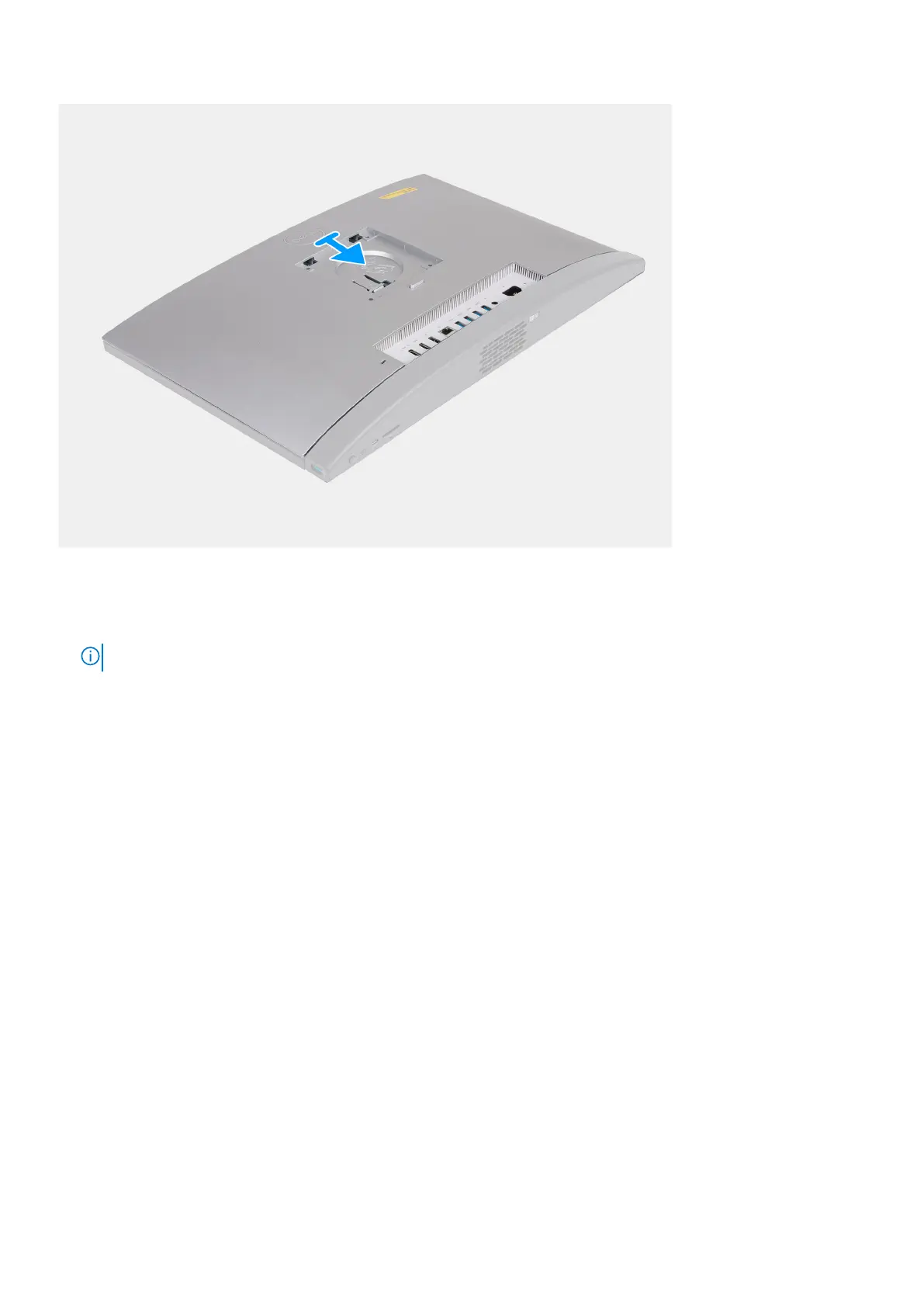Steps
1. Align the back cover to the display-assembly base.
2. Place and slide the back cover into place on the display assembly base.
NOTE: Ensure that the tab on the back cover is secured in the slot on the display-assembly base.
Next steps
1. Install the stand.
2. Follow the procedure in After working inside your computer.
Memory
Removing the memory
Prerequisites
1. Follow the procedure in Before working inside your computer.
2. Remove the stand.
3. Remove the back cover.
About this task
The following image(s) indicate the location of the memory and provides a visual representation of the removal procedure.
Removal and installation procedures for High Performance processors
47