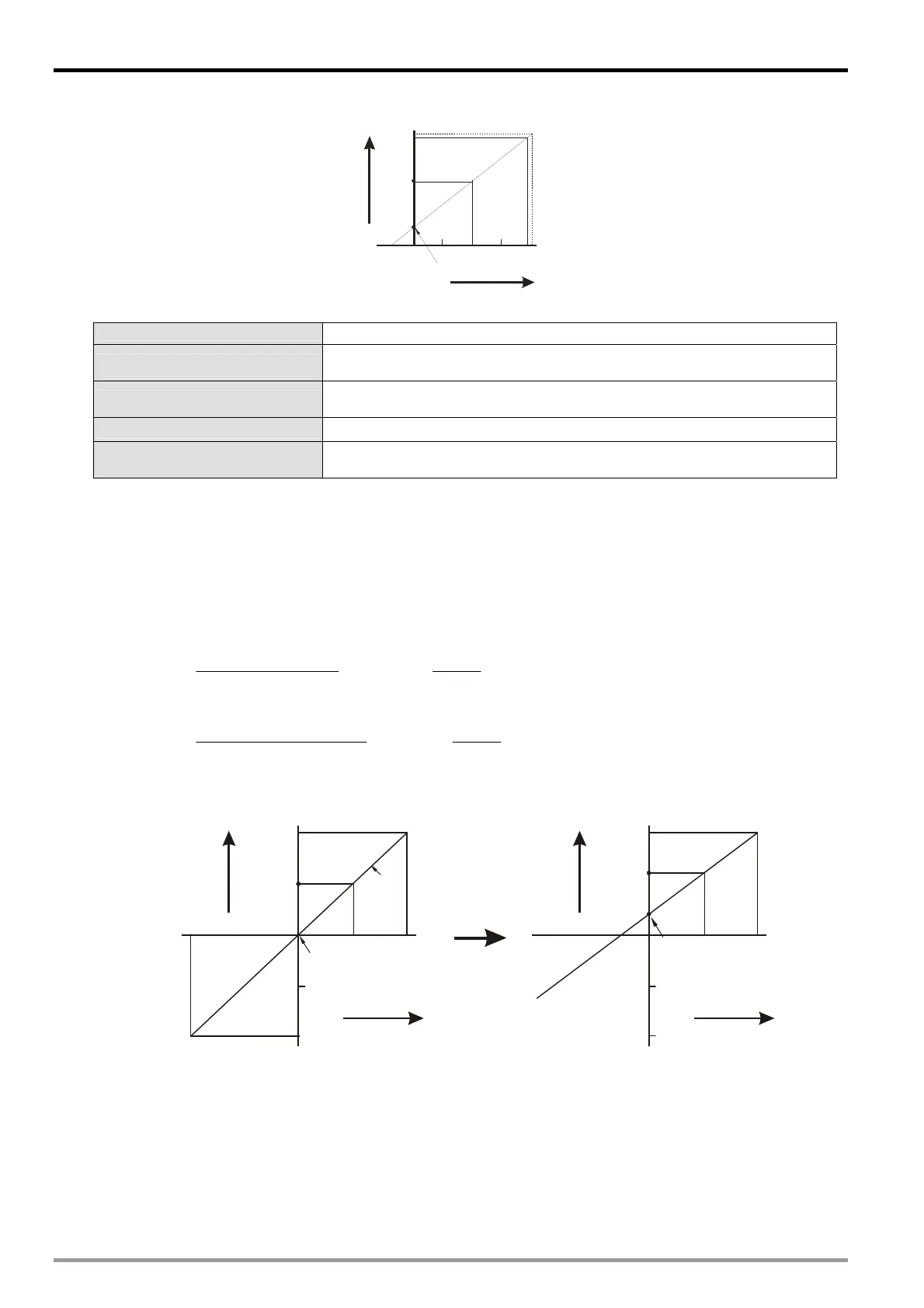2 Analog Output Module DVP02DA-E2/DVP04DA-E2
Mode 2 (H’00
02): (4mA ~ +20mA)
20mA
+3 2,000
0
Offset
4mA
+1 6,000
12mA
Current
outpu t
Digita inputl
Gain
+3 2,767
-6,40 0
Mode 2 of CR#2~ CR#5 4mA ~ +20mA, Gain = 12mA (19,200), Offset = 4mA (6,400).
Gain (CR#28 ~ CR#31)
The corresponding current output value when the digital input value =
19,200.
Offset (CR#34 ~ CR#37)
The corresponding current output value when the digital input value =
6,400.
Range of digital conversion
0 ~ +32,000
Max./Min. input range of digital
data
-6400 ~ +32,767
2.7.3 Adjusting D/A Conversion Curve in Voltage Output Mode
1.
Description
Tak e 04 DA C H1 fo r e xa m pl e, wh en CR #2 is se t a s voltage output mode (mode 0), the Offset value will be
set as 0V (0) and Gain value as 5V (5V/0.3215mV=16,000), i.e. output voltage -10V ~ 10V will
correspond to values -32,000 ~ +32,000.
If you cannot use the default voltage output mode (mode 0), you can make adjustments on the D/A
conversion curve according to your actual needs. For example, set the Offset of CH1 as 2V
(2V/0.3215mV=6,400) and Gain as 6V (6V/0.3215mV=19,200).
32000
)(10
16000
V
Offset
OffsetGainX
VY
Example: If X=16000, Y=?
)( 6
32000
)(10
6400
16000
64001920016000
V
V
VY
You only need to set up the D/A conversion curve for once. Set up CR#40 (Set value changing prohibited)
to prevent incorrect operations.
2. Adjusted Curve
10V
+32,000
0
Offset
5V
Gain
+16,000
Voltage
output
Mode 0
Digital input
-10V
-5V
-32,000
10V
+32,000
0
Offset
6V
Gain
+16,000
Voltage
output
Digital input
-10V
-5V
-32,000
2V
3. Devices
X0 = On: Set the output mode of CH1 as mode 0.
X1 = On: Set Offset value of CH1 as 2V (6,400) and Gain value as 6V (19,200).
M0 = On: Disable CH1 set value changing.
4. Program explanation
When X0 = On, set CR#2 as K0 (H’0000) and the signal output mode at CH1 as mode 0 (voltage output
mode).
When X1 = On, write K6,400 (Offset value of CH1) into CR#28 and K19,200 (Gain value of CH1) into
CR#34.
DVP-ES2 Module Manual
2-10
