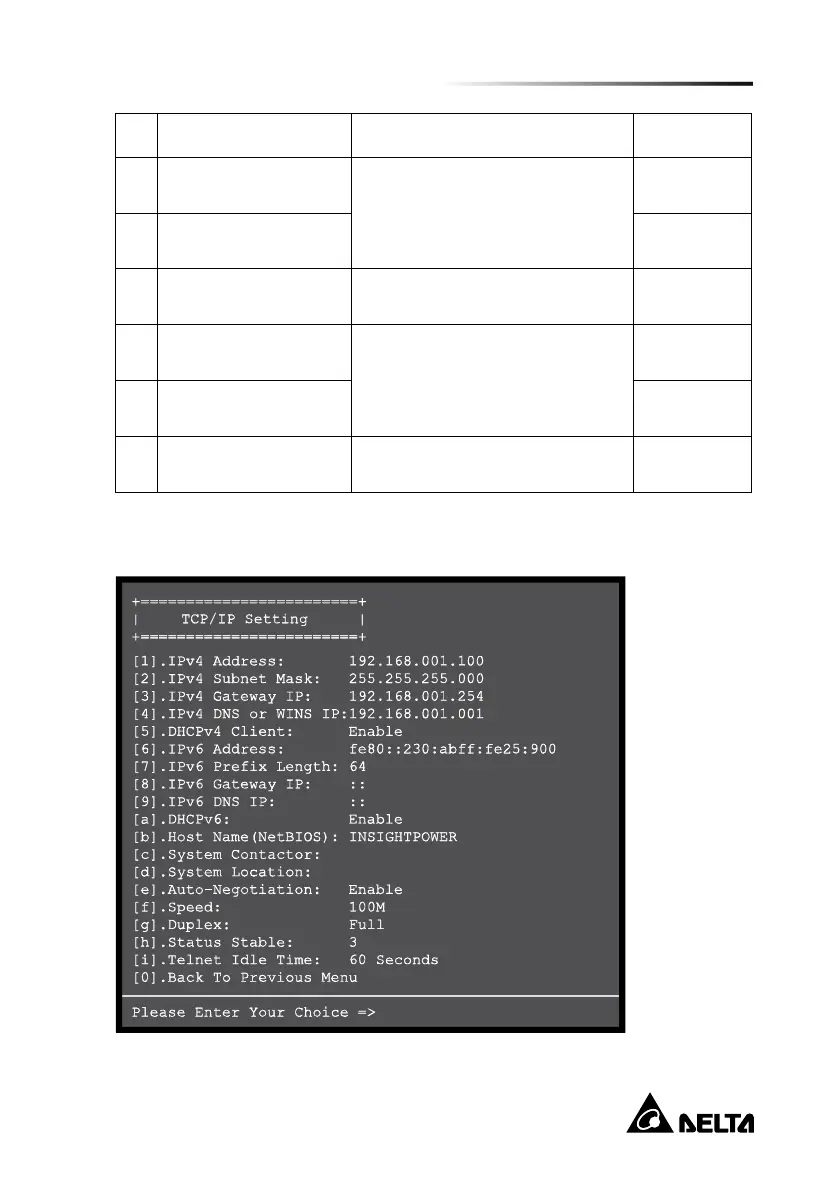Chapter 4 : System Configurations
28
No Item Description Default
[8] Device Manager
Account
device
[9] Device Manager
Password
The default account/ password
(case sensitive) for the Device
Manager who is only permitted to
change device-related settings.
password
[a] Device Limitation Restrict login area of the Device
Manager.
Only in This
LAN
[b]
Read Only
User Account
user
[c]
Read Only
User Password
The default account/ password
(case sensitive) for Read Only
User who can only observe
settings.
password
[d]
Read Only
User Limitation
Restrict login area of the Read
Only User.
Allow Any
TCP/ IP Configuration
