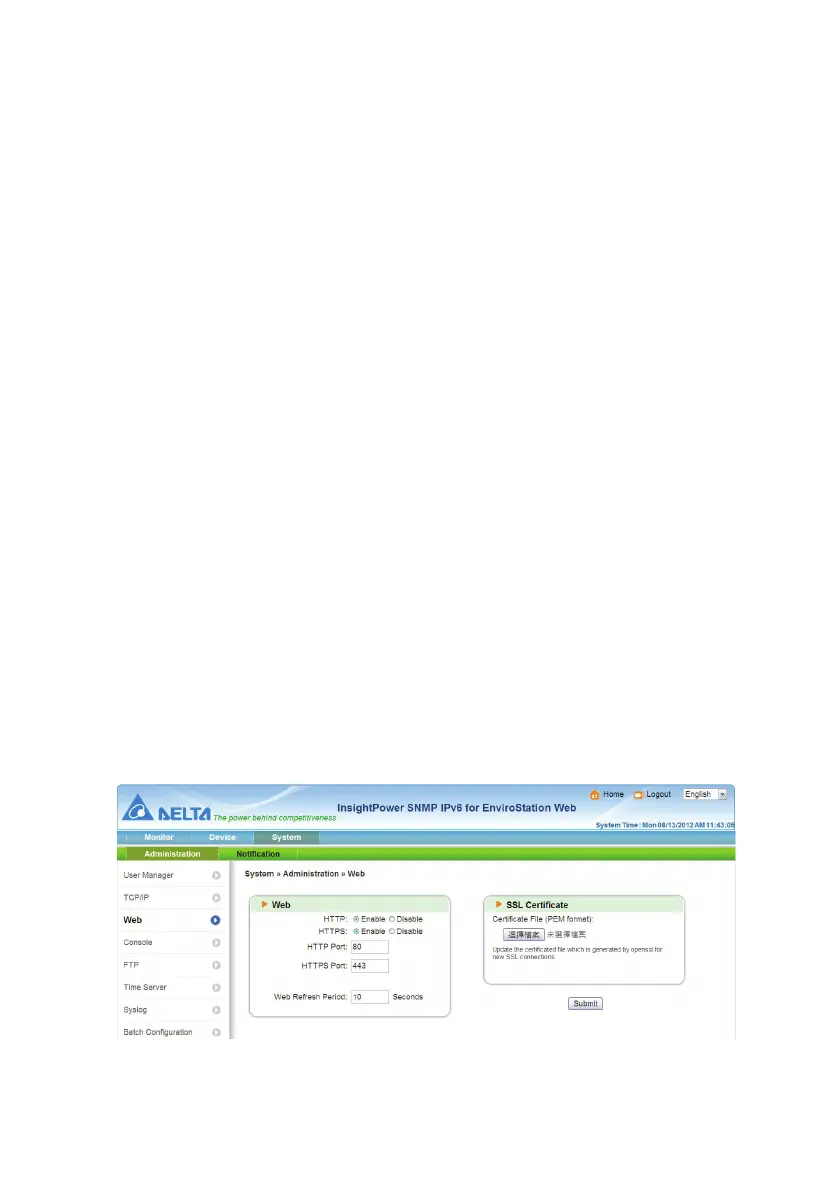InfraSuite EnviroStation 57
IPv6 (TCP/ IP Settings for IPv6)
1) DHCP Client: Enable/ disable DHCP. If enabled, DHCP server
automatically assigns an IP address to the EnviroStation.
2) IP Address: The IPv6 address.
3) Prefix Length: The prefix length for the IPv6 address.
4) Gateway V6IP: The IP address for the IPv6 network gateway.
5) DNS V6IP: The IP address for the IPv6 domain name server.
System
1) Host Name: The SNMP Host Name on the network.
2) System Contactor: System contact information .
3) System Location: System location information.
Link
1) Auto-Negotiation: Enable/ disable automatic transfer rate (10/ 100M
bps) negotiation.
2) Speed: If Auto-Negotiation is disabled, you can specify the transfer rate.
3) Duplex: If Auto-Negotiation is disabled, you can specify the duplex mode.
Web
This allows Administrator to enable/ disable HTTP/ HTTPS communication
protocols.
