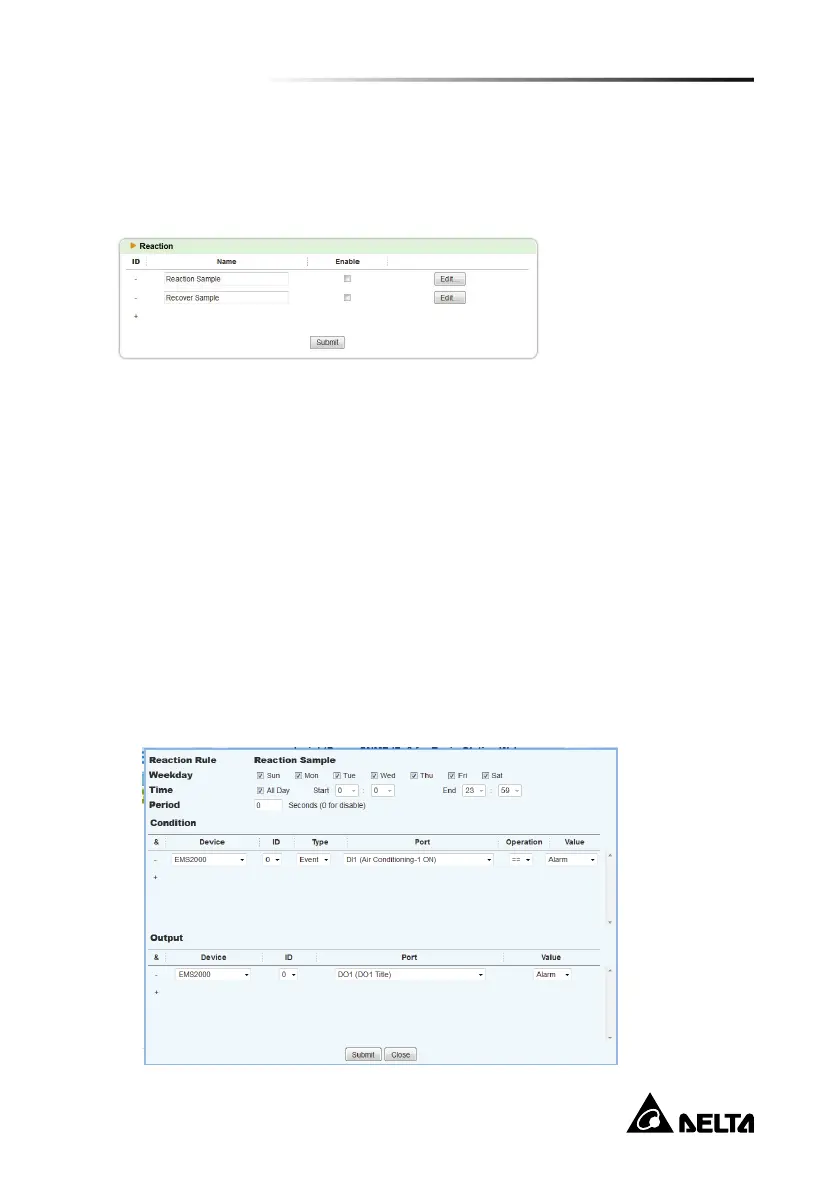Chapter 5 : InsightPower SNMP IPv6 for EnviroStation Web
54
Reaction
User can add (click +), modify and delete (click -) reaction items in this page.
Click Edit to setup Reaction Rule. EnviroStation supports up to 64 reaction
items.
Reaction Rule includes settings of Weekday, Time, Condition and Output.
When each situation/ condition is met, corresponding outputs will be enabled.
1. Weekday & Time: Set up time.
2. Period: After setting up the Period, the EnviroStation will regularly execute
the Reaction Rule. If the Reaction Rule’s all conditions are met, there will
be corresponding outputs. If the Period is 0 and the Reaction Rule’s all
conditions are met for the 1st time, corresponding outputs will occur.
However, after the 2
nd
time (included), there will be no corresponding
outputs.
3. Condition: Set up Device, ID, Type, Port, Operation and Value. Click + or -
to add or delete a condition. You can set up at maximum 16 conditions.
4. Output: Set up Device, ID, Port and Value. Click + or - to add or delete an
output. You can set up at maximum 16 outputs.
