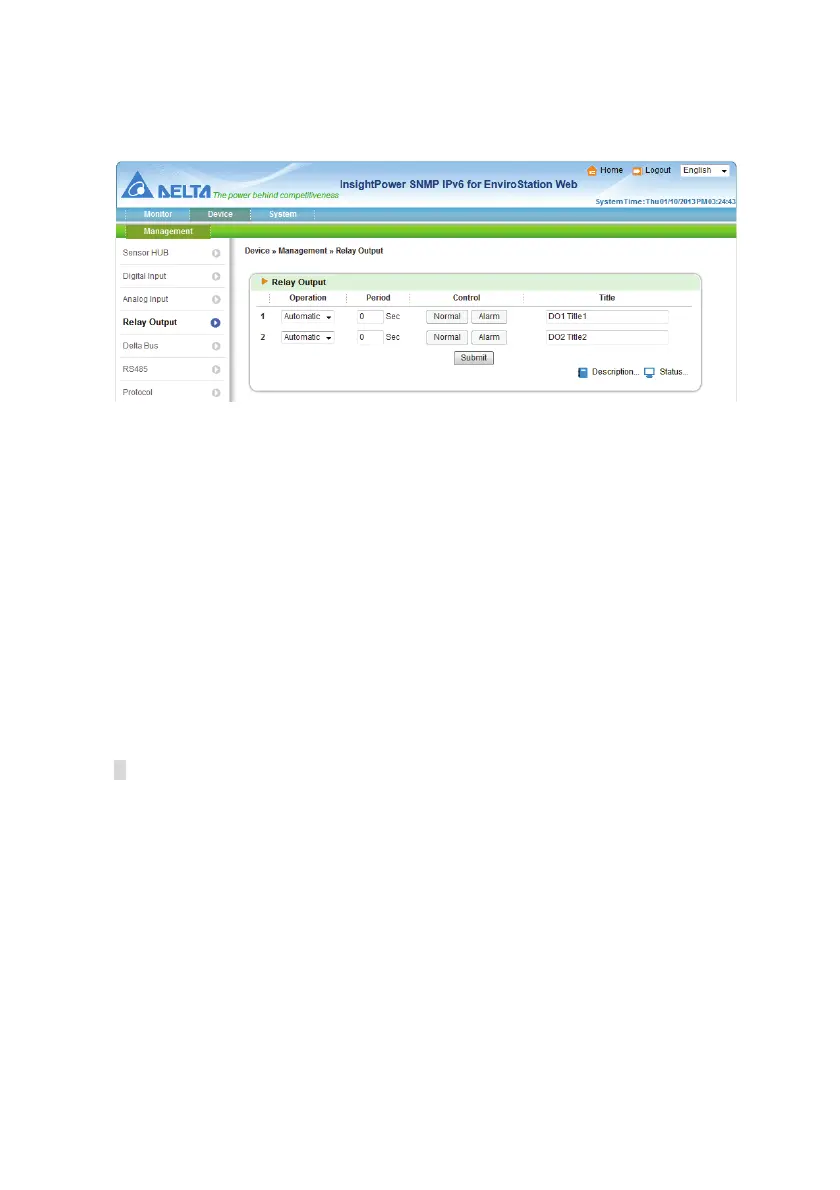InfraSuite EnviroStation 45
Relay Output
Operation: Select Automatic to enable automatic linking between a specific
relay output and Reaction (please see 5.2.1 Management - Reaction).
Select Manual to set the specific relay output status by clicking the Normal
and Alarm buttons.
Period: The relay output changes its status during the period of time
specified in the Period box. The original relay output status resumes after
the given duration. If the specified Period is 0, the original relay output status
does not resume automatically unless you manually click the Normal button
or set up Reaction (please see 5.2.1 Management - Reaction).
Title: You can entitle devices for identification.
Delta Bus
The EnviroStation communicates with EnviroProbes through the Delta Bus.
There are three types of EnviroProbes, (1) EnviroProbe (EMS1000), (2)
EnviroProbe 1100 (EMS1100) and (3) EnviroProbe 1200 (EMS1200). The Delta
Bus page varies according to different types of EnviroProbes. Please see below:
For EnviroProbe (EMS1000):
The EnviroProbe (EMS1000) provides one temperature/ humidity sensor and
four digital outputs. In this page, select an ID first and then set up Title and
Type. Click Enable if you wish to enable the device. Please note that the ID
means the ID No. you set up for your EnviroProbe (EMS1000) using its ID
DIP switches (please see 3.3 EnviroProbe). You can set up Warning and
Alarm conditions for the temperature/ humidity sensor, and define each input
contact’s NO/ NC, Title and Event Type.
