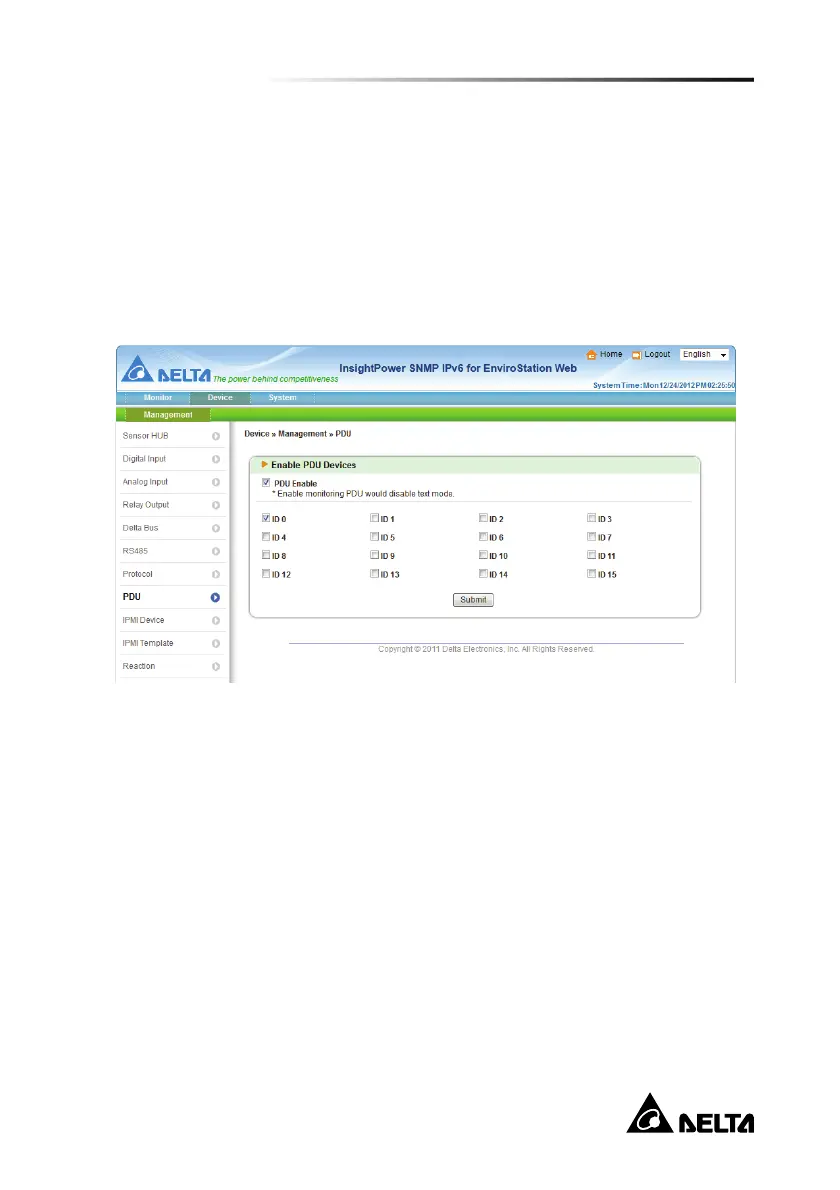Chapter 5 : InsightPower SNMP IPv6 for EnviroStation Web
50
PDU
After you check the PDU Enable box to enable monitoring PDU feature, please
use the provided RJ45-DB9 cable to connect the EnviroStation and your PDU.
Connect the RJ45 to the EnviroStation’s console port and connect the DB9 to the
PDU’s RS232-2 port. For installation information, please refer to 3.9 PDU
Installation. Please note that, once you check the PDU Enable box, the text
mode will be disabled. After you select PDU ID No. and click Submit, the
EnviroStation will monitor the PDU units accordingly.
IPMI Device
IPMI Scan Setting
You can set up IPMI Scan Interval here. After setup, all IPMI devices will be
scanned when the scan time is due.
IPMI Device List
You can enter the Device Name, Username, Password, IP Address, IPMI
Version, Cipher Suite and IPMI Template in this page. Click Add, Update or
Delete to add, modify or delete an IPMI device’s configuration. You can also
add an IPMI device if you enter Username, Password, IP Address, IPMI
Version, Cipher Suite and click the Scan button.
