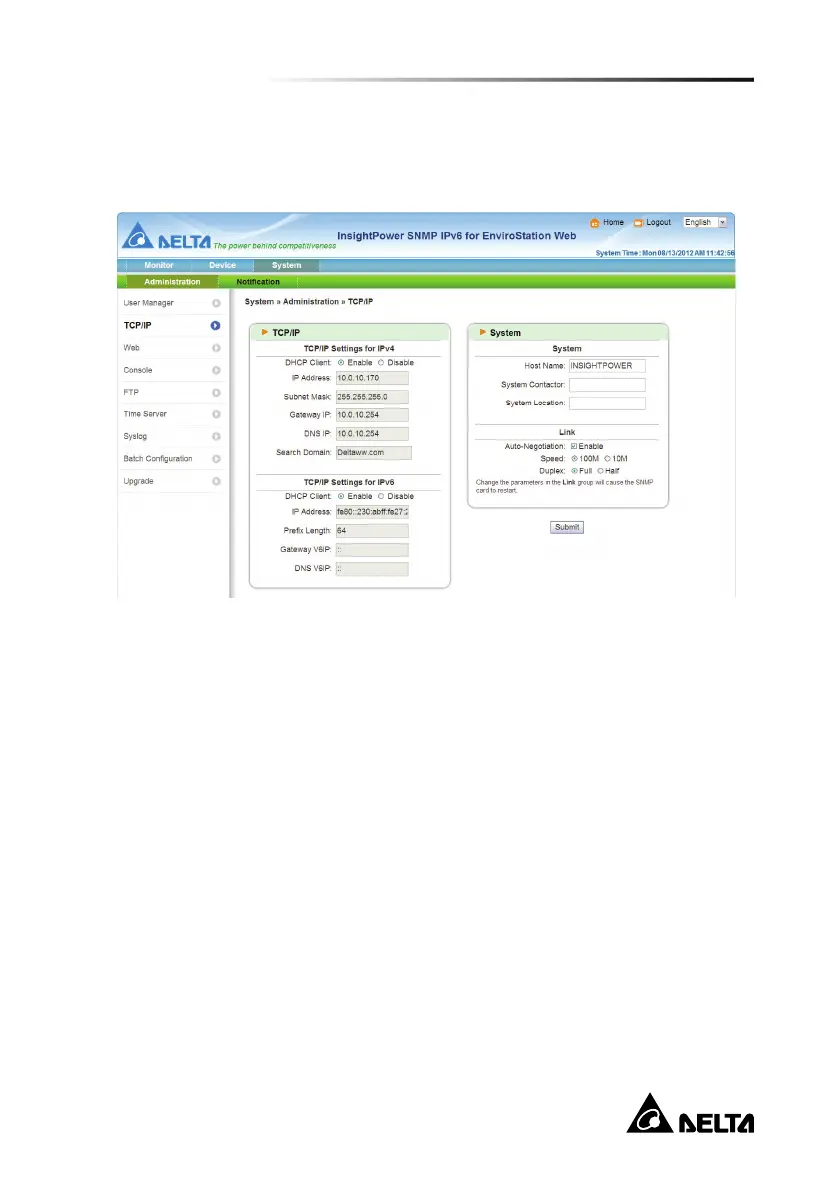Chapter 5 : InsightPower SNMP IPv6 for EnviroStation Web
56
TCP/ IP
Set IPv4 and IPv6 addresses and fill in system information in this page. Please
refer to the descriptions below.
IPv4 (TCP/ IP Settings for IPv4)
1) DHCP Client: Enable/ disable DHCP. If enabled, DHCP server
automatically assigns an IP address to the EnviroStation.
2) IP Address: The IP address in dotted format (e.g. 192.168.1.100).
3) Subnet Mask: The Subnet Mask for your network (e.g. 255.255.255.0).
4) Gateway IP: The IP address for network gateway in dotted format (e.g.
192.168.1.254).
5) DNS IP: The IP address Domain Name Server in dotted format (e.g.
192.168.1.1).
6) Search Domain: If the Host Name you provided cannot be found, the
system appends the search domain to your Host Name.
