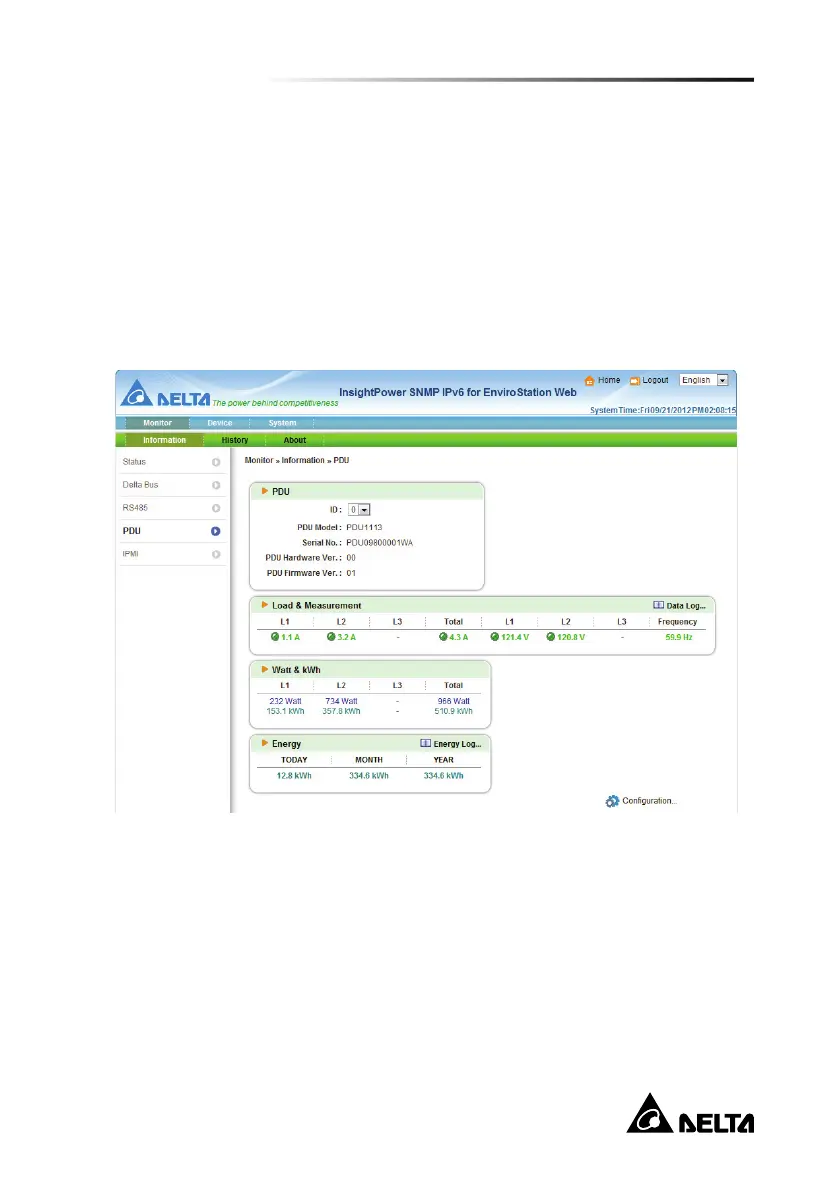Chapter 5 : InsightPower SNMP IPv6 for EnviroStation Web
36
PDU
Go to Information → PDU to look up a specific PDU’s ID No., model No., serial
No., hardware version, firmware version, and relevant readings, such as load,
frequency, watt & kWh, etc. You can also click the Data Log and Energy Log
buttons (if your web page shows the two buttons) to view more relevant readings.
For more information about the data log and energy log, please refer to 5.1.2
History - Event Log and 5.1.2 History - Energy Log. If you want to enable a
PDU unit, please click Configuration at the right-down corner or go to Device →
Management → PDU.
IPMI
Go to Information → IPMI to look up a server’s IPMI information, such as
server name, IP address, firmware version, the server’s power status and sensor
status. To add, remove or configure an IPMI device, click Configuration at the
right bottom corner, or go to Device → Management → IPMI Device.
