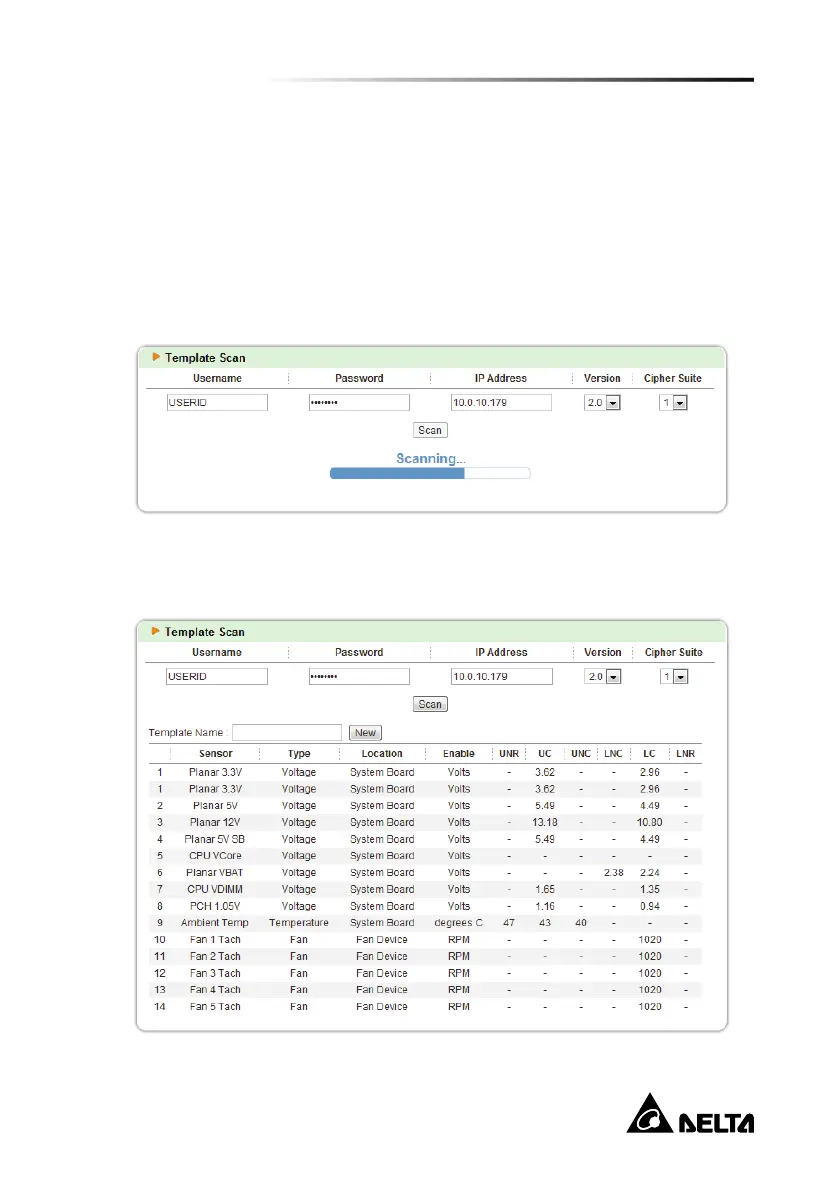Chapter 5 : InsightPower SNMP IPv6 for EnviroStation Web
52
IPMI Template
You can add and delete an IPMI template in this page. You can also modify the
IPMI template to decide how many sensors that you want to monitor.
Template Scan
To scan an IPMI template, you have to enter the Username, Password,
server’s IP Address, IPMI version and Cipher Suite. After clicking the Scan
button, the system will start the template scan.
After scanning, all sensors will be shown in this page. You can specify the
template name and click the New button to create a new IPMI template.
