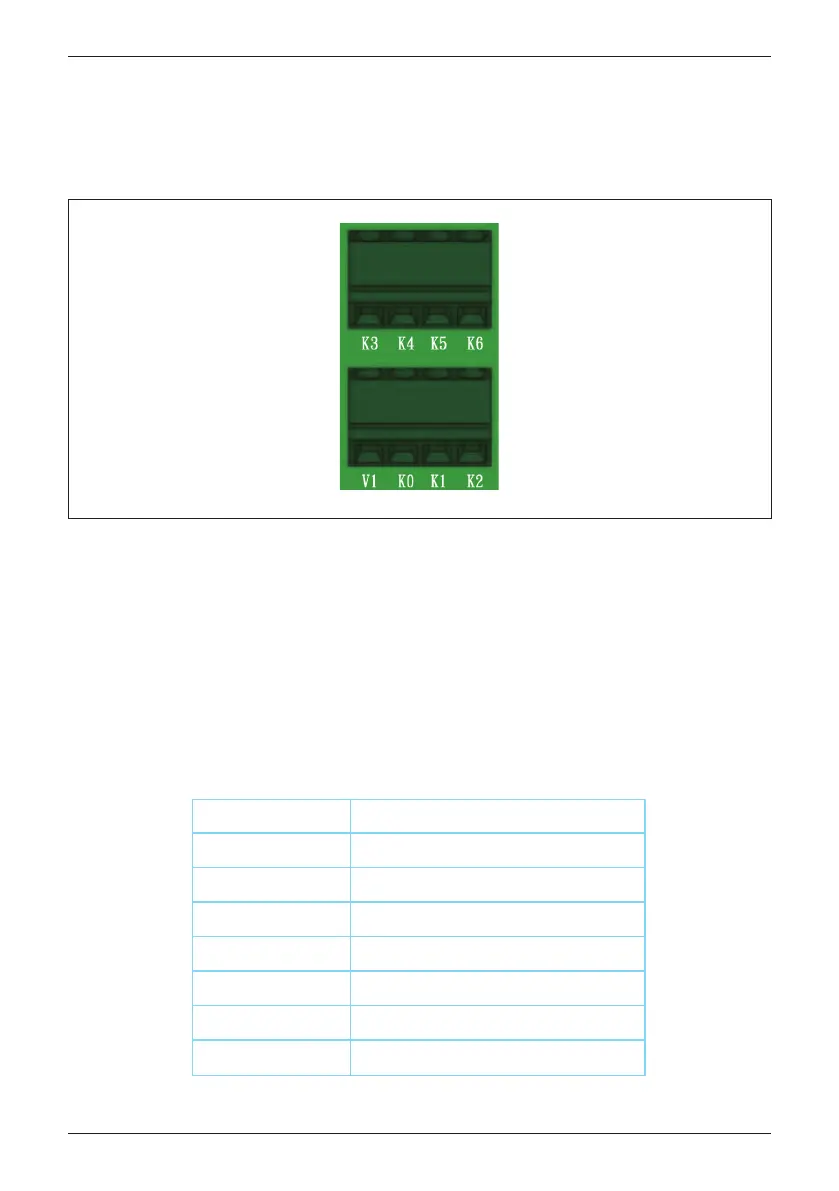Figure 3-38: EPO function terminal block
Table 3-3: Definition of digital input & EPO function
The communication Module has an emergency power off function (EPO), and
EPO enable can be found in the Install Settings page.
Once enabled, the EPO function can be used to turn off the inverter via a NO
relay contact connected across terminal [V1 & K0].
Additionally, a digital power reduction control is available that can be set to
limit the inverter's available active output power. The control settings for this
function are made by placing a hardware short (jumper or relay) between two
terminals of the terminal block shown in Table 3-3, below.
Inverter’s action
Emergency power off (EPO)
0% active power
Maximum 30% rated power
Maximum 60% rated power
Maximum 100% rated power
Reserved
Reserved
Short terminals
V1 & K0
V1 & K1
V1 & K2
V1 & K3
V1 & K4
V1 & K5
V1 & K6
3.5.3 EPO Function & Digital Input
61
Installation