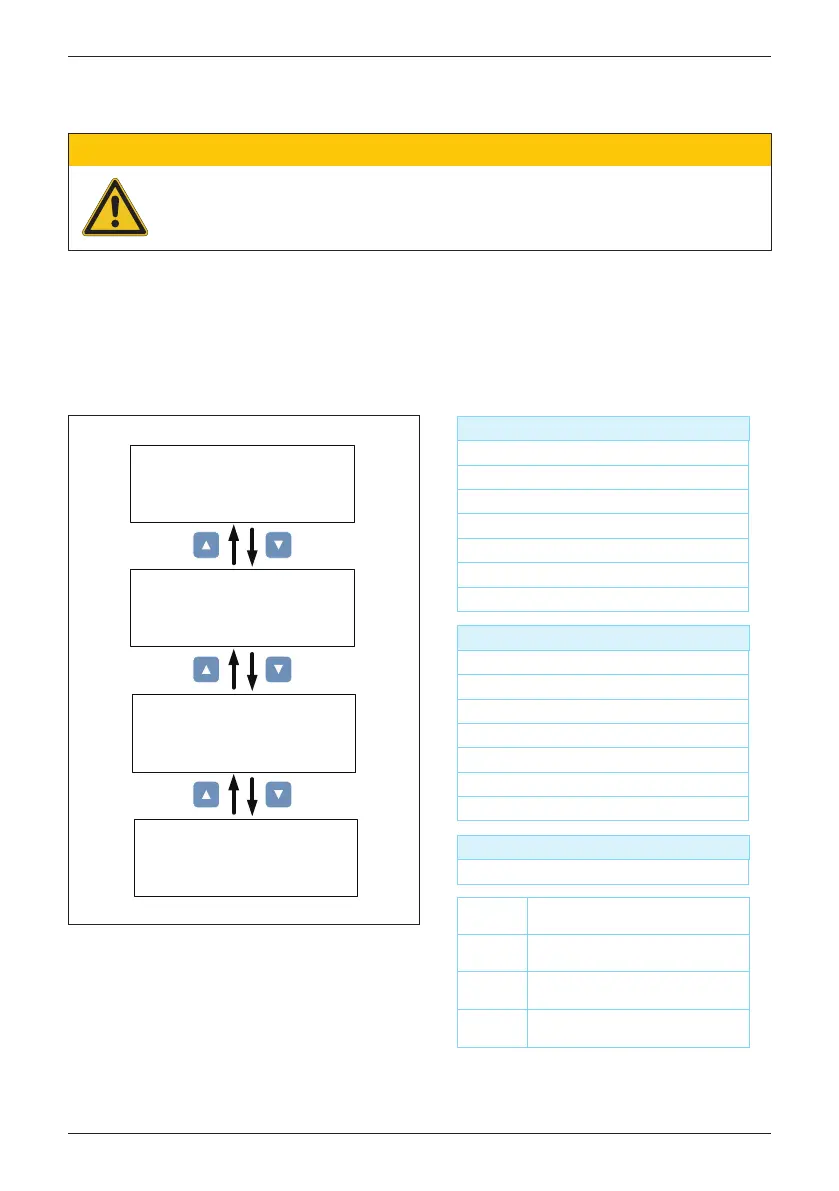To enter Install Settings page, users must enter a valid password, which must
be obtained from Delta Electronics. There are three sets of password with
different permissions: User Level, Installer Level, and Manufacturer Level.
The following sub-sections will introduce the parameters settings accessible from
the User and Installer level menus of the Install Settings page.
4.3.7 Install Settings
Figure 4-9: Install settings Display screens
Table 4-4: Controls Access Levels
- Changing the settings in the Install Settings page can result in damage to
the inverter and other equipment. These settings must only be adjusted by
qualified installers or engineers.
CAUTION !
AFCI* ON
Return to Factory
►
EPO*
AC Connection
Anti-islanding
Max. Power
►
Normal Open
3P3W
ON
83000W
DC Injection
Dry Cont.
PID Function*
RCMU*
►
Insulation
ON
Inverter ID: 2
Insulation
Grid Code
Grid Settings
►
- Inverter ID
User Level:
- Insulation
- Grid Code
- PID Function*
- EPO*
*PID
*RCMU
*EPO
*AFCI
Potential Induced Degradation
(see section 4.3.7.6)
Residual Current Monitoring
(see section 4.3.7.7)
Emergency Power Off function
(see section 3.5.3)
DC arc fault current interrupter
(see section 4.3.7.11)
- Max. Power
- AC Connection
- All above User Level plus
Installer Level:
- Grid Settings
- Active Power Settings
- Reactive Power Settings
- DC Injection
- RCMU*
- Anti-Islanding
- All above Installer Level Settings
Manufacturer/Factory Level:
71
Commissioning