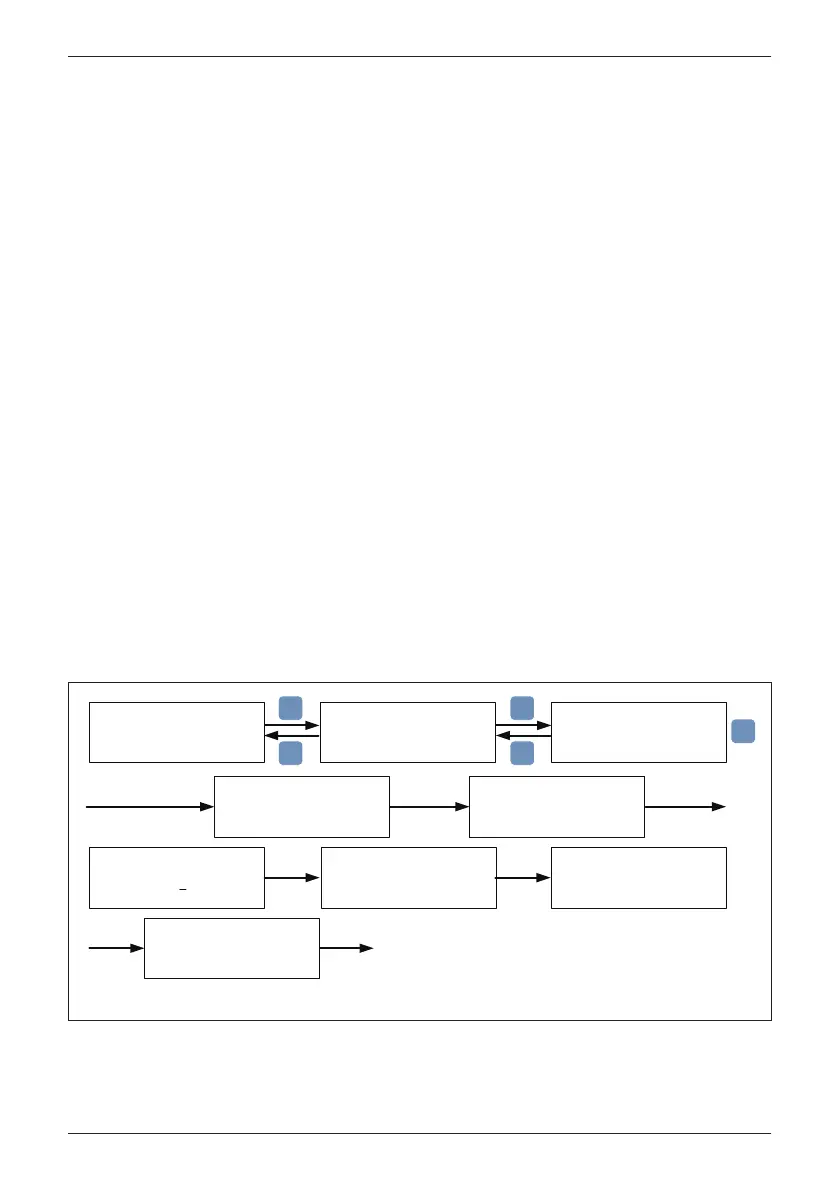At the time of initial startup, a First Start routine is started allowing user to set
basic functions without need of a password. An appropriately sized PV array and
an AC grid must be available and connected to the inverter. Procedure is as follows:
• Complete the appropriate system pre-commissioning procedure(s).
• Initially, ensure both DC switches are in OFF position, and interconnect the
inverter to the AC grid by turning on internal and any external AC switches as
required.
• Verify the inverter control system is powered by noting that the LCD display
panel has become active.
• During the initial startup, when the LCD display become active, the inverter
control will enter the First Start-up routine which allows installer to set Language,
Grid code, RS-485 protocol and inverter ID (RS-485 address). Figure 4-2 below,
illustrates the display flow charts of the inverter startup.
• Using display and programming keys, set desired language and the country
(Grid Code) associated with the installation location and wait for the AFCI Self
Test to complete.
• Verify AFCI self test result is a pass.
• Close both DC switches, and await inverter to complete its self test sequence,
which takes approximately two minutes.
•
Verify via the display there are no errors, faults or warning indications displayed
on the home page.
• If there is sufficient power available from PV array, inverter will connect to grid
and begin exporting power to the grid.
The following sections indicate inverter status and settings as shown on the LCD
display.
4.2 First startup
Figure 4-2: Grid code, language and ID settings for first start-up
Are you sure to
set Grid Code ::
XXX
Yes / ► No
Are you sure to
set protocol:
XXXXXXX
Yes / ► No
Are you sure to set
ID : 1
Yes / ► No
Select Grid Code,
IEEE1547 480V
IEEE1547.A 480V
HECO A
,
►
Select Language,
English
Deutsch
Français
►
Setting ID:
ID = 001
Press ENT or EXIT to Home page
* AC Connection : 3P3W is factory default; see Section 4.3.7.10 for further details.
AFCI
Self Testing . . .
AFCI Self Test
Result: Pass
Delta prot.
Sunspec prot.
EXIT
ENT
EXIT
ENT
ENT
►
66
Commissioning