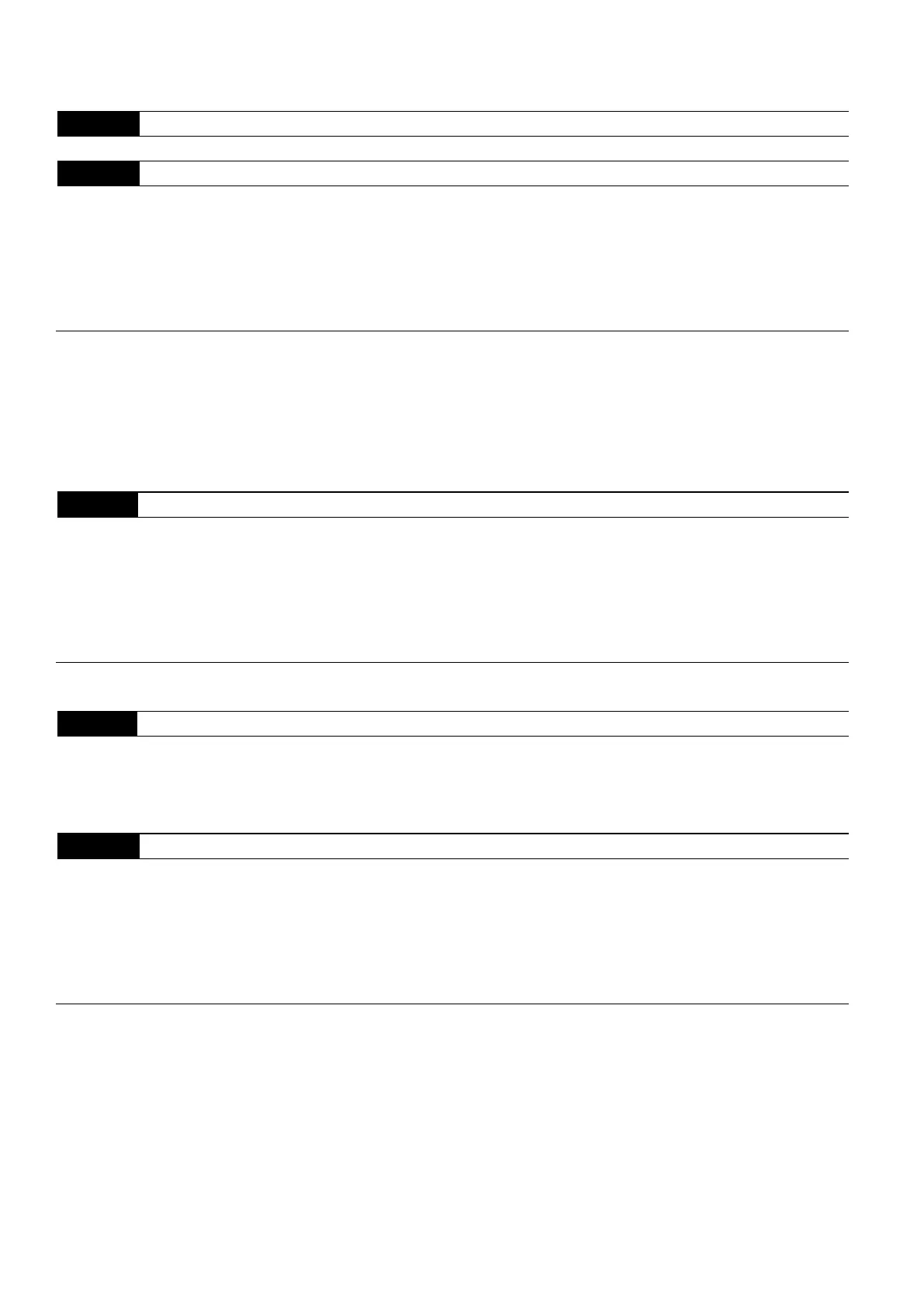Chapter 4 Parameters
VFD-EL-W
4-38
Group 2: Operation Method Parameters
You can set this parameter during operation.
02.00
First Master Frequency Command Source
Default: 0
02.09
Second Master Frequency Command Source
Default: 0
Settings 0:
Digital keypad UP/DOWN keys or Multi-function Inputs UP/DOWN.
1:
0–10 V from AVI
2:
4–20 mA from ACI
3:
RS-485 (RJ45) communication
4:
Digital keypad potentiometer
Sets the Master Frequency Command Source for the AC motor drive.
Pr.02.09 is only valid when you set one of Pr.04.06, Pr.04.07, or Pr.04.08 = 22. When setting 22 is activated,
the frequency command source is the setting for Pr.02.09. You can only enable only one of the first master
frequency command and second master frequency command sources at one time.
When using the AVI terminal, pay attention to the ACI / AVI dip switch location on the AC motor drive. If you
select ACI, the drive receives 4–20 mA analog current signal; if you select AVI, the drive receives 0–10 V
DC
analog voltage signal.
02.01
First Operation Command Source
Default: 0
Settings 0:
Digital keypad
1:
External terminals. Keypad STOP/RESET enabled.
2:
External terminals. Keypad STOP/RESET disabled.
3:
RS-485 communication. Keypad STOP/RESET enabled.
4:
RS-485 communication. Keypad STOP/RESET disabled.
Sets the operation command source of the drive.
02.10
Combining the First and Second Master Frequency Commands
Default: 0
Settings 0:
First Master Frequency Command Only
1:
First Master Frequency + Second Master Frequency
2:
First Master Frequency - Second Master Frequency
02.02
Stop Method
Default: 0
Settings 0:
STOP: ramp to stop E.F.: coast to stop
1:
STOP: coast to stop E.F.: coast to stop
2:
STOP: ramp to stop E.F.: ramp to stop
3:
STOP: coast to stop E.F.: ramp to stop
4:
Simple positioning stop E.F.: coast to stop
This parameter determines how the motor is stopped when the AC motor drive receives a valid stop command
or detects an external fault.
Ramp to stop: The AC motor drive decelerates to the Minimum Output Frequency (Pr.01.05) according to the
deceleration time and then stops.
Coast to stop: The AC motor drive stops the output instantly and the motor coasts until it comes to a standstill.
The motor stop method is usually determined by the characteristics of the motor load and how frequently it is
stopped.
(1) It is recommended that you use “ramp to stop” for the safety of personnel or to prevent material from
being wasted in applications where the motor has to stop after the drive is stopped. Set the deceleration
time accordingly.
(2) If motor coasting is allowed or the load inertia is large, it is recommended that you use “coast to stop”.