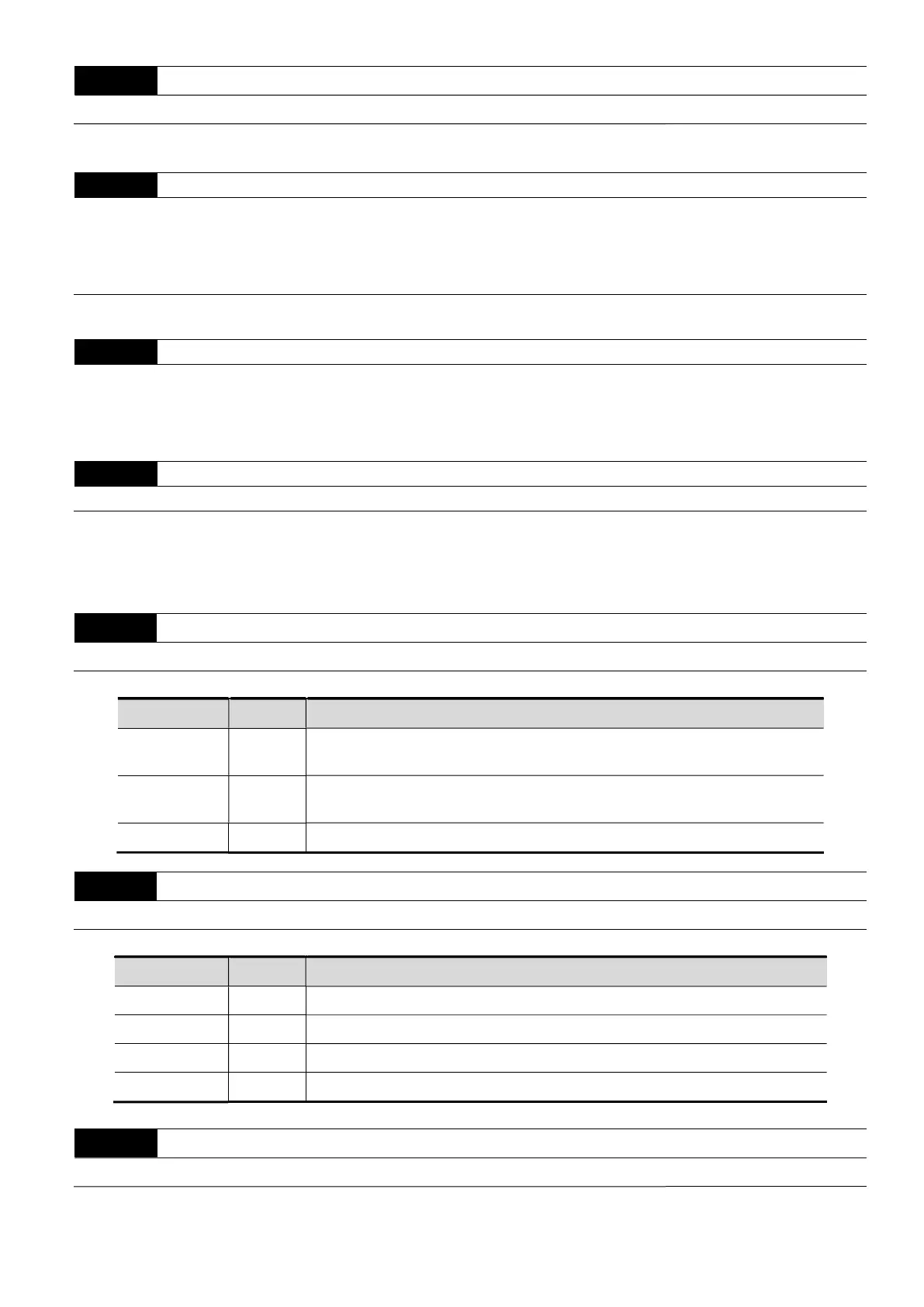Chapter 4 Parameters
VFD-EL-W
4-43
02.12 Communication Frequency Command Unit: 0.01
Settings 0.00–400.00 Hz Default: 60.00
Sets the frequency command or reads the communication frequency command.
02.13
Saving Keypad or Communication Frequency Command Selection
Default: 0
Settings 0:
Save Keypad & Communication Frequency
1:
Save Keypad Frequency Only
2:
Save Communication Frequency Only
Saves the keypad or RS-485 frequency command.
02.14
Initial Frequency Selection (for Keypad & RS-485)
Default: 0
Settings 0 Current Frequency Command
1 Zero Frequency Command
2 Refer to Pr.02.15 to set up
02.15
Initial Frequency Setting (for Keypad & RS-485) Unit: 0.01
Settings 0.00–400.00 Hz Default: 60.00
Determinates the frequency at stop.
Pr.02.14=0: The initial frequency is the current frequency.
Pr.02.14=1: The initial frequency is 0.
Pr.02.14=2: The initial frequency is the Pr.02.15 setting.
02.16 Display the Master Frequency Command Source
Settings Read Only Default: Read Only
You can read the master frequency command source from this parameter.
Display Value
Bit Function
1 bit0=1
The Master Frequency Command Source is the First Master Frequency
Source (Pr.02.00).
2 bit1=1
The Master Frequency Command Source is the Second Master Frequency
Source (Pr.02.09).
4 bit2=1 The Master Frequency Command Source is the Multi-function input.
02.17 Display the Operation Command Source
Settings Read Only Default: Read Only
You can read the operation command source from this parameter.
Display Value
Bit Function
1 bit0=1 Operation Command Source is the Digital Keypad
2 bit1=1 Operation Command Source is the RS-485 communication
4 bit2=1 Operation Command Source is the External Terminal (MI1)
8 bit3=1 Operation Command Source is the Multi-function Input
02.18 User-defined Value 2 Setting
Settings 0–Pr.00.13 Default: 0
Reads and writes the user-defined value settings. Changes the operation frequency when Pr.00.13 is not set
to 0 and frequency source is from communication.