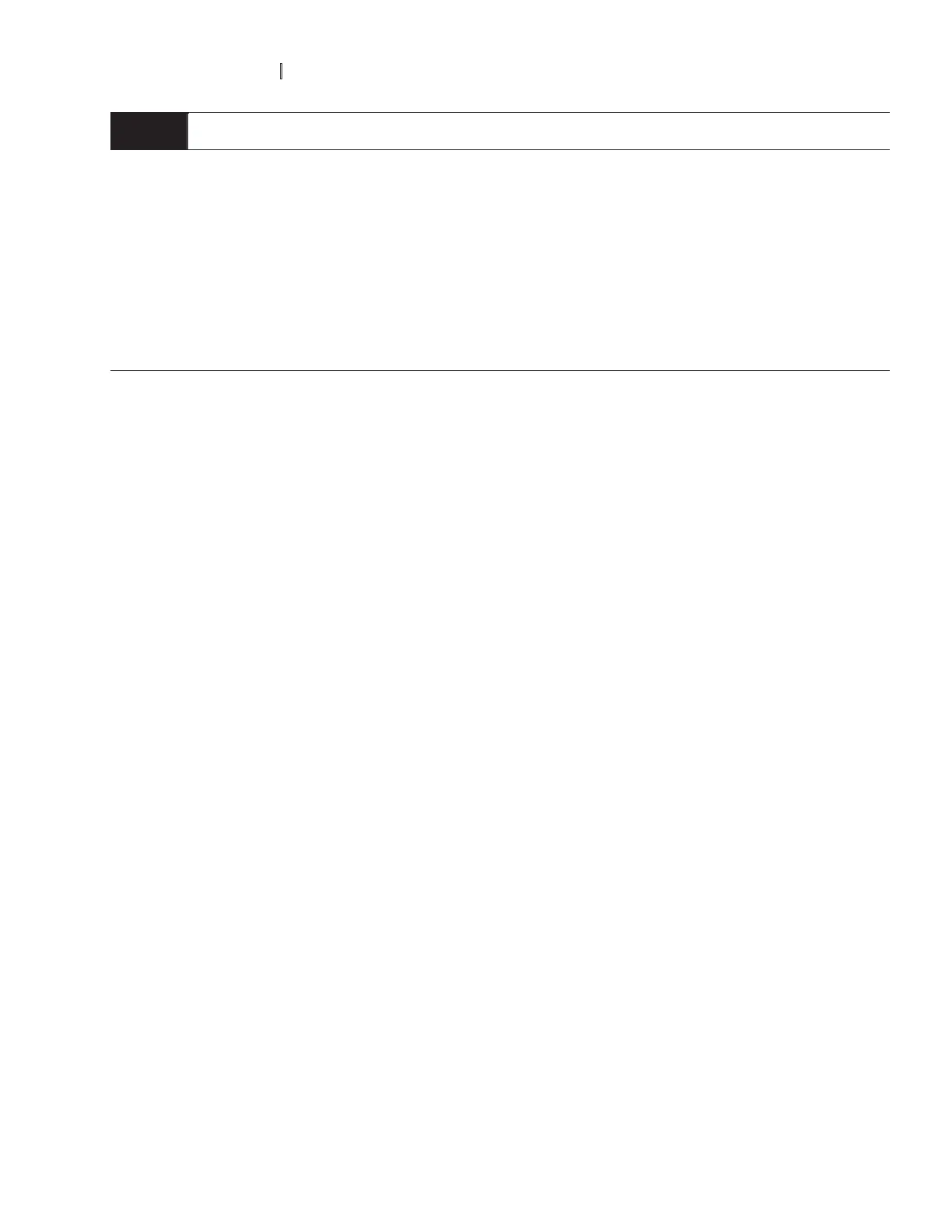Chapter 5 Parameters_VFD-B Series
5-66
Revision 10/2005, BE13, SW V4.08
05 - 15
PLC Mode
Factory Setting: 00
Settings 00 Disable PLC operation
01 Execute one program cycle
02 Continuously execute program cycles
03 Execute one program cycle step by step
04 Continuously execute program cycles step by step
This parameter selects the mode of PLC operation for the AC motor drive. The AC motor drive will change
speeds and directions according to the desired user programming.
This parameter can be applied in the PLC operation of general small machines, food processing machines
and washing equipment.
Example 1 (Pr.05-15 = 1): Execute one cycle of the PLC program. The parameter settings are:
1. Pr.05-00 to 05-14: 1
st
to 15
th
speed (sets the frequency of each speed)
2. Pr.04-04 to 04-09: Multi-Function Input Terminals (set one multi-function terminal as 14 - PLC auto-
operation).
3. Pr.03-00 to 03-03: Multi-Function Output Terminals (set a Multi-Function Terminal as 10-PLC running
indication, 11-PLC step completed and/or 12-PLC program completed).
4. Pr.05-15: PLC mode setting.
5. Pr.05-16: Direction of operation for the 1
st
to 15
th
speed.
6. Pr.05-17 to 05-31: Operation time setting of the 1
st
to 15
th
speed.