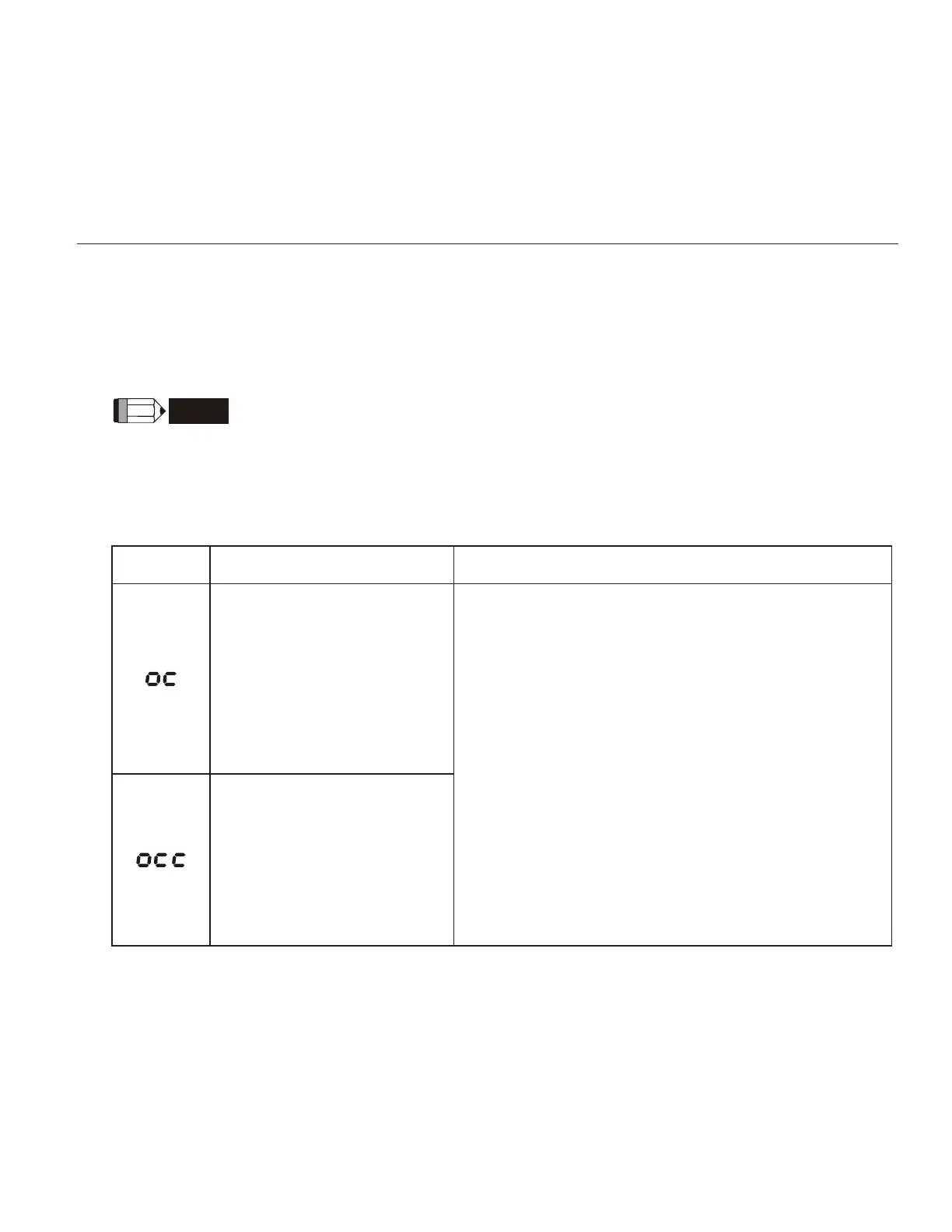Revision 10/2005, BE13, SW V4.08 6-1
Chapter 6 Fault Code Information
The AC motor drive has a comprehensive fault diagnostic system that includes several different alarms and fault
messages. Once a fault is detected, the corresponding protective functions will be activated. The following faults
are displayed as shown on the AC motor drive digital keypad display. The four most recent faults can be read from
the digital keypad or communication.
NOTE
Wait 5 seconds after a fault has been cleared before performing reset via keypad of input terminal.
6.1 Common Problems and Solutions
Fault Name Fault Descriptions Corrective Actions
Over current
Abnormal increase in current.
IGBT protection
(Insulated Gate Bipolar
Transistor)
1. Check if motor power corresponds with the AC motor
drive output power.
2. Check the wiring connections to U, V, W for possible
short circuits.
3. Check the wiring connections between the AC motor
drive and motor for possible short circuits, also to
ground.
4. Check for loose contacts between AC motor drive and
motor.
5. Increase the Acceleration Time.
6. Check for possible excessive loading conditions at the
motor.
7. If there are still any abnormal conditions when operating
the AC motor drive after a short-circuit is removed and
the other points above are checked, it should be sent
back to manufacturer.