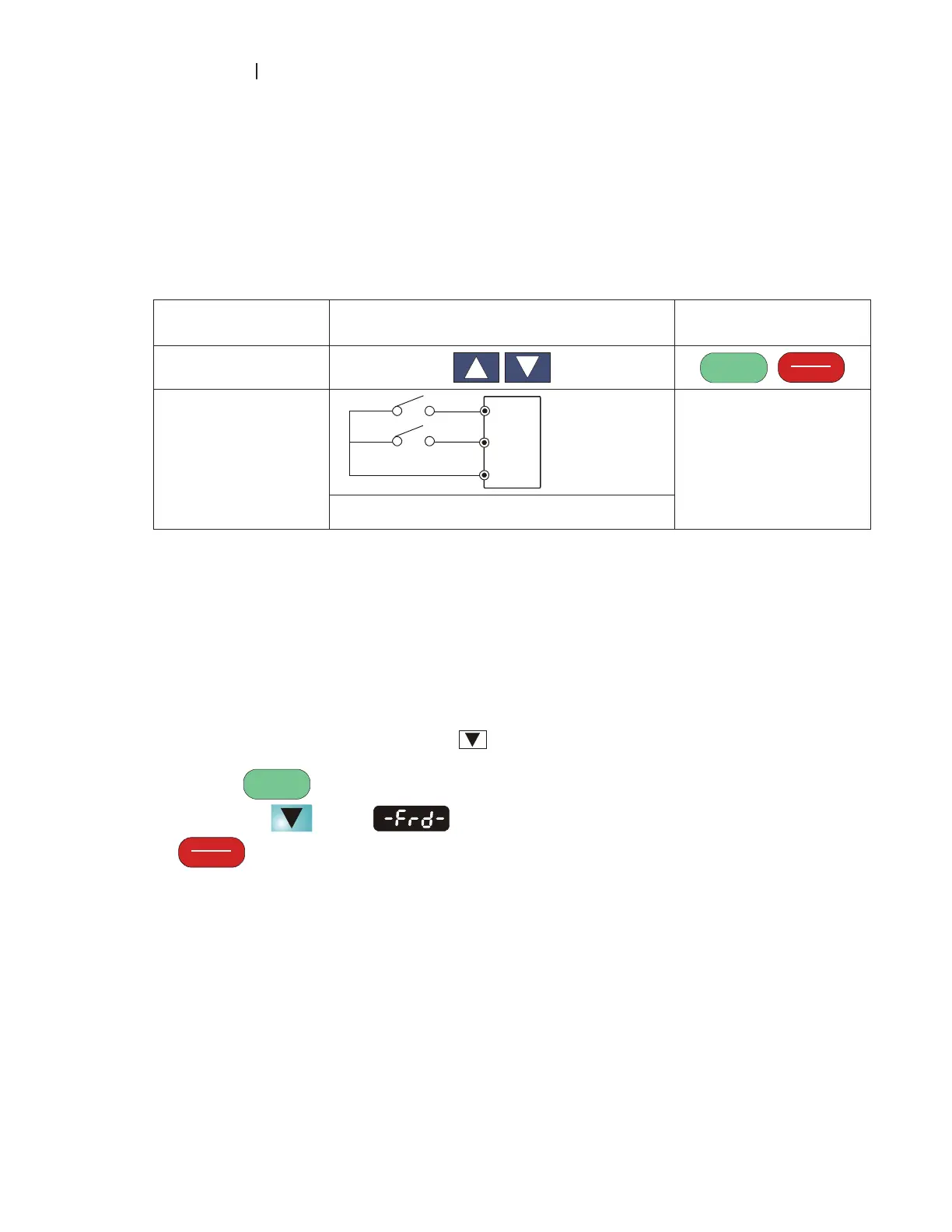Chapter 3 Start Up_VFD-B Series
3-2
Revision 10/2005, BE13, SW V4.08
3.2 Operation Method
Refer to 4.2 How to operate the digital keypad VFD-PU01 and chapter 5 parameters for setting. Please
choose a suitable method depending on application and operation rule. The operation is usually used as
shown in the following table.
Operation Method Frequency Source
Operation Command
Source
PU01 keypad
RUN
RESET
STOP
MI1
MI2
DCM
Parameter
setting:
04-04=11
04-05=12
Operate from external
signal
AVI, ACI, AUI
External terminals input:
FWD-DCM
REV-DCM
3.3 Trial Run
After finishing checking the items in “3.1 preparation before start-up”, you can perform a trial run. The factory
setting of operation source is from keypad (Pr.02-01=00).
1. After applying power, verify that LED “F” is on and the display shows 60.00Hz.
2. Setting frequency to about 5Hz by using
key.
3. Pressing
RUN
key for forward running. And if you want to change to reverse running, you
should press
key in
U
F
H
page. And if you want to decelerate to stop, please press
RESET
STOP
key.
4. Check following items:
Check if the motor direction of rotation is correct.
Check if the motor runs steadily without abnormal noise and vibration.
Check if acceleration and deceleration are smooth.
If the results of trial run are normal, please start formal run.