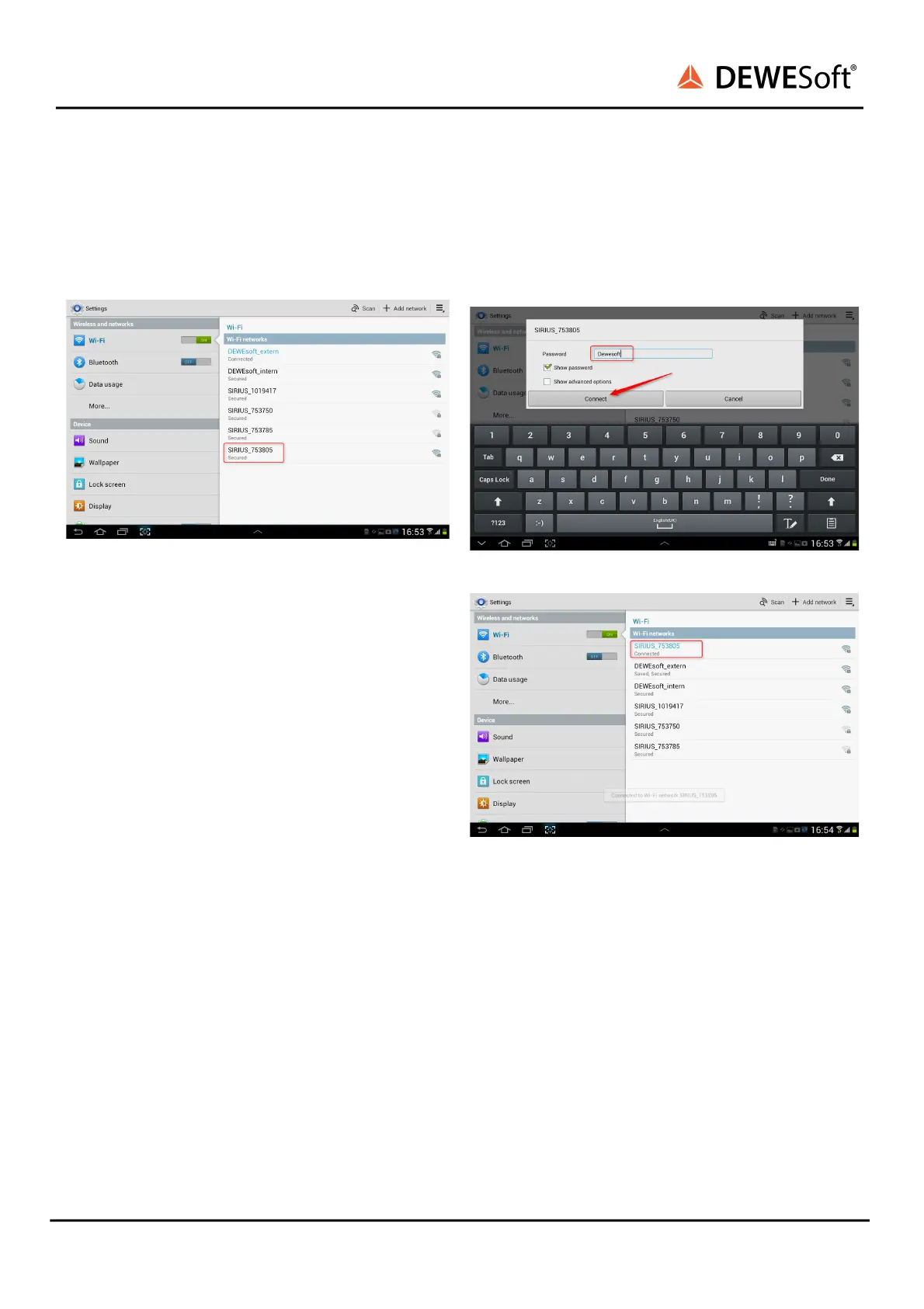/
SIRIUS
®
TECHNICAL REFERENCE MANUAL
8.1.3. Android: WiFi connection
In the list of available Wi-Fi networks of your
Android tablet, you will already see the hosted
WLAN network.
Android Wi‐Fi network list
Click on our network (SIRIUS_753805) to open the
connection dialogue, enter the password
Dewesoft and click Connect.
Android Wi‐Fi connect
That's it. The WLAN network in the Wi-Fi list of
your Android device should now show Connected.
Android Wi‐Fi connected
SIRIUS
®
V20-1 304 / 336