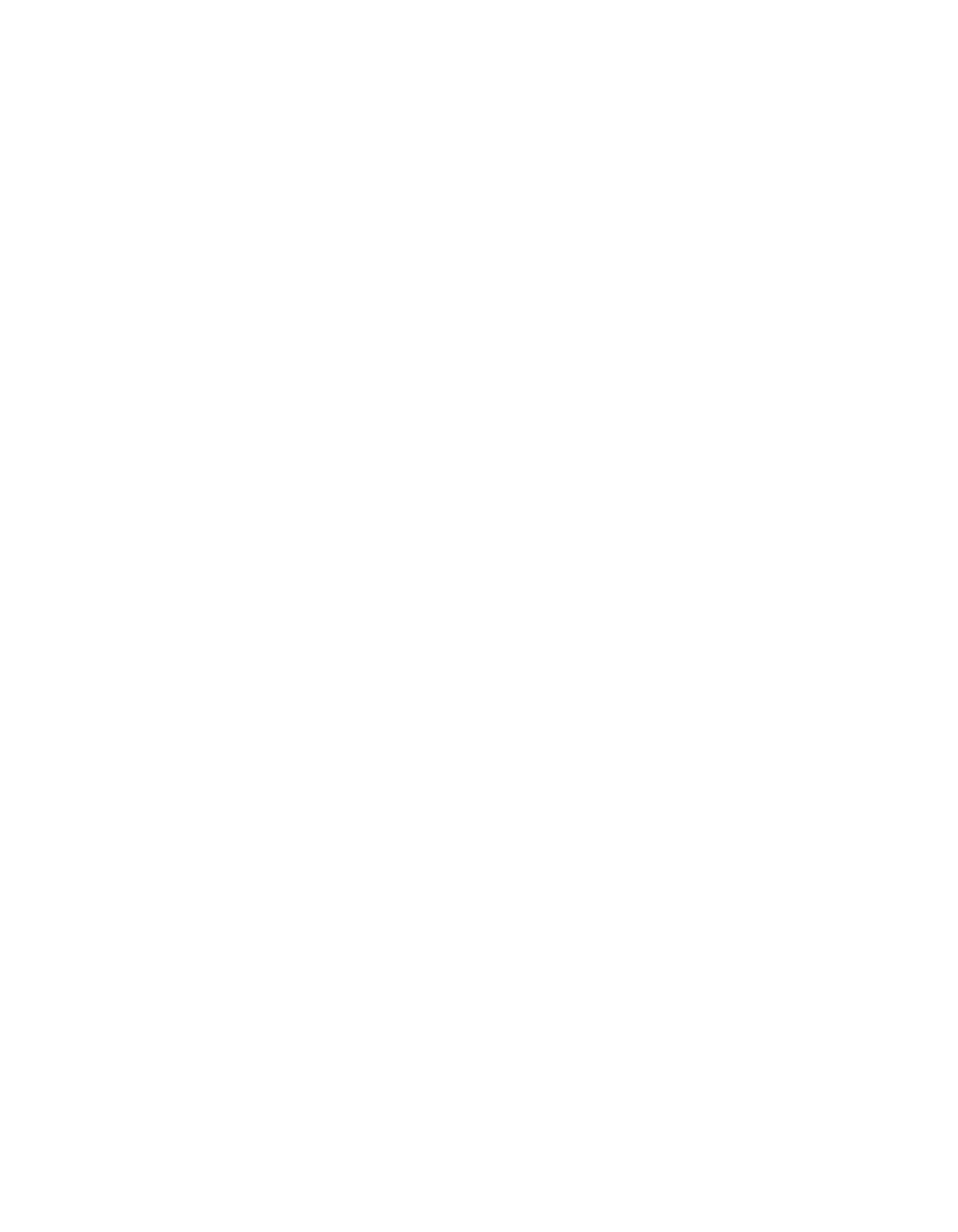Page 102 Configuring Multiple Sessions and Multiple Screens 90030500B
11. Linda logs out of
Engineering
:
Linda switches to her
Engineering
session, (which is now session 1 because the
original
Corporate
session 1 was closed in step 10), logs out and closes the
telnet
session.
12. Linda logs out of PortServer II.
The terminal displays the PortServer II command line prompt. Linda exits her
session by entering:
exit
or
quit
Note:
The
exit
and
quit
commands close all active
telnet
and/or
rlogin
sessions before exiting.