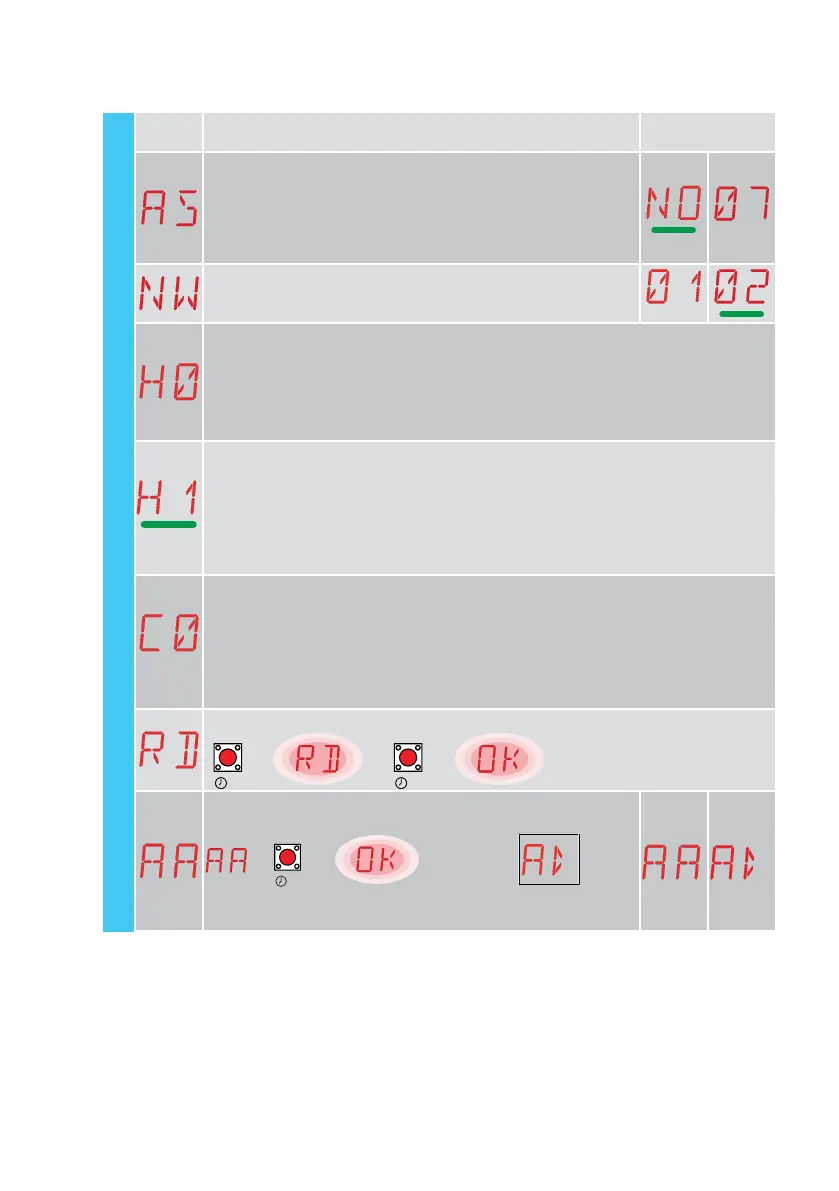19
IP2251EN
AT - Automatic configurations
11.2 Second level menu - AT (Automatic Configurations)
Display Description
Selections
available
AS - Automation selection
This selection pre-sets the type of motor and a sub-set of parameters
linked to the kinematic mechanism of the automation for a standard
installation.
See "Selection of automation type", paragraph 11.2.1.
Each parameter can still be modified when necessary.
NW - Selection of the number of gate wings
In the case of automations with a single gate wing, connect motor 1.
H0 - Predefined setting, residential use 0
This selection loads predefined values for certain standard parameters:
AC - enabling of automatic closing : 1-2
C5 - step-by-step/opening command operation: Step-by-step
RM - remote control operation : Step-by-step
AM - AUX plug-in board operation : Step-by-step
SS - Selection of automation status at start-up: open
H1 - Predefined setting, residential use 1
This selection loads predefined values for certain standard parameters:
AC - enabling of automatic closing : enabled
TC - setting of automatic closing time : 1 minute
C5 - step-by-step/opening command operation : Step-by-step
RM - remote control operation : Step-by-step
AM - AUX plug-in board operation : Step-by-step
SS - Selection of automation status at start-up : closed
C0 - Predefined setting, condominium use 0
This selection loads predefined values for certain standard parameters:
AC - Enabling of automatic closure : enabled
TC - setting of automatic closing time : 1 minute
C5 - step-by-step/opening command operation : Opening
RM - remote control operation : Opening
AM - AUX plug-in board operation : Opening
SS - Selection of automation status at start-up : closed
RD - Resetting of general settings (SETTINGS RESET)
→→
→
”
ENTER
”
ENTER
AA - Activation of additional configurable parameters for each func-
tion of the main menu.
→
2”
ENTER
After activation you can scroll through the third level menus.
The third level menus are activated for 30 min.
