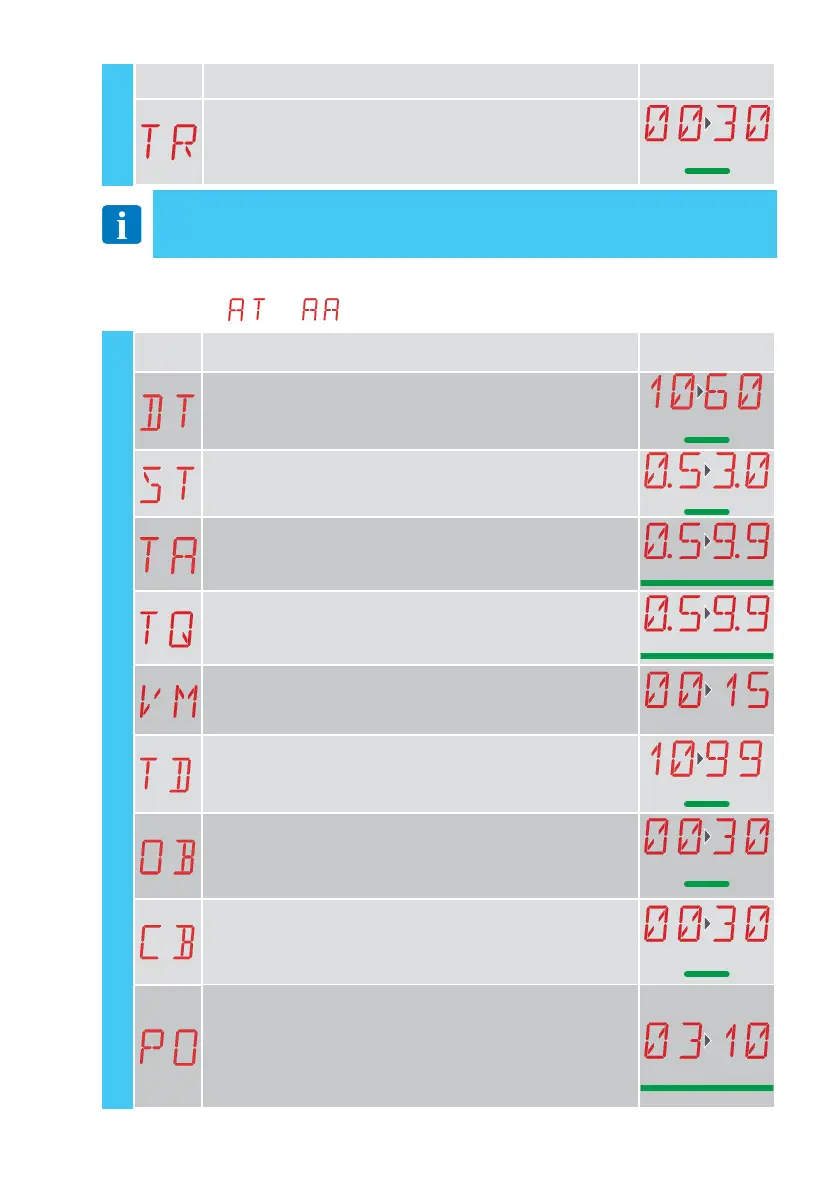23
IP2251EN
Display Description
Selections
available
TR - Motor delay time [s]
Delay time for closure of gate wing 1 in relation to gate wing 2.
00-30 s
10
NOTE: make adjustments gradually and only after performing at least three complete
operations to allow the control panel to be set correctly and detect any friction during
operations.
BA
Display Description
Selections
available
DT - Adjustment of obstacle recognition time [s/100]
10 - Minimum
60 - Maximum
NOTE: the parameter is adjusted in hundredths of a second.
20
ST - Adjustment of start time [s]
0.5 - Minimum
3.0 - Maximum
2.0
TA - Adjustment of acceleration time during opening [s]
0.5 - Minimum
9.9 - Maximum
See paragraph 11.2.1
TQ - Adjustment of acceleration time during closure [s]
0.5 - Minimum
9.9 - Maximum
See paragraph 11.2.1
VM - Initial movement speed [V]
00 - Minimum
15 - Maximum
(See paragraph 11.2.1)
TD - Adjustment of deceleration time [%]
Adjusts the deceleration ramp slope
10 - Minimum
99 - Maximum
50
OB - Setting of deceleration time during opening [s]
Indicates the time between the start of the deceleration ramp and the
end of the opening stroke
00 - Minimum
30 - Maximum
10
CB - Setting of deceleration time during closing [s]
Indicates the time between the start of the deceleration ramp and the
end of the opening stroke
00 - Minimum
30 - Maximum
10
PO - Adjustment of approach speed during opening [V]
Indicates the speed from the end of the deceleration ramp to the end
of the opening stroke
03 - Minimum
10 - Maximum
NOTE:
gradually increase the approach speed if there is a series of quick
vibrations (chattering) in heavy gates installed with a slight incline.
See paragraph 11.2.1
11.4.1 Additional BA level parameters that can be configured (availa-
ble with
→ enabled)
BA - Basic adjustment
