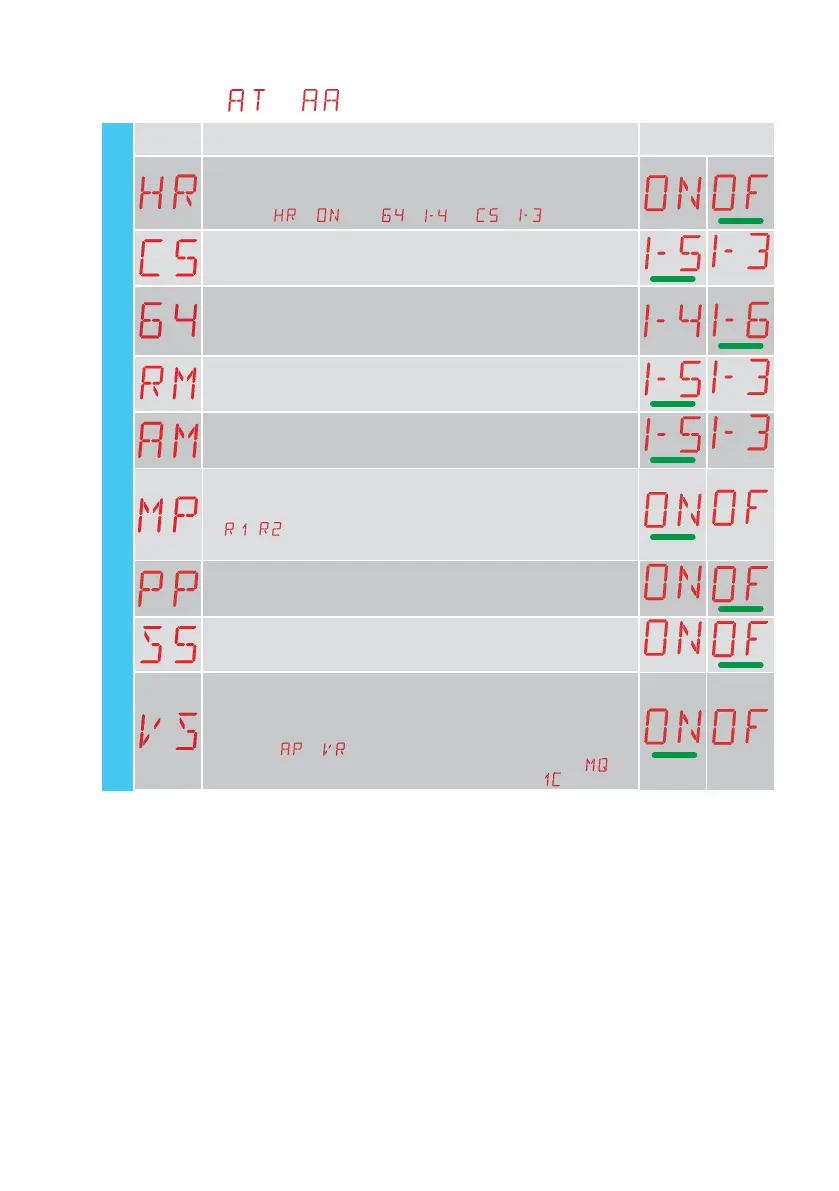21
IP2251EN
11.3.1 Additional BC level parameters that can be configured (availa-
ble with
→ enabled)
Display Description
Selections
available
HR - Enabling of "operator present" function
ON - Enabled
OF - Disabled
NOTE: Set
→ only if → and → .
C5 - Operation of command associated with contact 1-5
1-5 - Step-by-step
1-3 - Opening
64 - Functioning of safety stop/closing command.
1-4 - Closing
1-6 - Safety stop
RM - Radio receiver operation
1-5 - Step-by-step
1-3 - Opening
AM - Operation of AUX1 plug-in control board
1-5 - Step-by-step
1-3 - Opening
MP - Start-up at maximum power
ON - During start-up it increases the thrust on obstacles to maximum
OFF - During start-up, the thrust on obstacles is the one adjusted by
- .
PP - Setting step-by-step sequence from command 1-5.
ON - Opening-Stop-Closing-Stop-Opening
OF - Opening-Stop-Closing-Opening
S5 - Duration of STOP in step-by-step sequence from command 1-5.
ON - Permanent
OF - Temporary
VS - Checking the mechanical end stops
When enabled (ON), every time the power supply is connected the
automation automatically checks the mechanical stops and/or stop
limit switches during opening and closing at the speed set with the
adjustment
→ .
During the learning operation, the display shows the message
and
the closing operation involves one gate wing at a time (
).
BC - Basic configurations
