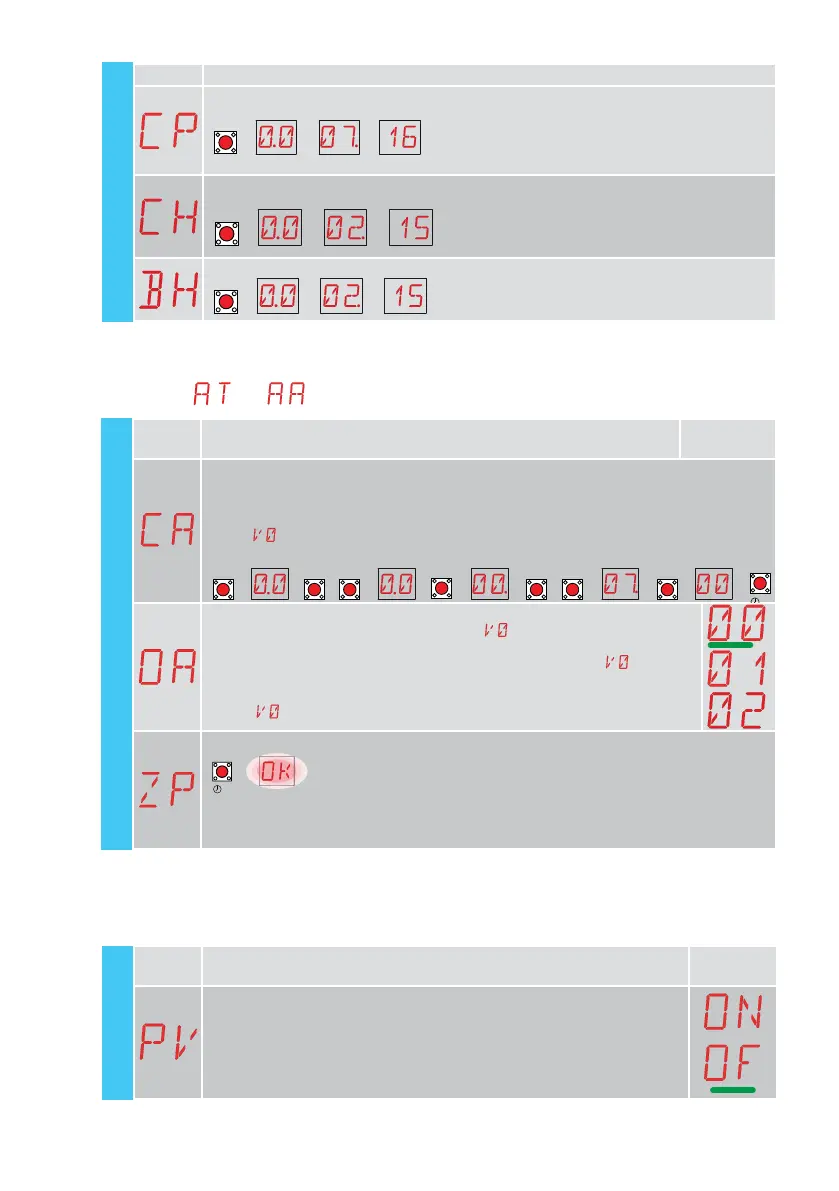29
IP2251EN
Display Description
CP - Display of partial operations counter
→→→ → 716 manovre [esempio]
ENTER
CH - Display of power supply hour counter
→→→
215 ore di funzionamento
in batteria [esempio]
→
ENTER
BH - Visualisation of counter for power supply hours via battery
→→→
215 ore di funzionamento
in batteria [esempio]
→
ENTER
CC - Cycle Counter
Display Description
Selections
available
CA - Setting the maintenance alarm (factory setting - alarm deactivated: 0.0 00. 00).
You can set the required number of operations (regarding the partial operations counter) for
signalling the maintenance alarm.
When the set number of operations is reached, the alarm message appears on the
display
.Example:
Setting the maintenance alarm after 700 operations (00) (07) (00)
ENTER ENTERUP DOWN
ENTER
”
ENTE
→→
/
→→
UP DOWN
/
→→→→→→
OA - Selecting maintenance alarm display mode
00 - Visualisation on display (alarm message
)
01 - Visualisation on flashing light (with the automation idle, 4 flashes are made
and then repeated every hour) and on display (alarm message
).
02 - Visualisation on "open gate" indicator light (with the automation closed, 4
flashes are made and then repeated every hour) and on display (alarm mes-
sage
).
ZP - Reset of partial operations counter
→
2”
ENTER
For correct functioning, you are advised to reset the partial operations counter:
- after maintenance work;
- after setting the maintenance alarm interval.
11.7.1 Additional CC level parameters that can be configured (available
with
→ enabled)
CC - Cycle Counter
716 operations (example)
215 operating hours via battery
(example)
215 operating hours via
battery (example)
11.8 Second level menu - EM (Energy Management)
Display Description
Selections
available
PV - Solar panel power supply (panels not supplied)
ON - Enabled
OF - Disabled
EM
