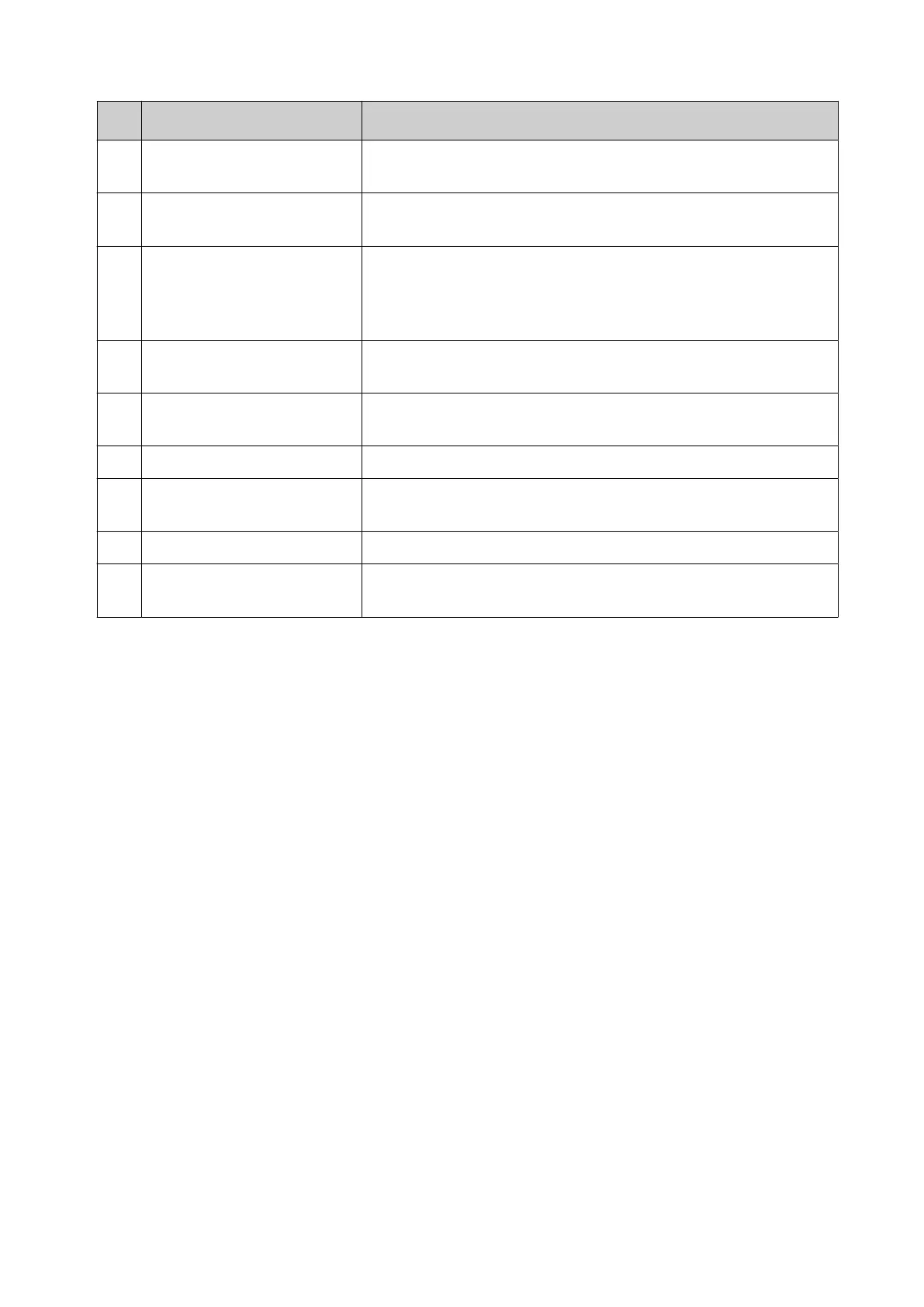# Setting Name Explanation
H Assign Label
(Print Group 4)
Select and assign a label to print group 4.
I Home Press the Home Button at any time to return to this Home
Screen.
J Printer Name Displays the name of the printer that the user interface is
connected to.
The name can be changed by selecting Home > Setup >
System information and changing the Printer name setting.
K Label Manager Open the label manager to create new labels, edit labels,
preview labels and send labels to print.
L Number of labels Displays the number of dierent labels that are selected for
printing.
M Ink settings Open the Ink settings menu.
N Setup Open the Setup screen, see Setup Screen on page 116
O Date/Time Displays the system date/time.
P Lock Log the user out from the printer.
Lock the screen to prevent accidental changes.
Setup Screen
The Setup screen contains advanced printer settings, diagnostic tools, and wizards.
This screen is accessed by selecting Setup on the Home screen.
OPERATION
EPT053091 - Issue 5 - 07 May 2021 116
