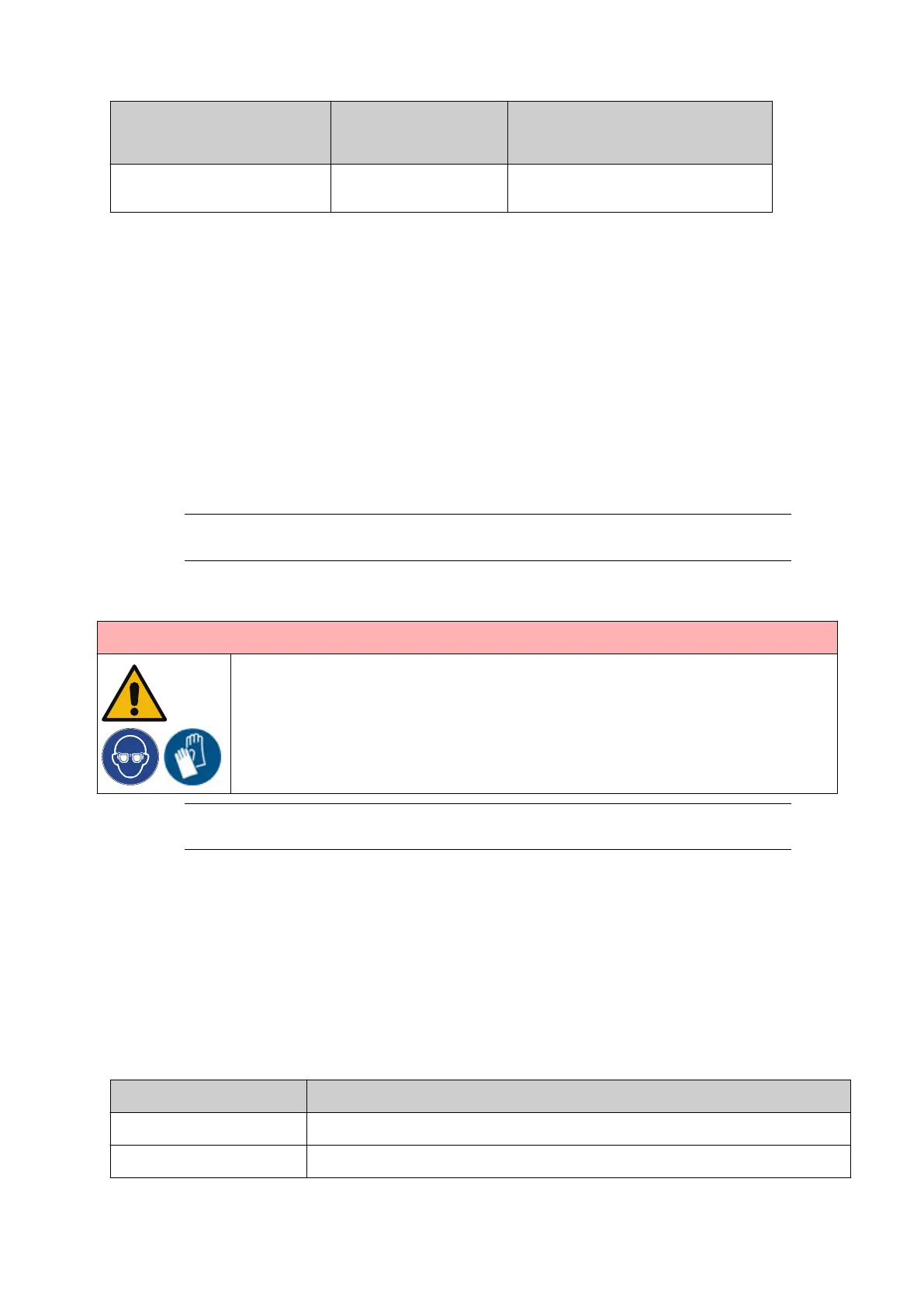Controller Type Connection Type
Connection Example
Page Reference
Gx-IC10 or Gx-OEM PNP see Product Detect Sensor PNP
Connection on page 48.
5.
Select Home > Setup > Production line setup > Line movement.
6.
Select a Print group tab, to choose which print group to setup.
7.
Select the Encoder input setting and select External - 2 Photocells.
8. Measure the distance between the 2 photocells and enter the measurement in the Distance
between photocells (mm) setting.
End of procedure.
PRINT TRIGGER SETUP
Printing can be triggered by an internal signal at fixed distance intervals. Printing can also be
triggered using an external product detect sensor.
Note
It is recommended to use the external print trigger if the space between
products varies on the production line.
External Print Trigger Setup
WARNING Hazardous Chemicals. Risk of eye and skin damage.
Wear protective equipment such as gloves and glasses when near the
printer.
Contact with chemicals can cause skin or eye damage.
Refer to Safety Data Sheet.
Note To use an external print trigger, ensure the label's "Print start mode" is set to
"External". see Label Settings on page 134.
To setup an external print trigger:
1.
If the print group is active, stop the print group. Select STOP, select the print group and
select Stop.
2.
Select Home > Setup > Production line setup > Print trigger.
3.
Select a Print group tab, to choose which print group to setup.
4.
Select the Trigger by drop down setting and select External.
5.
Select the External trigger capture drop down setting, to select which product detect
sensor to use:
Item Details
External detector 1 Use product detect sensor 1.
External detector 2 Use product detect sensor 2.
INSTALLATION
79 EPT053091 - Issue 5 - 07 May 2021
