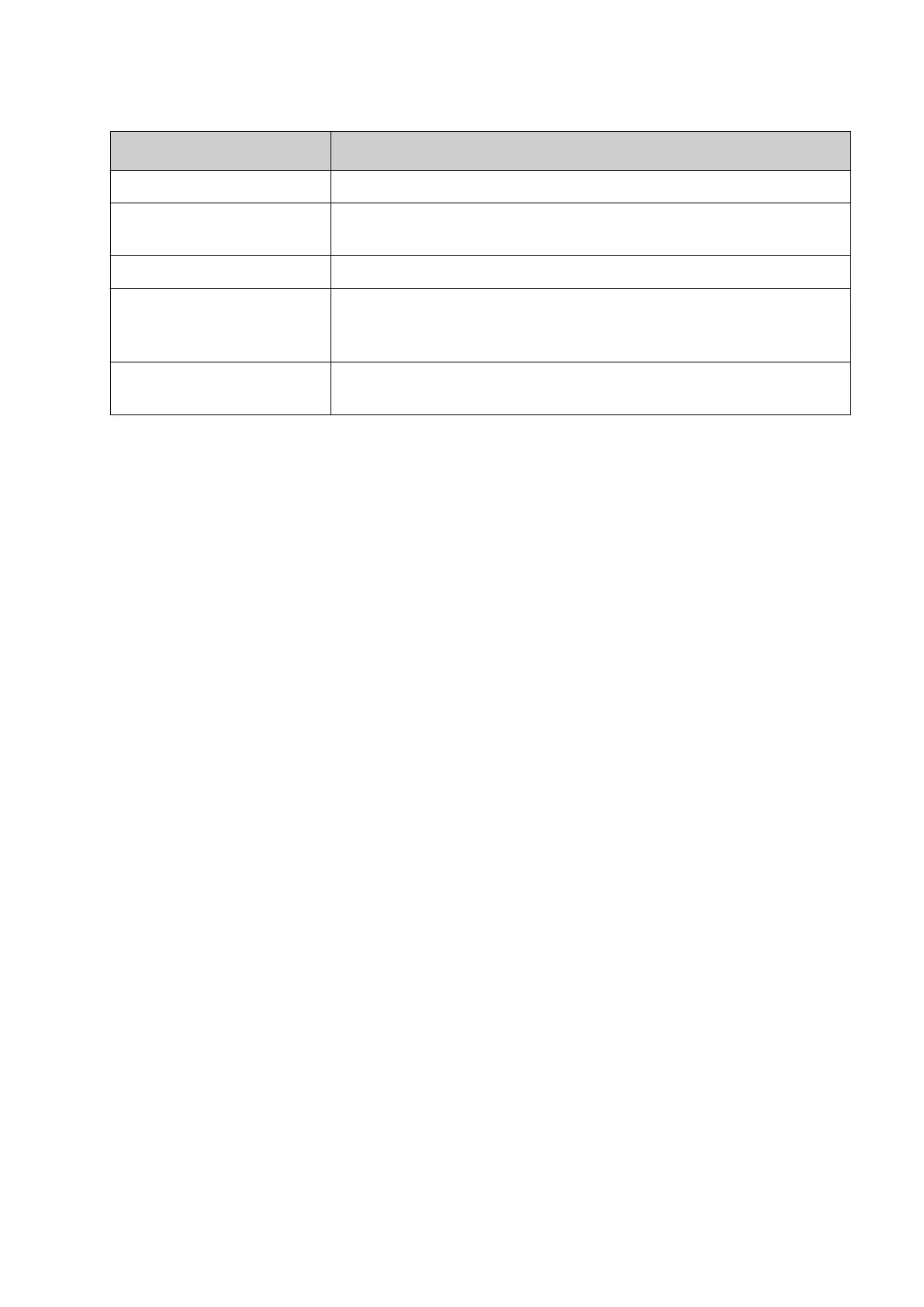3. The settings described below can now be defined:
Setting Name Explanation
Protocol enabled Tick to enable the protocol.
TCP port Define the port number for the Dynamark protocol.
Default value: 20000
Echo Enable or disable echo (Boolean value) for the Dynamark protocol.
Minimum buer level limit Define the minimum data level for the buer. When the level drops
below this limit, an alert will be displayed.
Default value: 10
Send group number Define if the software will add the print group number to an event
message.
End of procedure.
EtherCAT
EtherCAT, is only available for the Gx-IC10 or Gx-OEM controller if the optional Fieldbus module
has been installed and activated with a valid configuration code.
To enable the EtherCAT protocol:
1. Select Home > Setup > Printer network > Protocol settings.
2. Change the Protocol setting drop down to EtherCAT.
3. Tick the Protocol enabled tick box.
End of procedure.
SMB (Server Message Block)
SMB is a network protocol that allows systems on the same network to share files. This feature
is useful for making backups and restoring the controller's label files. When SMB is setup, a
shared folder from a network location will be viewable in the controller's file manager.
Enable Folder for Sharing
To enable a folder on the network for sharing:
1.
In Microsoft Windows, open the File Explorer.
2.
Navigate to the location of the shared folder.
3.
Right click the folder and click Properties.
4.
Click the Sharing tab.
5.
Click Advanced Sharing.
6.
Tick Share this folder.
7.
Click Permissions.
8.
Ensure Everyone has share permissions.
End of procedure.
INSTALLATION
91 EPT053091 - Issue 5 - 07 May 2021
