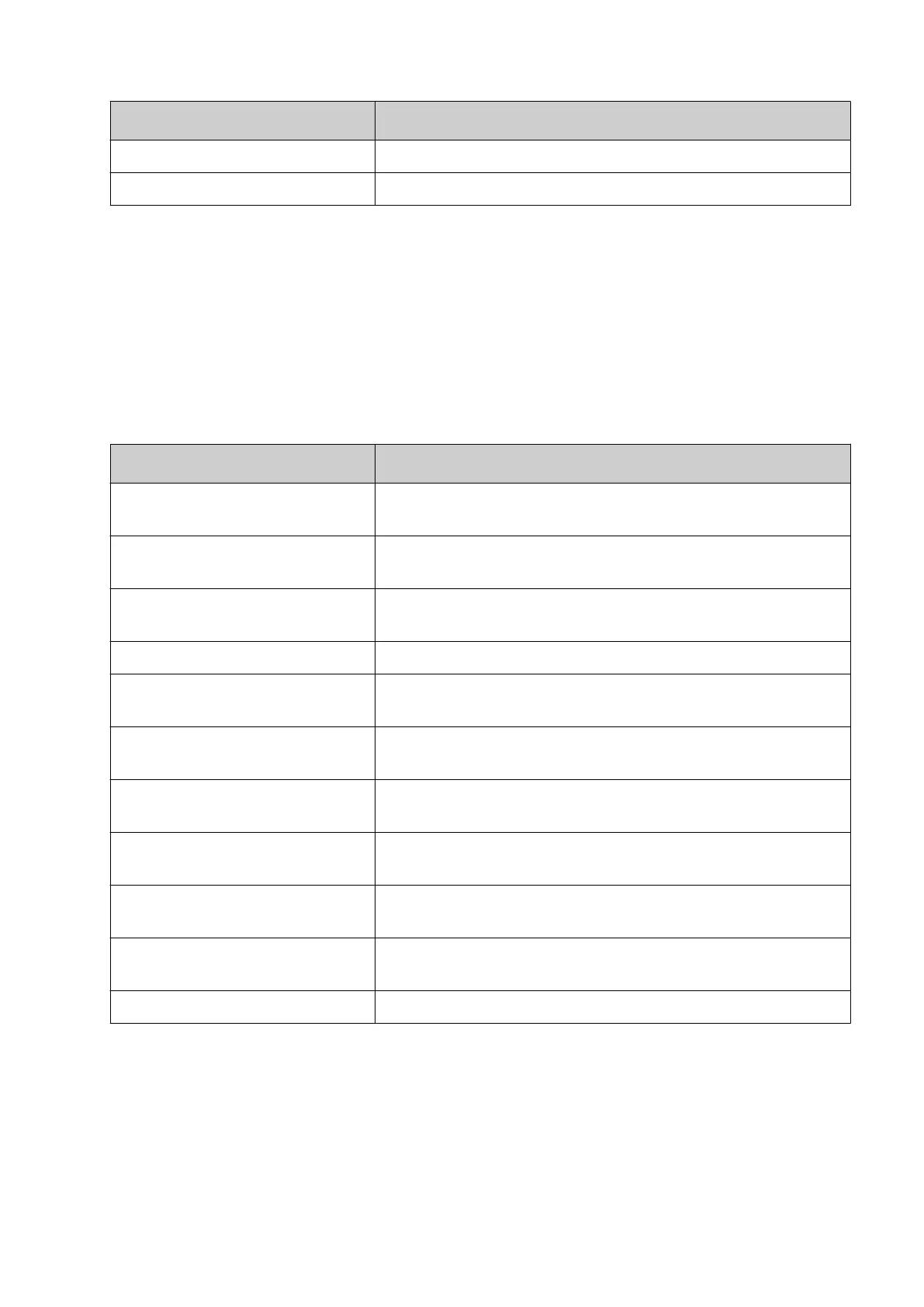Setting Name Explanation
New password Enter the new password.
Retype password Retype the new password.
6.
Select Save.
End of procedure.
Set Password Policy
To set the password policy for advanced security mode:
1. Log into the controller as an Administrator level user.
2.
Select Home > Setup > Security > Password policy.
3. The settings listed below can now be defined:
Setting Name Explanation
Max login attempts allowed Define the maximum number of login attempts allowed
before the user's account will be locked.
Password expiry warning (days) Define the number of days before the password expiry
warning is displayed.
Minimum number of unrepeated
passwords
Define the minimum number of dierent passwords a user
must have before the same password can be reused.
Minimum length Define the minimum password length.
Min upper case Define the minimum number of upper case characters that
must be used.
Min lower case Define the minimum number of lower case characters that
must be used.
Min numeric Define the minimum number of numeric characters that must
be used.
Min special Define the minimum number of defined special characters
that must be used.
Max repeated Define the maximum number of times characters can be
repeated.
Max ID characters Define the maximum number of consecutive characters that
can be used for a user name.
Special characters Define which special characters can be used for passwords.
End of procedure.
Add New User
To add a new user:
1.
Log into the controller as an Administrator level user.
2.
Select Home > Setup > Security > Users.
OPERATION
EPT053091 - Issue 5 - 07 May 2021 130
