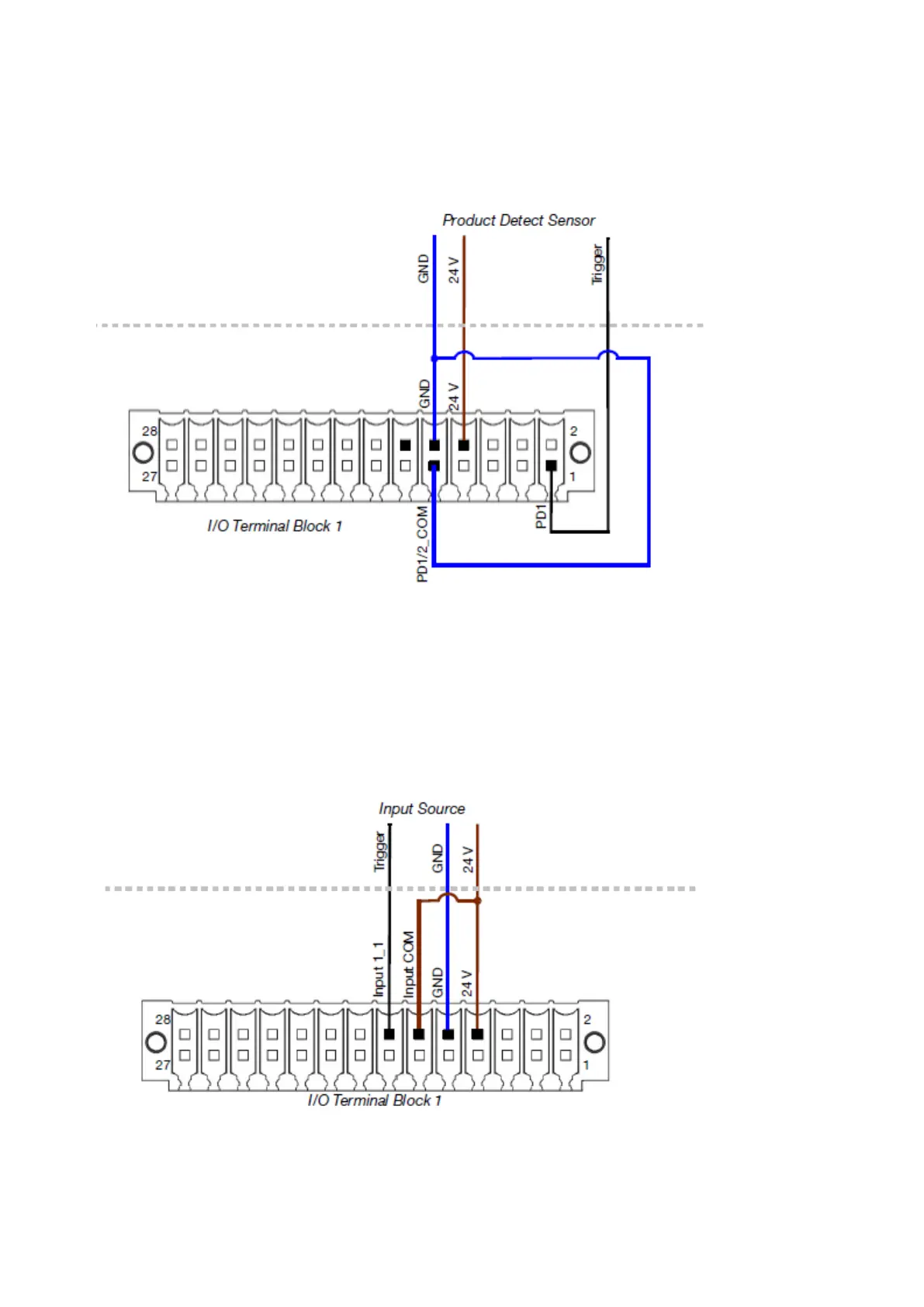Product Detect Sensor PNP Connection
4 product detect sensor trigger inputs are available on I/O terminal block 1. The diagram below
illustrates the connection to PD1. The other product detect sensor trigger inputs (PD2, PD3, and
PD4) are listed see I/O Terminal Block 1 Layout (Gx-IC10/Gx-OEM) on page 44.
Gx-IC10/Gx-OEM Product Sensor PNP Connection
NPN Input
11 inputs are available on I/O terminal block 1 and 4 inputs are available on I/O terminal block 2.
The diagram below illustrates the connection to "Input 1_1" on I/O terminal block 1. The other
inputs are listed see I/O Terminal Block 1 Layout (Gx-IC10/Gx-OEM) on page 44 and see I/O
Terminal Block 2 Layout (Gx-IC10/Gx-OEM) on page 46.
To define input functions, see Inputs on page 82.
Gx-IC10/Gx-OEM NPN Input 0 Connection
INSTALLATION
EPT053091 - Issue 5 - 07 May 2021 48
